Few things make you feel more vulnerable than finding out your cell phone has been hacked. We tend to keep our entire lives on our phones. Most people have banking information, personal photos, and a significant amount of other personal information on their phones.
Phone hacking is on the rise, and the capabilities to carry it out are outpacing security measures to keep our phones safe. Think about the amount of personal information you have stored on your phone. The odds are that it is more than we have ever stored in one place before. Our phones are vulnerable to several different types of hacks. Some of the most popular include:

· Malware and spyware—apps on our phones have access to information stored on our phones, including contacts, saved logins, browsing history and location. Even if that information is stored in encrypted form, there is keylogger spyware that can bypass encryption by monitoring what you type before it is encrypted.
· Phishing isn’t just for email anymore. Phishing schemes let attackers fool their prey with fake versions of legitimate sites. These schemes have become infinitely more sophisticated, and it can be daunting to tell a phony site from a legitimate one.
· A scammer can intercept any part of your communication from free Wi-Fi. Anyone can turn on their Wi-Fi hotspot, name it something that seems legitimate, and unsuspecting users connect. These are just a few of the ways hackers can scam access to your phone.
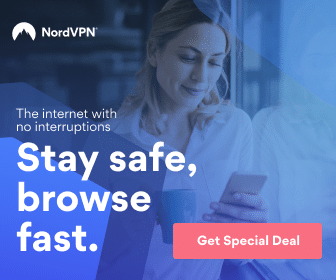
How do you know if your phone has been hacked? The following list includes some of the symptoms of a hacked phone.
· Your home screen is a matrix of numbers.
· Your device restarts for no reason.
· You notice outgoing calls that you never made.
· You are suddenly using much more data than you normally use without explanation.
· Some forms of malware can cause your phone to overheat, even when you are not using it.
· You find apps you did not download.
· You suddenly have pop-ups or strange screen savers that you did not have before.
If you suspect your phone has been hacked, immediate action is vital. Immediately delete any apps or games that you did not download, or that you have recently downloaded as they could have been the source of the problem.

Warn your contacts about the potential breach and ask them to not open any suspicious links from your phone. Consider restoring your phone to its factory settings. Yes, it is a pain to have to redownload your previous information and re-enter your data. It is a small price to pay considering how catastrophic it can be to have your most private information exposed.
Steps to take to avoid being hacked:
· Lock your device and don’t store passwords. It seems so convenient to have your phone store your multitude of passwords, but it is not a safe choice. Saving the few seconds, it takes to type in a password is not worth the potential risk of having that information in the wrong hands. Make sure you never save the password to banking and investment apps.
· Avoid using public Wi-Fi. Free wi-fi networks are often unsecured. These unsecured networks can make it easy for hackers to steal your information and seize control of your phone.
· Do not leave your device unattended in public. It is best to make sure to keep your phone on your person while in public.
· Turn off and keep off the blue tooth except when using it.
· Regularly delete your browsing history, cache, and cookies.
· If you have an iOS phone, enable the find my phone app. Find my phone will allow you to track your phone if it is ever misplaced or stolen.
· Keep your operating system updated.













Leave a Reply