Businesses must frequently adjust and upgrade their infrastructure to satisfy increasing expectations in today’s fast-changing IT landscape. Virtualization technology is critical to attaining these goals since it enables businesses to boost resource consumption, scalability, and management.
If you’re considering moving your Hyper-V workloads to VMware virtualization, this comprehensive guide will guide you through the steps you should take for the transition.
Hyper-V vs. VMware
Two significant businesses lead the virtualization landscape: Hyper-V and VMware. These platforms let companies build and run virtualized environments, which offer substantial benefits for resource efficiency, scalability, and the effectiveness of information technology administration.
Hyper-V
Microsoft’s Hyper-V hypervisor-based virtualization technology allows Windows users to create and manage virtual machines while supporting different guest operating systems, live migration, and dynamic memory allocation. It works effectively in Windows settings and connects well with Microsoft’s ecosystem of tools and services.
VMware
VMware, well known for its vSphere suite, is a virtualization industry leader providing various operating system solutions. vSphere, its flagship product, includes vMotion, High Availability, and Distributed Resource Scheduler for automatic task balancing. It is popular among businesses of all sizes because of its powerful management environment.
Benefits of Migrating from Hyper-V to VMware
Migrating from Hyper-V to VMware has several major benefits that may increase your virtualized environment’s efficiency, scalability, and administration. Here are some major benefits of making the transition:
Advanced Virtualization Features
VMware’s comprehensive feature set, comprising vMotion, HA, DRS (Distributed Resource Scheduler), and vSAN (Software-Defined Storage), enables seamless live migration, automatic task allocation, and higher availability. These features boost your infrastructure’s versatility, ensuring that resources are utilized effectively while retaining high levels of availability and performance.
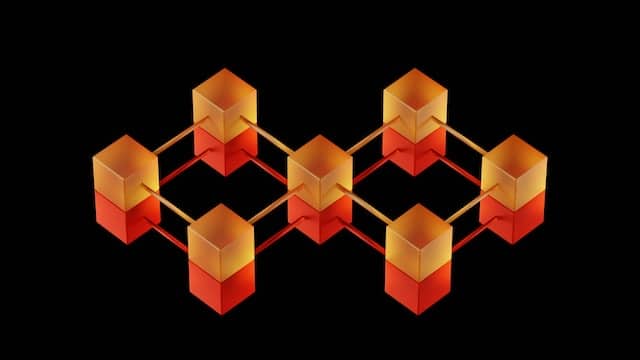
Migration Flexibility
VMware provides different migration methods and tools to make the switch from Hyper-V as easy as possible. VMs and settings saved in Hyper-V format may be more easily converted to formats compatible with VMware with the assistance of specific tools.
Enhanced Disaster Recovery and Business Continuity
If the underlying hardware of a VM fails or breaks down, VMware’s High Availability (HA) and Fault Tolerance (FT) features ensure a quick recovery. Your capacity to recover from calamities has been enhanced, and you will have reduced downtime and data loss.
Wider Guest OS Compatibility
Because it is compatible with various guest operating systems, VMware is an excellent choice for hosting various applications and workloads. Because of this compatibility, the number of VMs that need to have their configurations altered or workarounds implemented is significantly reduced.
Robust Ecosystem and Third-Party Integration
The mature ecosystem VMware has created has various management tools, automation choices, and integration possibilities. This enables you to interact with software from a third party smoothly, as well as cloud platforms and management frameworks. As a result, your operational skills are improved, and processes are simplified.
Optimized Performance and Scalability
Regarding enterprise-grade virtualization, VMware’s established track record usually translates to higher performance and scalability. Through its effective resource management and load balancing features, contributes to ensuring that your virtualized workloads continue to offer optimum performance even as the demands on them increase.
Improved Management and Monitoring
The centralized administration platform VMware, vCenter Server, offers a full set of tools for monitoring, setup, and performance optimization. This single interface makes administration duties easier, reduces administrative burdens, and allows faster troubleshooting.

Efficient Resource Utilization
The DRS in VMware dynamically allocates resources depending on the workload’s needs. This ensures virtual machines (VMs) get the right resources for the best performance. This function helps optimize the use of your hardware while reducing the amount of over-provisioning.
Vendor Support and Expertise
Because VMware is widely used, it offers a rich support ecosystem that includes documentation, forums, and professional services. Access to vendor knowledge and resources may help ease troubleshooting, speed up issue resolution, and give best practices recommendations.
Long-Term Viability and Innovation
VMware’s continuous investment in research and development guarantees that the platform remains at the cutting edge of virtualization technology. By migrating to VMware, your firm can capitalize on future virtualization technologies and developments.
Key Steps in Migrating Hyper-V Workloads to VMware
Migrating Hyper-v to VMware involves a systematic approach to guarantee a smooth and successful transition. The following are the primary steps to follow:
1. Assessment and Planning
- Performance Baseline: Measure the performance of Hyper-V workloads to provide a baseline for post-migration comparison.
- Dependencies: Determine any VM dependencies and external services that may be affected during migration.
- Workload Inventory: Catalog all existing Hyper-V VMs, including their settings and resource needs.
2. Resource Preparation
- Networking: Set up networking in VMware to match the current Hyper-V configuration, providing optimal connection and security.
- Storage: Create storage that fulfills your workload’s performance and capacity requirements.
- VMware Infrastructure Setup: Install the required VMware infrastructure, such as vCenter Server and ESXi hosts.
3. Conversion of VMs
- VM Conversion Tools: To convert Hyper-V VMs into VMware-compatible formats, use VMware tools such as VMware vCenter Converter.
- Guest OS Compatibility: Check that VMware supports the guest OS systems and install VMware Tools for optimal performance.
4. Testing and Validation
- Functional Testing: Check that the migrated VMs operate properly, including network connection, application performance, and efficiency.
- Compatibility Testing: Inter-VM connectivity, dependencies, and special application customizations should all be tested.
5. Data Migration and Cutover
- Data Transfer: Migrate data from Hyper-V to VMware utilizing different techniques such as virtual-to-virtual (V2V) transfers.
- Cutover Plan: Create a thorough strategy for the final migration, including downtime scheduling, user communication, and data synchronization.
6. Post-Migration Validation
- Performance Testing: Confirm that the VMware environment complies with or exceeds the performance baseline set during the evaluation process.
- Backup and Recovery: Implement backup and recovery solutions designed specifically for the VMware environment.
7. User Acceptance Testing (UAT):
- Issue Resolution: To maintain a consistent user experience, address any errors or variations discovered during UAT.
- User Verification: Engage end users to ensure that apps and services work properly in the new VMware environment.
8. Monitoring and Optimization
- Monitoring Tools: Leverage VMware’s management and monitoring tools for proactively tracking performance, resource consumption, and availability.
- Optimization Strategies: Fine-tune resource allocations, apply load balancing, and follow best practices to keep your virtual environment healthy.
Conclusion
Migrating Hyper-V workloads to VMware virtualization requires meticulous planning, evaluation, and implementation. While the procedure may create difficulties, the advantages of improved performance, scalability, and administration skills may far surpass the initial investment.
You may effectively move your workloads to a VMware environment by following the procedures provided in this article and considering the major concerns. This will set the foundation for a more efficient and agile IT infrastructure.









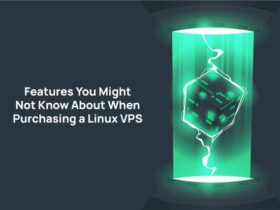



Leave a Reply