The mechanical keyboard is an incredibly popular piece of equipment for gamers and coders alike. It’s not uncommon to see people spend hours on a single game playing with the same accuracy as before, but with more efficiency due to the design of the keys. The main difference between a cheap model and one that costs upwards of $100 is in how much you use your keyboard.
If you’re only typing papers or emails (or maybe even blogging!), then it’s probably worth getting something cheaper – although if you do want something better quality, there are plenty of great alternatives out there! If you’re someone who spends hours in front of their computer every day, whether coding or gaming, then investing in a high-quality keyboard might be worthwhile. Here are some things that you need to consider when buying a mechanical keyboard.

- Cost: Costs vary depending on what features you want in your keyboards, such as backlighting or a number pad. If cost is not an issue, then it might be worth investing more to meet all of your needs right off the bat. If you’re looking for something cheaper, then it might be worth investing in a mechanical keyboard set that has things like backlighting and other features as add-ons. You can find the best low profile keyboard, so make sure to research enough before making any final decision.
- Durability: It’s not uncommon for people who use their keyboards heavily on a daily basis to purchase new ones every year. This is because the keys will wear out eventually, and there isn’t really any way around that – although some mechanical keyboard models may last slightly longer than others, depending on how much they’re used.
- Product Reviews: Before committing to buying anything online, do your research! There are tons of sites where customers have left reviews about different products, including mechanical keyboards. These can give you a really good idea of what you’re getting into before making a final purchase.
- Maintaining: It’s also worth mentioning that mechanical keyboards are relatively easy to maintain! The things they need most frequently are just the occasional dusting and cleaning with fresh water and soap – although things like spilled drinks or food can make them unusable in some cases. In general, though, it’s not too difficult to keep things up if your keyboard has gone unused for an extended period of time, so don’t worry about it!
- Keyboard Size: Depending on what kind of typing you plan to do (e.g., gaming or coding), the size of your keyboard can make a difference. For gamers who need quick access to keys such as CTRL and W without moving their hands from WASD position, keyboards with fewer rows could be better than those with more rows. If you’re someone who codes all day long, then having full access to things like arrow keys is important – so look at keyboards with more keyspace available if that’s not an issue for you!
- Layout: Having the right layout is important, whether it’s the standard or inverted design. There are two things to consider here: one is how comfortable you’ll be while typing, and the other is what kind of gaming style you prefer. You will find several mechanical keyboards with different layouts available, so be sure to pick one that is best for your needs.

- If you’re someone who types a lot and doesn’t enjoy the standard “QWERTY” layout of most mechanical keyboards, then having an inverted keyboard may make things easier for you. It’s also beneficial if you play games like World of Warcraft or Minecraft, which require it by default!
- On the other hand, gamers are often more comfortable typing in the traditional QWERTY style because they are used to doing things that way – such as pressing W without moving their hands from the WASD position (gaming). But even still, some people would prefer gaming on an inverted model over something flipped on its head.
- Keys/Switches: The most important thing in regards to keys when buying mechanical keyboards (excluding things like price) is deciding on switches. For gamers who play primarily FPS games where things need to happen quickly without waiting for animations (i.e., reloading), Cherry MX Brown switches might make sense because they have tactile “bump” feedback with medium resistance so fingers can easily feel them actuate.
If your fingers are tired from typing all day and you need a keyboard for things like programming, Cherry MX Red switches may be more appropriate because they have an actuation point at the bottom of the keystroke, so it’s easier to know when one has been pushed without having to look.
- Noise: Some users like the clicky noise that accompanies mechanical keyboards, while others prefer a more silent experience. If you’re in the latter camp and will be using your keyboard mostly at night when things are quieter or if you work from home like me, then some models with linear switches might suit you better than those which have “click” noises.
- USB connectivity: You’ll want to make sure that your keyboard is USB compatible. There are many models which come with either a USB cable or PS, so you have to check whether the keyboard you’re considering is compatible with the computer you’ll be using it on.
As a general rule, if your keyboard doesn’t have USB connectivity or PS compatibility and also doesn’t come with an adapter to make up for this, then it’s probably not worth buying.
- PC compatibility: Many keyboards will work on both PC and Mac, but you’ll want to make sure that it’s compatible with your computer before purchasing one. You can usually find things like this in the specifications section of each product page.
- Keyboard for gaming vs. keyboard for typing? If you’re primarily using your mechanical keyboard as a tool to improve gameplay (as opposed to just typing things up), then you may need something more responsive than what most typists would use because we don’t typically push keys all at once when writing things out.
Conclusion:
Finding a good mechanical keyboard can be a daunting task, but the things to look out for are easy to understand, and it’s probably worth getting something you can use with ease.


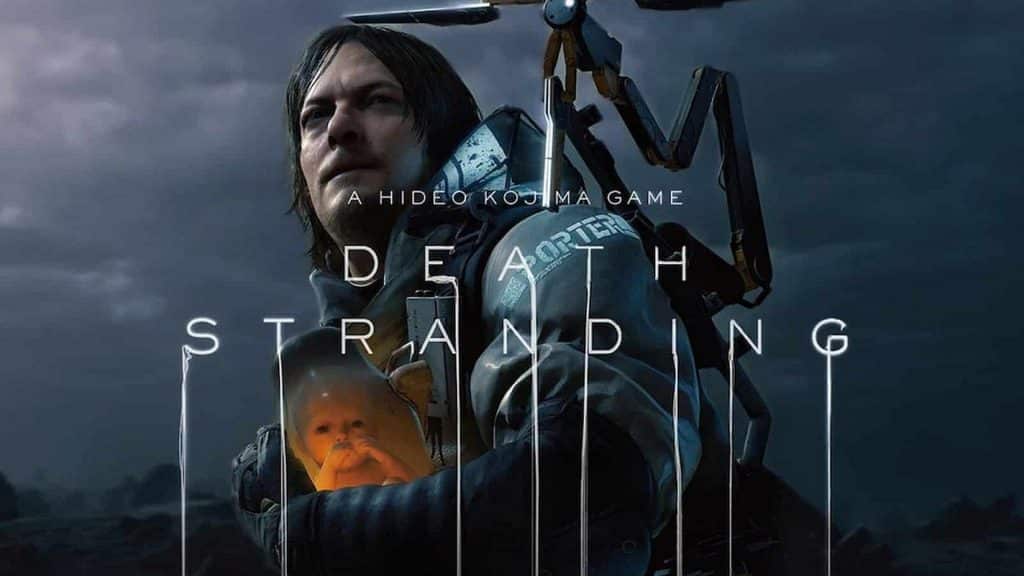










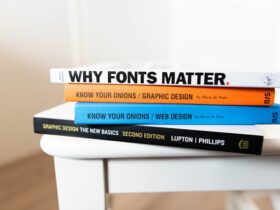
Leave a Reply