With a resolution of 16.2 MP, the FujiFilm FinePix S9400w offers an optimal image without going overboard. Wireless transfer is available for the 16 million colors in the images and there’s an ISO sensitivity of 12,800. It even has a 50x digital zoom, which is the equivalent of a 1200mm telephoto lens.

Priced at $249 online [$299 retail], it’s about 50% cheaper than the average DSLR when the needed lenses are factored in. Is this an affordable DSLR alternative? Let’s take a look.
#1. The built-in filters are crazy easy to use.
Forget the $9.99/month it takes you to use Photoshop in the cloud. This version of the FinePix has an excellent variety of onboard filters that can be used. One even replicates the fish-eye lens that is becoming popular these days.
Color desaturation is incredibly simple. All you’ve got to do is find the right filter through the Adv. dial setting and menu options. Then it’s just point and click.

The built-in filters really make it possible for anyone to produce professional-looking photographs without much formal training at all. Grade: A+
#2. Motion shots are a lot easier to take.
If you’ve ever tried to take a photo of a speeding kid playing soccer or a jet that flashes over your head, then blurring is something you’re accustomed to seeing. This camera eliminates the blur thanks to 5 axis image stabilization and high-speed image taking that is processed on the camera.

It isn’t a perfect system. You’ve got to have the focus already applied before shooting, which means you’ve got to have the camera trained on your subject with your finger on the button. Instant shots are tough. Planned shots look pretty good. Grade: A-
#3. Night shots are a lot easier to take.
You’ve got two options for low light shots with the FujiFilm FinePix S9400w: adjust the image manually or use the low light filter. The manual shots tend to look a little better because you can adjust your shutter speed, aperture, and other settings to create a custom shot.
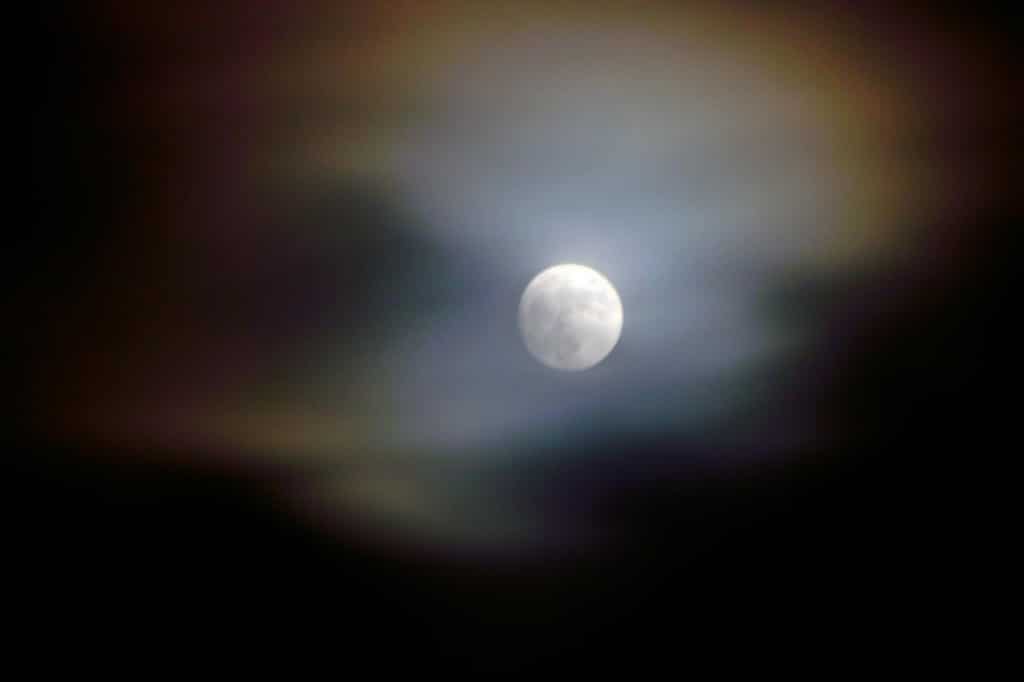
The low light filter, on the other hand, takes multiple shots and then condenses them into one image that has extra light without a flash. The benefit of the setting is that you won’t kill off your batteries or have closed eyes thanks to the flash. The disadvantage is that many of the images look a bit false. Grade: B+
#4. Camera modes add extra customization.
It isn’t just filters that the FinePix S9400w is able to provide. There are also a series of different camera modes available. It has an on-board HDR, a hi-key mode that takes double images with a flash, a low-key mode for lower brightness and higher contrast, and a pop camera mode that looks like the old 110 cameras we had as kids.
It’s the dynamic mode, however, that really stands out with this camera.

Not only does it automatically give you the right color saturation levels for an authentic image [instead of the somewhat faded images that you normally get with a non-DSLR camera], but it also enhances the “pop” factor of the lighting that is available. You can even edit the image on the camera if you prefer to make it 100% perfect. Grade: A
#5. Auto Mode
The true test of a camera is how good the automatic images look. It’s the one setting that is used the most, especially for those moments that have to be captured quickly for a memory. In good light, this FinePix does an excellent job.

The results are mimicked in low light as well. It really is an authentic one-click solution for most images. Dark environments will pick up the most light possible and blurring still happens, but it’s a lot better than previous generations of the camera.
Zooming in and out is pretty simple. Use the usual toggle on the top right or the left-hand lens toggle to get the right framing. Hold to autofocus and then shoot. Grade: B+
#6. Tripod Access
The FinePix S9400W is not the most tripod camera you’ll ever use. The location for the tripod is centrally located in the base of the camera and for the average photograph, it will work fine. If you have the 50x digital zoom fully extended, however, the camera becomes a bit top heavy. When pushing down on the shutter, it causes the camera to destabilize.
Interestingly enough, none of the press images of this camera include a look at the actual bottom so you can see it.
Is it a dealbreaker? Not really. It just means you’ve got to be really careful when taking night pictures to avoid a blur with a full zoom in place. Grade: C
#7. Video Recording
The FujiFilm has stereo microphones situated in the top of the camera so you actually receive a left and right audio trail. It records in 1080p HD like most of the last 5 generations of the camera have and the image results are what one would expect.
The advantage of this camera is that all of the filters and lens options for still photographs are also available for video recording. It’s made possible by taking the video camera command off of the top dial and placing it above the menu selection buttons. Just set the camera to Adv. mode, select the mode or filter, and you’re ready to go. Grade: A+
A Few Miscellaneous Notes…
There are some additional features were are pretty nice for those with different needs than mine. The automatic smile detector is probably the best one of these. If you’ve ever tried to get a toddler to smile for a photograph, then you know the value of this. Set up the camera, put it on smile mode, and you’re ready to go.
The panoramic mode is also a quality addition. It takes a comprehensive photograph based on a 360 degree sweep of the image.

A yellow tracking indicator and status bar keep you on track for a stable image. With that said, maybe having straight deck lines in your photo is a good idea since they show where your hands flinched from the hovering bee…
For the $299 price tag, this camera provides plenty of options for those who aren’t looking for a DSLR camera, but still want professional results. The tripod arrangement might be a little off for some. Overall, I’d call it a pretty good purchase, especially with the $50 online discount.













1 Comment