The Internet is one of the best resource of education and fun, but seriously answer some of my questions? Are you addicted to the Internet? Are you spending too much time on the Internet? Has YouTube video been your girlfriend? Do You spend your Friday evening exploring Facebook, because you don’t have any real friends. Do you interact with your friends more on FarmVille, then in a real life? And When was the last time you left your room?

If you think before answering above discussed question, then you’ve a serious problem. You’re spending way to time on the internet, also you wasting your valuable time and life over it. If you’re the who’s not able to quit wasting time on the internet, then in this article I’m going to show you How to you can stop wasting time on the Internet just by using simple and easy to use web browser extension i.e. StayFocusd
StayFocusd is a productivity extension for Google Chrome which let you stay focused on work by restricting the amount of time you can spend on time-wasting websites. Once the time which you allotted for a particular website is up, the website which is blocked by you become inaccessible for the rest of the day.
This chrome extension is highly customizable using which you can block or allow entire sites, specific subdomains, specific paths, specific pages, even specific in-page content (videos, games, images, forms, etc.). You can also use this extension You can also use this extension for blocking website permanently which you can’t stop visiting.
How to Use StayFocusd
If you’re confused or you are facing lots of problems when try to use this web application, then you must follow step to step guide showing you about how easy it to use StayFocusd:
1. The first thing you need to do is grab and install StayFocusd from Chrome Web Store.
2. One the extension is installed in your web browser, it allows you to set restrictions of How much time you can spend per day on particular websites.
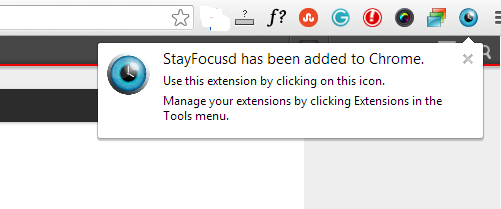
3. Now you need to right click on StayFocusd icon on top right side of Google Chrome web browsers and then click on options, it will take you to the application setting page.
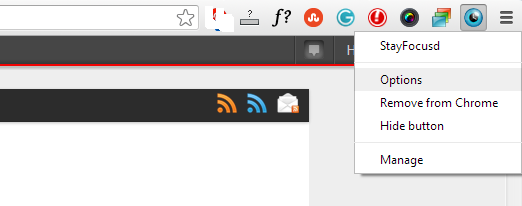
4. Here on this page you can set the maximum number of minutes per day that you will be allowed to browse sites on the Blocked Sites list.
Let took an example, suppose you set it as 10 minutes. What this basically means is that, you allow yourself to spend only 10 minutes per day on specific website on which you spending too much time.
5. Now move to next option i.e. Active days, here you can set the days during which StayFocusd will restrict your browsing activity.
6. After that, move to Active Hours, here you will be able to set the hours during which StayFocusd will restrict your browsing activity.
7. Daily Reset option will allow you to set the time at which StayFocusd will reset your allowed time for the day.
8. In blocked sites options, add site to block in the text box below, then click “Add Blocked Site(s)”. Once you add the site you timer will will instantly start.
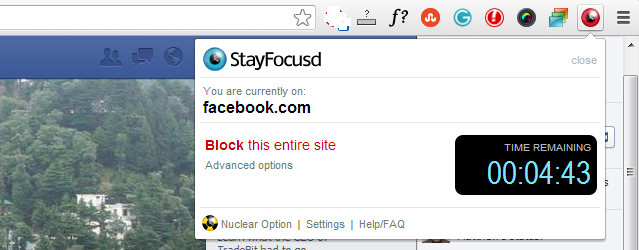
For Example, if you add Facebook and YouTube in this list, you allow yourself 10 min to use this website per day. Once the time is up, both websites will get blocked for a day.
9. In allowed sites the sites’ option you can add sites to allow in the text box below, then click “Add Allowed Sites“.
10. The next option is a Nuclear option, by activating this option will block sites for the number of hours you indicate, independent of your Active Days or Active Hours.
For Example, if you’re concentrating on a particular work, but you’re distracted due to some website football website, YouTube, Facebook or related website, then using this option you can block all those websites for a particular period of time.
Note: There is no way to cancel this once you activate it.
11. There are some other three option i.e. Require Challenge, Customize, Import/Export Settings which you can set according to your desires.
So this is how you can use this StayFocusd application to get spend less time online. As you can clearly see, this is an amazing and extremely useful application which makes your life more efficient and it allows you reduce the amount of the time that you wasting over the internet.
So give try this Google Chrome application and don’t forget to share your experience with us, Whether StayFocusd helped you or not? Also, if you have related extension which can do the same work, feel free to share with us.
Note: After reading this article if you’re not satisfied and still want some more tips to stop wasting time on the internet, then you might love to check the article on Time Management Ninja, Mark’s Daily Apps and The Art of Manliness.

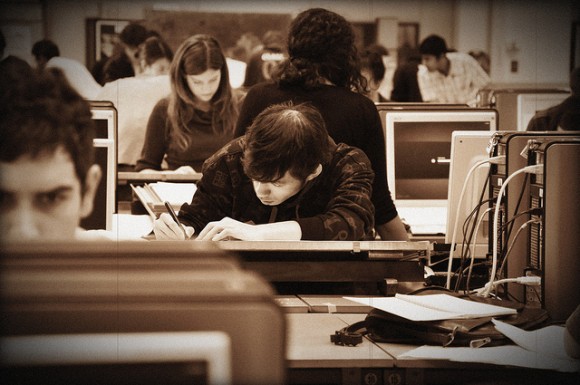







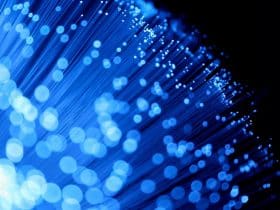



Leave a Reply