Do your eyes feel irritated and dry after working for hours in front of the computer? Do you feel dizzy or have headaches after hours of watching videos on your mobile phone? If yes, then you might need a pair of computer glasses.
Modern-day workplaces are full of computers and digital devices. In fact, you’re reading this article from your phone or computer right now, right? At work or even at home, many of us are attached to our devices. A lot of people would even admit that they couldn’t live without their electronic devices, despite the fact that they cause a lot of stress.

Have you ever thought about throwing your computer out on the street every time the screen freezes in the middle of an important download? Or what about when your computer runs out of battery just when you’re calling with an important client? These things may be stressful, but this is not the kind of stress we’re going to talk about today. We’re talking about how our devices can cause stress to us, specifically to our eyes.
COMPUTER VISION (CVS) SYNDROME
People normally experience eyestrain, red eyes, blurred vision and other symptoms of Computer Vision Syndrome (CVS) when they spend prolonged hours in front of a computer screen. This is mainly due to the fact that the visual demands of computer-related tasks are unlike those of other activities.
If you belong in the under 40s bracket, eye strain or blurred vision may be caused by the inability of your eyes to continue being accurately focused on your screen or your eyes may have trouble changing focus from your screen to your keyboard and vice versa. Focusing problems are often associated with CVS.
For those over 40, the problem may lie on the onset of presbyopia—a normal age-related near-focusing ability loss. This can also cause CVS symptoms. Fortunately, there’s a way to fix this problem.
Most people wear glasses to correct vision problems. However, ordinary eyeglasses are not the same as computer glasses. Get your glasses online.
Computer glasses are made especially to aid in eyestrain reduction. They are made with anti-reflective coating and tint to reduce glare and increase contrast for a better (and easier) viewing experience. If you already wear glasses, you might want to switch to prescription computer glasses.
USEFUL TIPS TO PROTECT YOUR EYES
· Use computer glasses or UV glasses
· Expose yourself to natural light
· Take regular breaks from using your computer or mobile devices
· Wear sunglasses in the daytime to protect against UV rays.
· Avoid using digital devices (mobile phones, tablets) before bedtime
· Protect your eyes from blue light with computer glasses
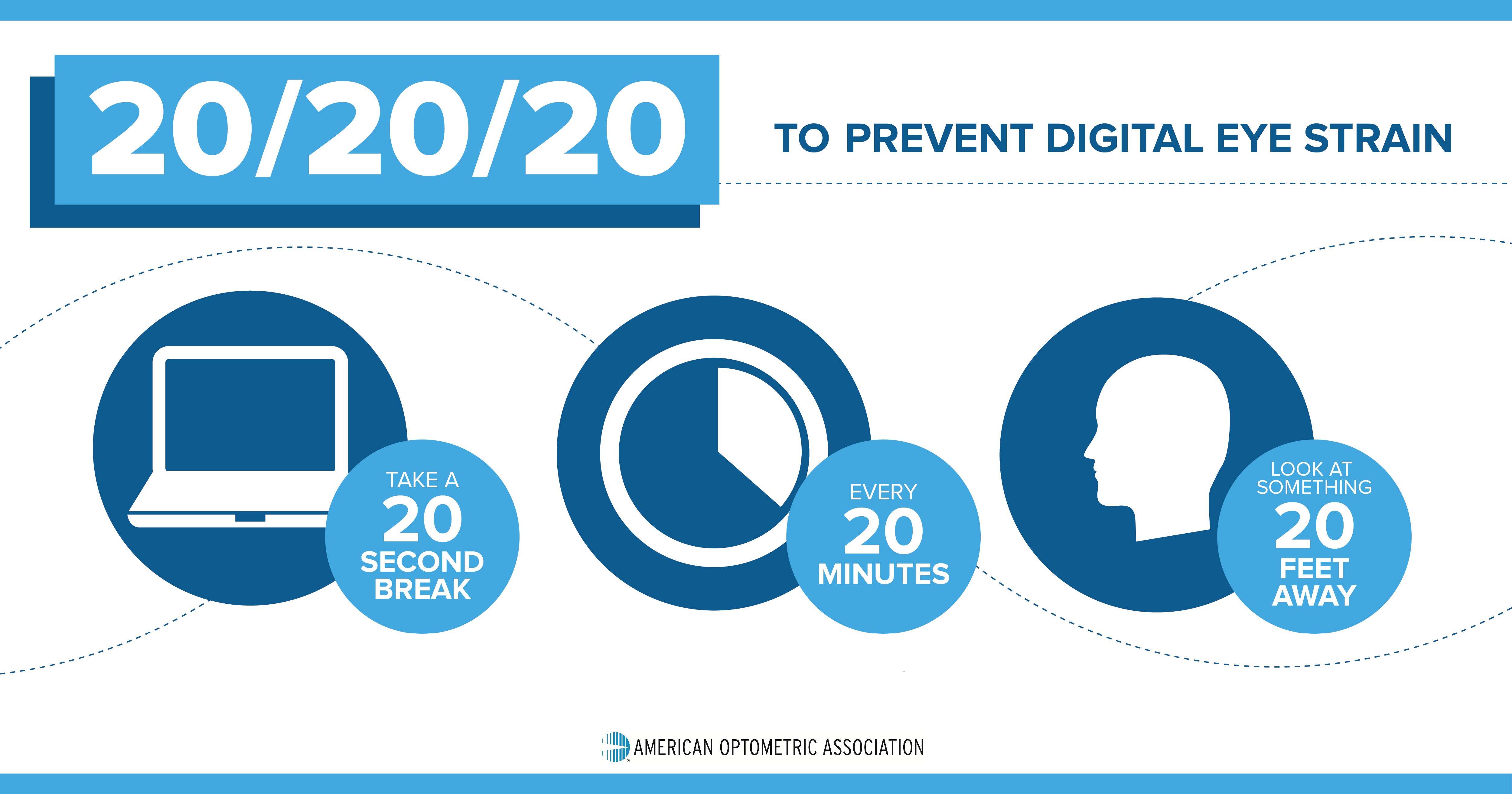
WHY INVEST IN COMPUTER GLASSES?
Many computer users often ignore basic eye care by not investing in computer glasses. As a result, they end up experiencing eyestrains, headaches and blurred vision—all symptoms of computer vision syndrome. The worst part is that people try to make up for their blurred vision by leaning forward to their computers, or tip their head to look through the bottom part of their glasses. These actions are not only harmful to the eyes, but they also lead to sore necks, shoulders and backs.
Although people often call them “computer reading glasses,” it’s better to call them according to the purpose they serve. Eyewear that’s specially designed for computer use are called “computer glasses” to distinguish them from regular reading glasses.

Computer glasses generally have around 60% of the magnifying strength of regular glasses. However, the maximum magnification depends on how far you choose to sit from your computer screen or how close you hold your mobile phone and digital devices.
Computer glasses are also able to correct (accurately) any astigmatism you might have.
Seeing how you can greatly benefit from computer glasses doesn’t mean you can just waltz in an ophthalmologist and purchase one on a whim. Computer glasses must be customized to fit one’s needs. Using weaker, non-prescription reading classes as an alternative for computer glasses won’t provide the exact kind of vision correction you need. It will also be uncomfortable for your eyes too.
With computer glasses, the optimum lens power for viewing your computer screen is placed exactly where you need it the most so you can have a clearer, wider field of view without straining your eyes or doing unhealthy postures. Research also shows getting customized computer eyewear can increase worker productivity significantly.
SPECIALLY DESIGNED LENS FOR COMPUTER USE

Many specially designed lenses work well for computer glasses. Since these lenses were created specifically for computer use, they may not be suitable for everyday use. Check out our range of progressive lens.
The simplest computer glasses are equipped with single vision lenses with modified lens power that aims to give users comfort when viewing their computer screens.
Single vision computer glasses reduce the possibility of blurred vision, eyestrain and unnatural postures that lead to neck and back pain. They can be used comfortably by computer users of all ages.
The occupational progressive lens is another popular lens design for computer glasses. These have larger intermediate zones compared to regular progressive lenses to give you a more comfortable viewing experience on the computer. This kind of lens is not ideal for driving or other significant distance vision activities because it has less lens area for distance vision.
Computer glasses also use other lenses such as occupational bifocal lenses and trifocal lenses. Your optometrist or ophthalmologist can help you decide on which type of lens would be ideal for your computer glasses. Give them a visit today.
WHERE TO BUY COMPUTER GLASSES?
If you’ve finally decided to invest in computer glasses, resist the temptation to buy over-the-counter (OTC) reading glasses as an alternative. Why? Because those glasses can’t protect your eyes from CVS.
An accurate prescription is necessary if you want to completely benefit from using computer glasses. Only purchase this kind of eyewear from a knowledgeable eye care professional.
Lastly, read up on computer ergonomics tips to help you maximize your computer workstation for your comfort.












Leave a Reply