
Microsoft has had a few difficult years as of late. They failed to jump into the mobile phone market quickly. Their tablets and all-in-ones are good, but also came into the market late. Now they are trying to play catch-up with mobile-to-TV streaming with the introduction of the Wireless Display Adapter [WDA].
What is the WDA from Microsoft? It’s essentially their attempt to recreate what the Google Chromecast can do. For $60, you’ll be able to connect your mobile devices to stream through it just like apps and browsers can do with the Chromecast. Outside of the extra $25 it’s going to cost you, here are some other ways that the WDA just doesn’t compare.
#1. Ease of Use
What the WDA will do is directly mirror your content onto another screen. It’s basically like having a wireless version of an HDMI cable that you plug into a modern LCD TV screen from your laptop. You’ll transfer the data thanks to Miracast, but you won’t be able to use your device for any other purpose, which the Chromecast allows.
#2. Other Products Work Faster
The Chromecast is pretty much an instant process and it works with most major streaming apps today. You can even watch your MLB TV account on the Chromecast these days! You’ve also got easy access to apps through the Roku Stick and let’s not forget about Apple TV, your PS3, and other platforms. If you have to load up Netflix to then mirror the screen, it’s almost easier to just run your show on the laptop.
#3. It’s Needs USB
Although it is nice to not have the cord to plug in like other streaming sticks require, the WDA requires a USB port on the television to work because that’s where it draws its power.
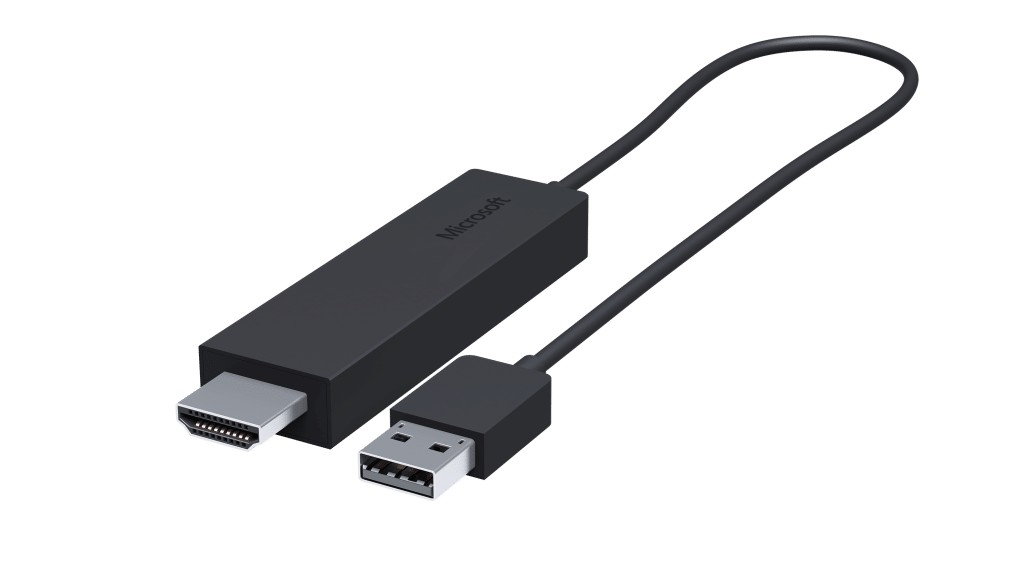
That’s a pretty common feature on upper-end televisions, but lower end flat screens don’t always have this port. No port = no use of the WDA unless you keep your laptop close to the TV and powered up.
There Are Some Good Things To Consider
Although the WDA isn’t going to help a majority of consumers, it will be a good purchase of a niche target group. If your business uses Windows products, for example, you could hook up the WDA for a video presentation that runs directly from your laptop. Instead of taking up a ton of bandwidth to sync everyone’s laptops or messing with a projection system, you simply hook it up and stream it out.
The WDA is also going to work specifically with Windows phones so content can streamed directly off of them – something that isn’t necessarily available in a user friendly way today.
Although the Chromecast does have a few issues, especially with audio syncing, it still appears to be a better overall system for residential use. The WDA might have some good business uses and having the integration with Windows phones will be useful to some, but overall it appears that Microsoft has come out with another clone that’s a bust
Would you use the Microsoft Wireless Display Adapter? Share us your thoughts in the comment section below!

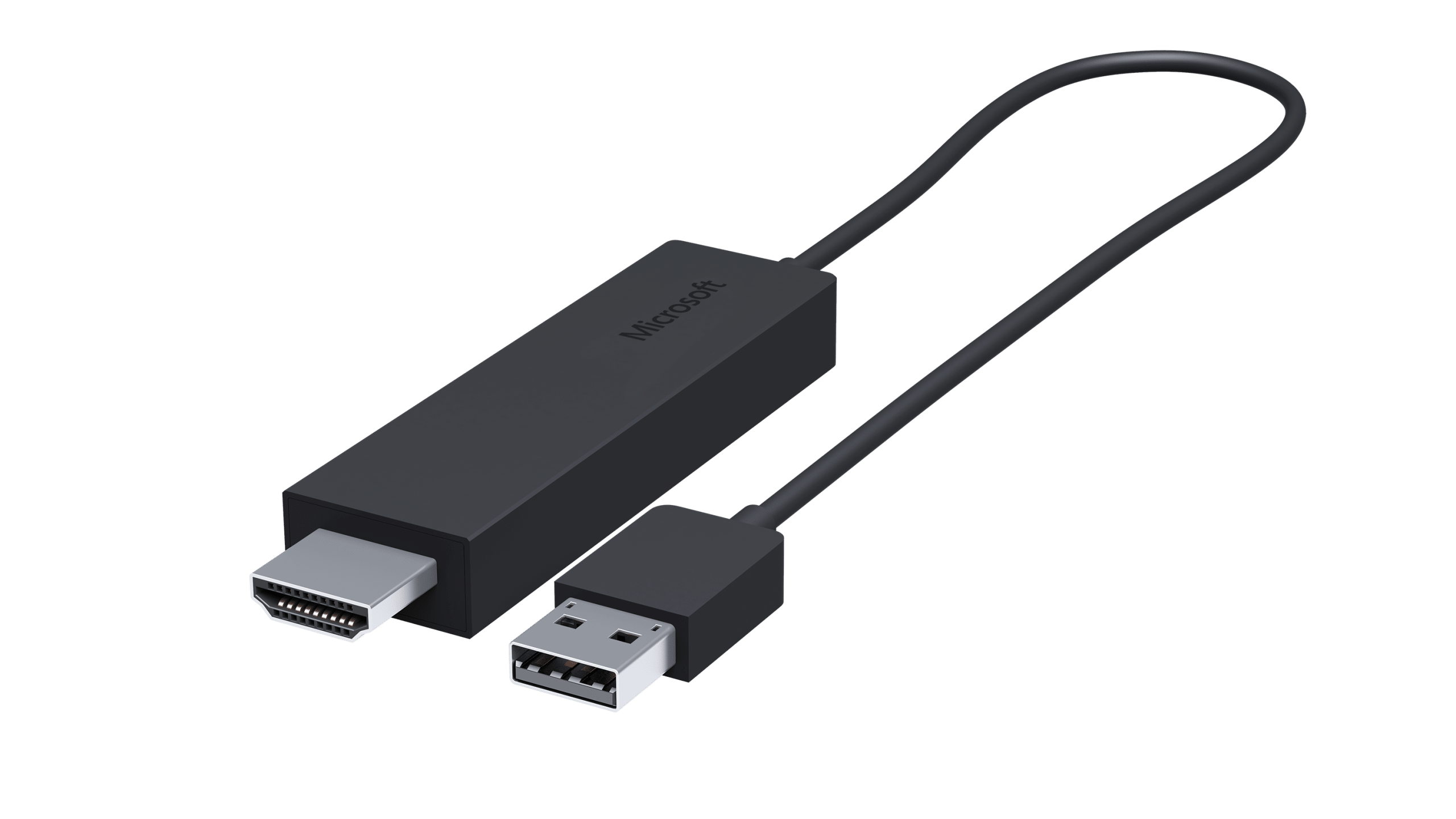
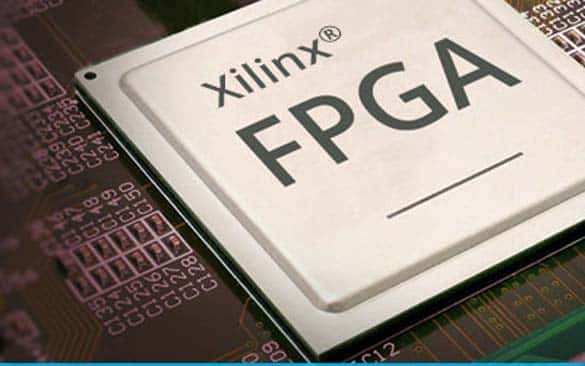










Leave a Reply