As a sales manager, you know that effective sales territory mapping is an essential part of the sale process. After all, the more qualified prospects your sales representative can visit, the more deals can be closed. This means dealing with multiple reps in multiple geographic areas. To ensure that your sales reps aren’t visiting the same customers or crossing into each other’s territories, you need to optimize your sales mapping process. This means including details like prospect demographics, existing customer data, and clear boundaries. Which is where sales mapping software comes into play.
A free tool like Google Maps may seem like the obvious choice for sales mapping, but the truth is it has some severe limitations that could end up costing you money. This article will explore those limitations and make suggestions for what to look for when choosing software to optimize your sales mapping.

What is Sales Mapping Software
Sales territory mapping involves arranging geographic areas on a map to represent the sectors each of your sales representatives will be assigned to cover. Using software to perform this task, you can visualize your sales targets and resources, enabling you to create a strategy to reach your goals. When done effectively, this tool allows you to see whether areas are under-served or over-served by your reps.
Sales Mapping with Google Maps
Once upon a time, sales mapping was done by hand using printed maps and markers. Then along came Google Maps. Google Maps allowed sales managers to create electronic versions of territory maps, using geographical data to assign territories for each sales rep. Much like printed maps and markers, Google Maps is now the out-of-date practice. This is due to several factors:
1.You don’t have access to demographic information
Demographic information, such as age, education, income, transportation, labor, gender, etc., tells you if the prospects within a specific territory match your company’s target audience. Without this information, it’s hard to know if the people in that area are interested in your product or service. As a result, your sales reps could lose valuable hours attempting to sell to the “wrong” prospects.
2.There’s no way to know how many prospects are in a particular territory
If you want to be fair, sales reps must have an equal amount of sales opportunities within their assigned territory. Unfortunately, Google Maps doesn’t show you how many prospects are within a specific territory. This means that you could end up assigning two sales reps the same amount of territory to cover, but one will end up with 200 prospects, and the other will have only 50.
3. Only one route can be plotted and completed at a time
Google Maps only allows you to plot one route at a time, which is limiting and time-consuming. Sales reps often have multiple meetings throughout the day, and they must be able to plan the most efficient route between various locations. Furthermore, a sales rep’s day may change at a moment’s notice. If you’re using Google Maps, this means having to start a new route from scratch, an option that is time-consuming and may lead to fewer sales.
4. No way to evaluate past sales and plan for future sales
Google Maps is limited in the data you can plot. An important thing that a successful business needs to know is where their sales are coming from. You must understand what territories are performing well and which areas are not to make effective business decisions.
Choosing an effective Sales Mapping Tool

If you want to map sales territories effectively, you need to choose a software that allows you to gain valuable insight into your past sales and prospective sales. This includes things like:
● Creating visual boundaries for your reps,
● Including demographic data on your map,
● Plotting sales on your map to determine high-performing and low performing areas,
● Optimizing sales routes,
● Segmenting your sales data, so you can pinpoint essential trends.


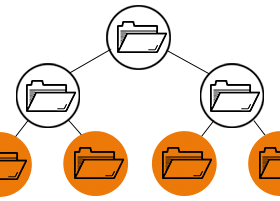











Leave a Reply