If you’re a computer user, you know that having a fast and reliable machine is essential for getting things done. But what makes a PC perform well, and how can you ensure that your machine is running at its best? In this article, we’ll introduce you to the concept of PC performance and provide some tips for improving it.
What is PC performance and why is it important?
PC performance is an important aspect of computing because it determines how well your computer is able to handle the tasks you ask it to perform. This includes everything from running software and accessing data to running games and rendering graphics. Good PC performance is essential for a number of reasons, including:
Efficiency:
When your PC is running smoothly, you can get things done faster and with less frustration. Whether you’re working, browsing the web, or playing games, good PC performance can make your computing experience more enjoyable.
Productivity:
Good PC performance is especially important if you rely on your computer for work or other important tasks. A slow or unreliable machine can hinder your productivity and make it difficult to get things done.
Lifespan:
Good PC performance can also help to extend the lifespan of your machine. When your PC is running smoothly, it puts less strain on its hardware and software, which can help to prevent problems and extend the life of your machine.
Summary:
In addition to these benefits, good PC performance is also important for staying competitive in today’s digital world. With so much of our lives and work taking place online, a slow or unreliable computer can hold you back and make it difficult to keep up with the pace of change.

Common factors that affect PC performance
There are many factors that can impact PC performance, including the processor, memory, storage, graphics card, and software. By paying attention to these factors and taking steps to optimize your PC’s performance, you can ensure that your machine is running at its best and get the most out of your computing experience.
Let’s look more in-depth at a few critical factors that will impact your PC’s performance:
Processor:
The processor, or CPU, is the brain of your computer and is responsible for running all of your software. A faster processor can help improve overall performance, but it’s important to strike a balance between speed and power consumption. When choosing a processor, consider factors such as the number of cores, the clock speed, and the power consumption.
Memory:
Memory, or RAM, is used by your computer to store data that it’s currently working on. Having more memory can help improve performance, but it’s important to choose the right type and amount of memory for your needs. When selecting memory, consider factors such as the type (DDR3 or DDR4), the speed, and the capacity.
Storage:
Storage is used to store your data, including your operating system, software, and files. A fast solid-state drive (SSD) can significantly improve performance, especially when it comes to accessing data. When choosing storage, consider factors such as the type (HDD or SSD), the capacity, and the read and write speeds.
Graphics card:
The graphics card, or GPU, is responsible for rendering graphics and is a key component for gaming. A high-end graphics card can significantly improve the performance of graphics-intensive tasks, but it’s important to choose a card that’s appropriate for your needs. When selecting a graphics card, consider factors such as the manufacturer, the model, the memory capacity, and the clock speed.
Software:
The software you run on your PC can also have a big impact on performance. Outdated or resource-intensive software can slow down your machine, while well-optimized software can help improve performance. When selecting software, consider factors such as the system requirements, the performance impact, and the user reviews.
Summary:
By considering these factors and choosing the right components for your needs, you can help ensure that your PC is running at its best and get the most out of your computing experience.

Tips for improving PC performance
There are many things you can do to improve the performance of your PC. Here are a few tips to get you started:
Keep your operating system and software up to date:
Updating your operating system and software can often improve performance and fix bugs. Make sure to regularly check for updates and install them as soon as they become available.
Use a PC optimization tool:
There are many tools available that can help optimize your PC’s performance, such as CCleaner or Glary Utilities. These tools can help you clean up your system, remove unnecessary files, and optimize your settings for better performance.
Close unnecessary programs:
If you have a lot of programs running in the background, it can slow down your PC. Close any programs you’re not using to free up resources and improve performance.
Add more memory:
If your PC is running low on memory, adding more can often improve performance. Just be sure to choose the right type and amount of memory for your needs.
Upgrade your storage:
Upgrading to a faster SSD can significantly improve the performance of your PC, especially when it comes to accessing data. If your current storage is slow or full, consider upgrading to a larger or faster drive.
Optimize your settings:
Many programs and games allow you to adjust the settings to find a balance between performance and visuals. Experiment with different settings to find the best combination for your PC and your personal preferences.
Keep your hardware clean:
Over time, dust and debris can build up on your hardware and affect its performance. Make sure to regularly clean your PC to remove any excess dust and improve airflow.
Conclusion:
By following these tips and paying attention to the factors that affect PC performance, you can keep your machine running smoothly and get the most out of your computing experience. This is just the first article in our growing library of content focused on PC performance, components, and building. Check back often for new articles!


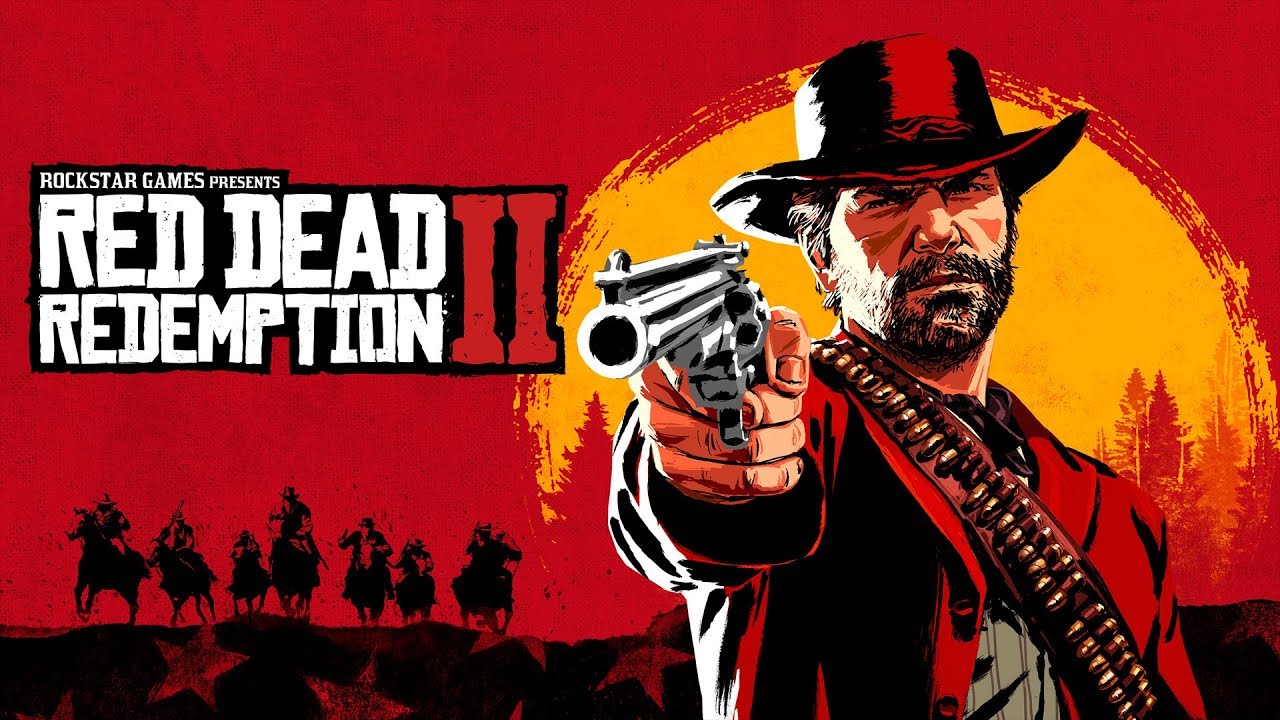











Leave a Reply