Playwright is a cutting-edge open-source browser automation tool that was first launched by Microsoft in 2020. Playwright is ideal for comprehensive automated testing of web applications and is versatile, supporting cross-platform, cross-browser, and cross-language testing. It also has useful features such as auto-waiting. It is designed for the modern web and can handle even complex testing projects with ease and speed.
Despite being a newer tool compared to Selenium, Playwright has gained significant popularity and has a growing user base. Currently, it supports fewer browsers and languages than Selenium, but it offers modern features and capabilities that align with the latest web technologies. It is under active development by Microsoft.
The web has evolved beyond a simple client-server setup. Today, multiple servers are required to facilitate a single interaction in web applications. The monitoring of a few servers and the checking of a few pages for uptime are no longer sufficient. The intricate nature of modern web applications demands a dynamic solution.
Playwright Framework
Playwright is an open-source testing automation framework powered by JavaScript and maintained by Microsoft. The Playwright library supports Windows, macOS, and Linux, and enables cross-browser testing of Chromium (Google Chrome, Microsoft Edge), Mozilla Firefox, and WebKit (Apple Safari) via a unified, high-level API. This makes it ideal for developers who work with multiple programming languages, as it offers testing compatibility with Python, C#.NET, Node.js, and Java, in addition to JavaScript. This allows you to integrate Playwright with many other tools and platforms. Playwright provides comprehensive testing capabilities, covering both desktop and mobile browsers, across all major browsers.
Advantages of Using Playwright
Playwright boasts numerous advantages that might tempt even die-hard fans of Selenium or Puppeteer to give it a try. Let’s explore the many capabilities of this framework.
- Easy installation and configuration of Playwright.
- Supports Safari, Firefox, and the Chromium family of browsers.
- As a cross-platform framework, it is compatible with all major operating systems: Windows, macOS, and Linux.
- Provides options for both headed and headless modes.
- Supports the most commonly used programming languages including JavaScript, TypeScript, Python, and .NET.
- Enables concurrent test execution with the Browser Context feature, allowing tests to run simultaneously across multiple browsers.
- Avoids repetitive log-ins by saving and reusing the authentication state of a browser context, keeping tests isolated and independent.
- Provides the ability to test across multiple tabs or browser windows, useful for testing scenarios that involve launching new windows and returning to the original.
- Supports testing on CI and other environments that utilize Docker.
- Smoothly integrates with popular continuous integration and continuous delivery solutions such as Jenkins, Azure Pipeline, CircleCI, TravisCI, etc.
- Ability to control and modify HTTP and HTTPS network traffic.
- Option to video record all pages of a browser context, as well as take full-page screenshots or screenshots of specific page elements.
- Effortlessly emulates device, geolocation, language, time zone, and different browser properties such as color scheme and viewport size.
- Auto-wait and web-first assertions significantly simplify automated testing by helping to eliminate flaky tests. The auto-wait feature ensures that Playwright will not perform any actions until all required element checks are passed, and assertions are specifically designed for the dynamic web, with checks repeated until the desired conditions are met.
- Playwright offers opportunities to cover all possible testing scenarios.
- Option to generate tests by recording user actions, using Codegen to produce code in any of the supported programming languages with resilient selectors.
- Integration with browser developer tools and Node.js debuggers, as well as its own debugging features, such as the Playwright Inspector, a default recommended GUI tool for troubleshooting scripts, and the Playwright Trace Viewer, a GUI tool that allows users to explore recorded traces after a test run.
- Playwright Test offers several built-in test reporters to meet different needs, with the option to leverage multiple reporters or create a custom one. Integration with test report tools such as Allure and Results is also possible.
Maximizing your efficiency on future projects can be achieved by integrating automation-friendly features from the outset. Utilizing Playwright can help streamline the process and save you time and effort in the long run.
When building a website, using CSS ID selectors that target specific elements to be tested instead of generic class selectors can make automated testing more accessible. Grouping elements that need to be tested together using CSS can also simplify the process.
For software applications, using an application framework that facilitates the addition of new functionality without extensive coding can also help in the automation process. Proper planning for automation can ultimately lead to a more efficient workflow.
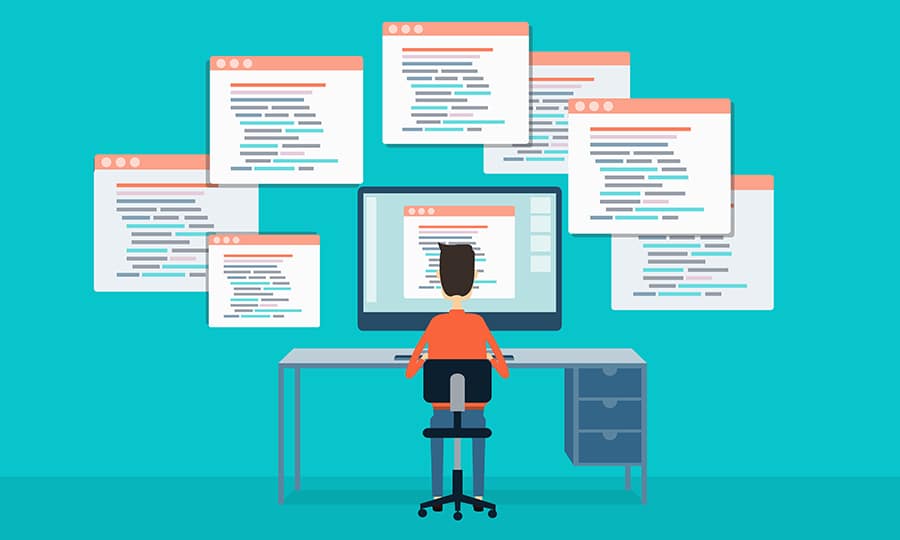
Automation with no compromises made in Playwright
With Playwright, you can easily run your tests on the cloud with AWS Marketplace. You’ll have access to full API coverage for modern browsers, including Chromium (Google Chrome, Microsoft Edge), Mozilla Firefox, and WebKit (Apple Safari). Playwright leverages the Chrome DevTools Protocol to directly communicate with Chromium browsers, making tests faster and less prone to issues.
Additionally, you can test your website’s responsiveness on mobile devices with Playwright’s device emulation. The tool supports both headless and headed modes for all browsers, providing flexibility for both CI/CD executions and debugging. Playwright can handle multiple domains, pages, and frames and provides powerful network control, allowing you to stub and mock network requests.
Playwright supports a wide range of modern web features, including web components, geolocation, permissions, web workers, and more. It also covers all web platform API scenarios, including file downloads and uploads, out-of-process iframes, native input events, and even dark mode.
Playwright can be integrated with a variety of other tools to enhance the overall test automation process. Here are a few popular integrations:
- Selenium Grid: Playwright can be integrated with Selenium Grid, which allows users to run tests on multiple browsers and operating systems in parallel. This can help speed up test execution and improve test coverage.
LambdaTest is a cloud-based cross-browser testing platform that enables developers to test their websites and web applications on various operating systems and browsers.
Playwright and LambdaTest can be integrated to perform cross-browser testing on the LambdaTest cloud grid.
By integrating Playwright with LambdaTest, you can take advantage of the automation capabilities of Playwright to perform end-to-end automation testing of your web applications, while also taking advantage of a large number of platforms and browsers provided by LambdaTest to perform cross-browser testing at scale. This helps improve the overall quality and reliability of your applications.
- Continuous Integration (CI) tools: Playwright tests can be run on CI tools like Jenkins, Travis CI, CircleCI, etc. This allows for automated tests to be run as part of the CI/CD pipeline and ensures that the application is thoroughly tested before deployment.
- Test Management tools: Playwright tests can be integrated with test management tools like Jira, TestRail, etc. This helps to track and manage test cases and results and provides a centralized repository for test data.
- Code Repositories: Playwright tests can be stored in code repositories like GitHub, GitLab, etc. This allows for version control of test code and makes it easier to collaborate with other team members on test development.
- Reporting tools: Playwright test results can be reported using reporting tools like Allure, Report Portal, etc. This provides detailed and customizable reports on test results, helping teams to better understand the quality of the application and make informed decisions.
Conclusion
In the present-day rapidly advancing and cloud-focused landscape, testing has become increasingly crucial. Contemporary applications are continually developing at an astonishing rate, making them more decentralized and interconnected than ever before.
Playwright is a powerful tool that offers an array of capabilities to help testers keep up with the ever-changing landscape of web applications. With Playwright, testers can easily automate complex and dynamic user interactions, ensuring that all functionalities are thoroughly tested for reliability.
This tool is designed to streamline the testing process, providing a faster way to ship and release web applications. With Playwright, testers can automate end-to-end testing scenarios, reducing the need for manual testing and increasing the speed of testing cycles.
Playwright is known for its exceptional ability to test sophisticated and responsive web applications. Its comprehensive testing capabilities allow testers to simulate real-world user interactions, ensuring that all functionalities are thoroughly tested before the release of the application.
Overall, Playwright is considered one of the most effective end-to-end testing solutions for web applications. Its robust features and capabilities make it an essential tool for developers and testers who want to streamline their testing process and improve the quality of their web applications.













Leave a Reply