Data migration is the process of moving data from one ticketing platform to another. It can sound simple, but in reality, it is a complicated process where help desk software and data management skills are required. Many businesses choose Service Cloud and then look for a Salesforce migration guide.
Due to its reputation, Salesforce Service Cloud helps companies to improve their productivity and deliver outstanding customer experience. The choice of your ideal help desk or ticketing software is ⅓ of the successful advancement of your support service, the other ⅔ are planning the migration process and finding the proper data importing service correspondently.

Why do businesses move their support service data
Many companies perform Salesforce data migration for various reasons:
- to upgrade their help desk integration capabilities – for instance, if you want to bring new tools and features to your business but it is not available on the current platform;
- with data migration, you can merge one or two systems together for better performance and full control of the business processes;
- to consolidate your help desk instances to comply with legislation requirements for data storage during customer relationships;
- to improve the features and capabilities of your support service and boost the quality of customer experience your product or service offers.
Despite your reason, you are better to space enough time planning your Salesforce Service Cloud migration.
What to include in Salesforce Data Migration Plan
To avoid missing important customer service records, you will have to plan your data migration process carefully:
- Audit your help desk records, filter what should be migrated and what can be left behind, and decide what custom fields you need to create on Salesforce Service Cloud (if your destination platform lacks some fields).
- Decide what help desk platforms you are going to use during the data transfer, when will you start your migration, and whether your customer service will work during this process.
- Select a Salesforce migration tool that will meet your data transfer requirements and budget.

With Help Desk Migration you can move records automatedly, and set up a free demo of Salesform Data Migration. The migration service has a simple mapping, built-in custom fields creation, extra tags, and other customizations. Besides, you can use either of your help desk systems during the migration and suffer from zero downtime of your services.
So instead of overloading your in-house IT team or paying an extra fee for outsourcing your custom importing tool, consider the automated migration service and leave the heavy lifting of Salesforce migration to the Help Desk Migration service.





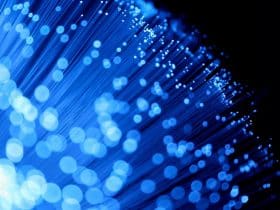



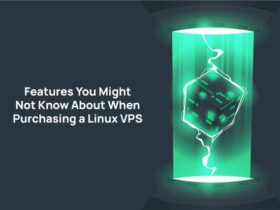
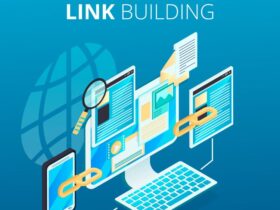

Leave a Reply