Online Privacy is a major concern to many folks. The internet is a scary place and once learning all the different ways threats make themselves known, it gets scarier. Ignorance is bliss until it’s personal credit card and billing information making its way to far-off locales and crippling the ability to do something as simple as buy groceries.
Knowing how to keep your personal information private is massively important. People should be able to use the internet without worrying about hackers having access to their most personal information. Protecting yourself isn’t just about changing your passwords every few weeks or getting the best VPN for Android phones.
It’s a mindset manifesting itself in different actions. The best shields are simple actions and doing little things can have a big payoff when everyone else is getting hacked but you’re not because of your security routine.
Turn Off the Tracking
Google is notorious for tracking everything you do online. Turn it off. All of it. First, on your phone and computer, deny permission to see your location. On many phones drag the drop-down menu and tap the icon that looks similar to a beacon on a map.
On your PC it’s as simple as going into Google’s settings and turning off location. Also, use a search engine that doesn’t track like DuckDuckGo. Google likes to tailor ads based on your searches. They can’t do that if you’re not using their search engine.
Get a VPN
Virtual Private Networks (VPNs) mask your IP address through a process called tunneling. When tunneling, you connect with a different DNS server and it assigns you a different IP address than your actual IP address. It is especially wise to get a VPN that doesn’t log your data. The IP address used by a VPN is a dummy address.
Hackers will see the IP address and get nothing out of it thanks to the sophisticated encryption. The best part is using a good VPN at home and on your phone with no observable drop-off in speed and quality.
It’s Your Passwords
No matter how many times experts say it, don’t repeat your passwords on multiple sites. Don’t put your passwords in a password manager like the one Google offers. Don’t even save them on a notepad on your phone. The best practice is having your passwords on a piece of paper or in a journal nearby your computer. Change your passwords every few weeks. Make sure all passwords include capital and lowercase letters along with numbers and symbols.
Lock Down Social Media
Our sharing culture, unfortunately, finds us inadvertently sharing too much information. Social engineering hackers use a small number of data points to construct your life and can get your information with alarming accuracy. Don’t mention your mother’s maiden name, a pet’s name, or your children’s names on social media.
Any personal information must not find its way to social media. A good rule to remember is if something you wish to share can be tangentially linked to you it is not worth sharing.
Fortify Your Home Network
As stated earlier, a VPN is a must for your home computer and your mobile device. However, a VPN is compromised if your home connection isn’t secured. Use an encrypted password for your home network. They are very easy to set up in the router settings. Head to the advanced area and the setting you’re looking for is WPA-2. Make your password something random and write it down. If hackers have your WiFi password, then your VPN isn’t as secure.

Don’t Avoid Software Updates
Software updates do more than fix bugs in the program, they close holes that hackers have found. An easy way for a hacker to get your information is to use a program you’re using for a trojan horse. This allows them to track everything including your keystrokes. Make sure you check for updates roughly once a week. Most software will automatically update. Staying up to date on your software updates makes you a hard target that hackers will avoid.
Educate Your Kids
Kids sometimes inadvertently expose your personal information. Communication with kids about best practices online makes them savvy and keeps everyone’s information safe. There are several programs allowing you to monitor what sites they go to. In fact, you can block sites from your router or with parental controls on the ISP itself. Don’t go to the scare route – instead talk to your kids earnestly. That will make your message sink in.
Say No to Smart Technology in the Home
There’s no disputing the Amazon Alexa or the Nest Thermostat are pretty cool. Adults of a certain age can’t help but see that stuff as a real manifestation of what we watched on the Jetsons. However, these devices are really easy for hackers to penetrate. There’s nothing Alexa does that you can’t do on your own and having a thermostat that’s not connected to the internet doesn’t mean you surrender the ability to program it.
Two-Step Verification and Biometrics
Wherever possible, enable two-step verification. This is not just using a password but adding another step to logging into your personal accounts. Whether it’s your password and then a code sent to your phone or something similar, two-step verification makes it much harder for hackers to weasel into your personal space. Biometrics offer similar advantages. With fingerprint scanners it’s that much harder to get into a stolen phone. Facial recognition technology is also improving as well.
Conclusion
Security is something most folks don’t think about until something has happened. Unfortunately, after the fact is the worst time to get serious about security. There are many things you can do that make your information a hard target. Keeping your information secure means one less thing to worry about. Start off with changing up your passwords, but getting a solid VPN is something to do immediately as well. Don’t let hackers ruin your life when you have the power to keep yourself secure.


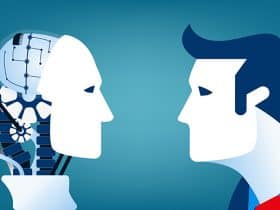











Leave a Reply