It is great when you can play Nintendo DS games today when they are almost forgotten. Most of you know that a PC is the best option if you don’t have an actual Nintendo DS console. But, there is another, equally impressive option. You can play them on your smartphone. The process is the same as with a computer, but there are a few differences. Follow the steps below.
1. Download an emulator
One of the best places to download all you are going to need for this type of gaming is Gamulator. The first step is to choose your operating system and download an emulator. It can be NDS Emulator for Android, DraStic or another. To install it, move the file to the memory card, check install from unknown sources and install it.
An emulator is a software that simulates the operating system of another console, Nintendo DS in this case. It is used to open and run the games, which brings us to the next step.
2. Download ROMs
A ROM is basically a game you want to play. There are thousands of different games available in this format and they are exact copies of the original games. There are no ads, changes or errors that can interrupt your gameplay. Once you have downloaded a game or two, move it to the memory card as well. You can create a new folder with the Nintendo DS ROMs name just to find it easier. Now you are ready to move to the next step.
3. Open the emulator and load the game
This process may be a bit different, depending on which emulator you selected, but the goal is the same. Open the emulator and load the ROM file of a game you wish to play. In some cases, you may have to wait a couple of seconds and you will see the welcome screen of the game.
Now you can play the game using the touchscreen or a controller, as you prefer. In the emulator you have additional options such as cheats, recording the gameplay and etc. Be free to check them out.
4. Opening a new game
Some gamers know how to open a game but they encounter an issue when they want to switch to another ROM. The process is super easy and all you have to do is to exit from the emulator, start it again and load another ROM. That’s it. A new game will start and you are ready to play. If you placed all the ROMs in the folder we mentioned it will be opened as soon as you press load.
Conclusion
Playing Nintendo DS games on a smartphone isn’t a new thing, but it is the best. You get the best of both worlds, a modern one and the one where Nintendo dominated. Gaming is easy, stable and you can play any game you like. Find the emulator you like and start playing today.













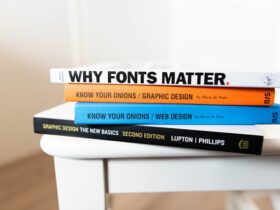
Leave a Reply