A free tool of Google, the search console allows you to manage, monitor and maintain a website’s performance in the Google Search results. In this blog, we will talk about the advantages of using a search console tool and its users. As we move on, you will grasp the knowledge about SEO. You will also discover how to optimize the search console for improved website functionality. So, let’s get started.
What Are The Benefits Of The Search Console Tool?
Thinking about the advantages of Google’s search console tool? Well, there are many. Google’s search console is a tool commonly used by digital marketing agencies to monitor the performance of their website and take action based on the results. For their business, this ultimately helps them as they get more clients for SEO.
Some sources reveal that Google’s search console tool has more than a billion users worldwide. This clearly tells about the benefits this tool has to offer to the world. Now, Let’s find out how using a search console tool can benefit your website performance.
1. Search Performance Insights:
- Understand how your website is seen by Google Search.
- Analyze the data of click-through rates, impressions, and average position.
2. Valuable insights:
- Among the most valuable information that Search Console provides about how your website is performing in searches are:
- Which keywords users type into Google to find your site
- What proportion of those searches result in a click-through at Your Site (its corresponding CTR score), and
- Where you appear on average among all results for each keyword.
3. Indexing Status:
- Determine which pages of your website are in Google’s index.
- Identify and resolve indexing issues.
4. Search Query Analysis:
- Analyze queries that bring users to your site.
- Construct content in accordance with user search intent.
5. Website Health Check:
- Receive warnings for critical problems with websites.
- For a healthy and functional website.

6. Increased organic traffic:
- As research has shown, if a site uses Google Search Console, it can increase organic traffic by up to 28%.
7. Improved rankings:
- Resolving problems on your site enhances its search result ranking.
8. Mobile Usability:
- Evaluate how well your site performs on mobile devices.
- Address mobile usability concerns.
9. Structured Data Insights:
- Check and enhance the appearance of your site’s results with structured data.
- Improve rich result displays in search.
10. Sitemap Submission:
- Provide sitemaps to assist Google in understanding your site’s structure.
- Ensure efficient crawling and indexing.
11. Security Issues Detection:
- For possible security problems, warning alarms.
- Create a safe online environment for users.
12. Link Analysis:
- Check inbound links to your site.
- Analyze how backlinks affect the performance of the search engine.
13. Performance Optimization:
- Identify opportunities to enhance site speed.
- Improve user experience and search rankings.
Who Benefits From The Search Console Tool?
By now, you know the basic info about what a search console is and its benefits. Now is the perfect opportunity to know the users or the beneficiaries of the search console tool:
1. Website Owners:
- For monitoring website performance on Google.
- Identify and address search-related issues.
2. Webmasters:
- For managing site health and indexing.
- Receive alerts about potential issues.
3. Digital Marketers:
- Analyze search performance metrics.
- Optimize content for better rankings.
4. Online Publishers:
- Guarantee visibility of content in search results.
- Enhance user experience based on insights.

5. Businesses:
- Improve online visibility and discoverability.
- Enhance website performance on Google.
6. SEO Professionals:
- Utilize data for optimizing the search engine performance.
- Implement strategies to boost rankings.
7. Anyone with a Website:
- Access insights to enhance website presence.
- Address technical issues affecting search performance.
Versions of Google Search Console Tool
There are actually two versions of Google Search Console currently available. Let’s discuss them one by one.
1. Classic Search Console:
This is the original version of this tool, which was introduced in 2015. It offers a wide range of features, including:
- Search Analytics: You can see which queries drive visitors to your site, their average position and CTR.
- Index Coverage: Watch how Google crawls and indexes your website pages.
- Mobile Usability: Is your site mobile-friendly?
- Core Web Vitals: Analyze your site’s loading speed and user experience.
- Security Issues: Notified of any security threats on your site.
2. New Search Console (beta):
This is a new, improved edition of the tool, which was first launched in beta in 2018 and gradually made its way to more users. Its emphasis is on practical applications and creating an easy way for you to optimize your website’s position in Google Search. It includes features like:
- Search performance overview: A summary of your website’s performance in search at a high level.
- Index coverage report: A revised index coverage report with more detailed data.
- AMP status report: Track the performance of your AMP pages.
- Job posting report: Follow the searchability of your job posts in Google Search.
Differences between the versions:
- User interface: The updated Search Console features a sleeker and more contemporary design compared to the traditional version.
- Focus: The new Search Console strives to provide practical suggestions and make the optimization process easier, while its predecessor has more features.
- Availability: The new Search Console is still beta but can be used by all. The traditional edition will finally disappear, but no one knows the exact date.
SEO
What is SEO? Search Engine Optimization (SEO) is the process in practice for improving a website’s search engine ranking and visibility.
Why should you consider SEO? The objective is to create a site more pleasing to search engines like Google, Bing or Yahoo! This would, in turn, raise the chances of your web page being displayed on the first page of the search engine when users enter related terms. As a result, it will bring more visitors to your website. This further increases the possibility of sale of a product or service.

What are the Key Components of SEO Optimization?
- Keyword Research: Finding and hitting the right words users may put into a search.
- On-Page Optimization: Including relevant content on your web page. Correct meta tags and headers for individual web pages should be used.
- Off-Page Optimization: Creating high-quality backlinks and raising the authority of your website.
- Technical SEO: Solving technical issues like site speed and mobile-friendliness impacts Conversion Rate Optimization.
- Content Creation: Creating top-quality, useful, and attractive content that the intended audience will want to read.
- User Experience (UX): Making website visitors’ experience pleasant and seamless UI.
- Analytics and Monitoring: Observing and measuring websites: performance, how users behave on the site, keyword rankings.
- Local SEO (if applicable): Local Optimization is particularly beneficial for businesses focusing on a specific geographic region.
How to Optimize Search Console for Improved Website Performance?
By now, you know about SEO optimization and its key components. Now is the time to learn how to optimize Search Console for improved website performance:
1. Thoroughly Set Up Your Account:
- Verify your site ownership: To enjoy full access to the features and data, please claim your website.
- Submit a sitemap: Facilitate Google’s ability to find out and index your web pages.
- Link Search Console to Google Analytics: Integrate data for deeper insights.
2. Monitor and Address Technical Issues:
- Check Index Coverage report: Fix any crawling or indexing errors discovered.
- Fix mobile usability issues: Make sure that your site displays nicely on handheld devices.
- Resolve security issues: Guards your website against malware and hacking.
- Improve Core Web Vitals: Optimize the loading speed of your webpage. Monitor its interaction and visual stability to improve user experience.
3. Analyze Search Performance Data:
- Understand search queries and rankings: Take a look at which keywords bring traffic, their average positions and CTRs.
- Identify top-performing pages: Focus the effort on content that is user-friendly.
- Discover opportunities for improvement: Boost their relevance and engagement, and hunt down pages with low CTRs or high bounce rates.
4. Submit Sitemaps and Request Indexing:
- Submit updated sitemaps: Tell Google about new or changed content.
- Request indexing of individual pages: Speed up the indexing of important content.
5. Utilize Search Console Insights:
- Get actionable recommendations: Receive personalized advice to enhance the visibility of your site in search results.
- Identify content gaps: Unearth topics users want to explore that your site doesn’t address.
6. Optimize Content for User Experience:
- Create high-quality, relevant content: Address user needs and interests.
- Improve readability: Use plain language, headings and format for easy reading.
- Optimize meta tags: Write meta titles and descriptions that precisely represent your page’s content in an engaging way.
- Enhance internal linking: Direct users to related content on your site.
7. Monitor and Respond to User Feedback:
- Address user reviews: Improve user satisfaction by responding to feedback constructively.
- Optimize for rich results: Increase search visibility with structured data for featured snippets, product listings and more.
8. Stay Updated with Google’s Best Practices:
- Follow Google’s guidelines: Ensure that your site adopts the very best practices of search engine optimization.
- Check the Search Console Help Center: Access comprehensive resources and guidance.
Remember: It is a question of consistency and active optimization. Check your website’s performance and search visibility. Check data from the Search Console regularly. Correct errors quickly and then implement the improvements so that your webpage can have greater visibility and impact in the market.
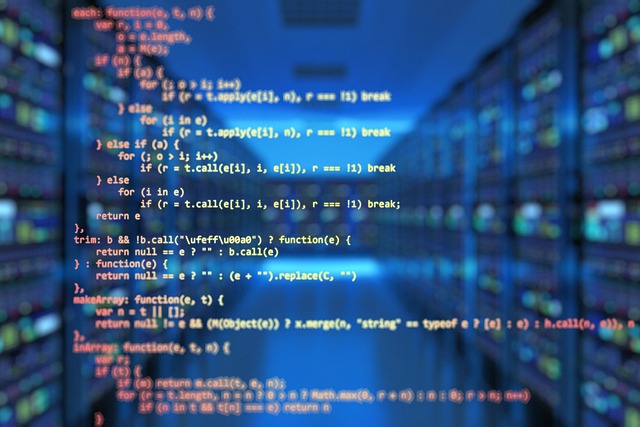
Conclusion
Having a well-optimized Search Console is imperative for improved Google performance on your website. It’s something that can benefit everyone. Not only owners, but marketers and SEO professionals too.
The guide covers Classic and New (beta) versions, with brief explanations of setting up an account, various forms of support (customer service), and SEO optimization techniques that can improve publicity. Consistency and attention to best practices are the secrets of success.

About The Author: Amir Waheed is the co-founder & CEO of SEO Toronto Experts. He intends to bring a massive transformation to eCommerce SEO Services. His team of talented IT professionals knows the secret of getting huge conversions.
Social Profile Links:














Leave a Reply