For many people, business IT adds a new layer of complexity to an already complicated subject. The trouble is, you almost certainly have a business network. You might not consider it a network – but a series of computers or systems with an internet connection is a basic network – and, if the time comes where that needs to grow, it’s likely to need detailed conversations with IT professionals.
The good news is, you don’t need to be a network engineer to get your head around a basic IT network conversation. When you do, you’ll be able to look at your business from a slightly different angle – one where IT isn’t just a necessary evil – but in fact, unlocks the door to a world of business opportunities.
Here, we’ll cover some of the terms you’re likely to hear when discussing business IT – so you’ve got a head-start on any conversation you need to have about how computer networking fits into your business.
Application
In business IT circles, an application isn’t just reserved for your phone – it’s the name given to any service that you use to run your business. For instance, Microsoft Word is an application, as your CRM software, your accountancy/book-keeping software, etc. Applications are sometimes referred to as ‘programs’ – but this isn’t strictly true – programs are the ‘behind the scenes’ parts of applications – whereas the application itself is the user-friendly system accessed by end-users.
Bandwidth
‘Bandwidth’ is used to describe how much data any network connection can handle at a given time.

CoS
CoS stands for ‘Class of Service’ – a method of sorting applications and network traffic in order of priority. CoS will usually come up in conversation when a vital application must run to keep a business operating.
Data Packet
When information is transmitted over a network, it’s broken down into tiny ‘data packets’ – which are reassembled by the device or program that they’re intended for. When a small number of data packets are lost, you generally won’t know – but when a significant number are dropped, your applications won’t run correctly or will slow – often seen when using video calling.
Device
‘Device’ is an umbrella term that describes any physical item that’s connected to the network. Your laptop is a device – as is your router, mail server, printer – etc.
Ethernet
‘Ethernet’ technology is some of the oldest but most reliable networking technology. If you’re connected to a network with cables – they’re ethernet cables. Ethernet connections are generally much faster than wireless connections.
Firewall
A firewall is either an application or device which handles data as it comes and goes from your network. They take a quick look at the data as it lands – before deciding whether or not it is safe to send into your business network.
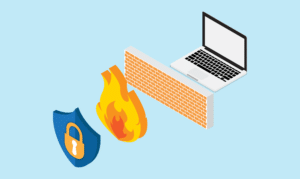
IP Address
An IP address is a unique code that is used to identify each device on your business network.
ISP
An ISP is an Internet Service Provider – a telecommunications company that provides your business internet connection.
LAN
A ‘LAN’ or Local Area Network is the name given to a collection of computers that are grouped together in one physical location. While these devices are connected locally, they don’t necessarily need to be connected to the internet.
Latency
Latency is the name given to the slight delay that occurs when information is sent from one device to another. The higher the number, the longer the delay. Latency is normal – but high levels of latency can lead to systems attempting the speed themselves up – usually by dropping packets of data to prevent backlogs occurring.
MAC Address
A MAC address is a permanent designation given to a device. Unlike an IP address, a MAC address cannot be changed or reconfigured – and is absolutely unique to that device across the whole internet.
Port
Since different devices communicate with different parts of a LAN or WAN, they have different ports that are used to differentiate traffic as it is transmitted. Using and prioritizing different ports is part of ensuring a certain class of service for particular applications and traffic.
Protocol
Protocols are the networking version of a shared language that all – or most – devices and programs understand. Since data is sent between devices in ‘packets’ one device has to break the overall bundle of data down – while the other has to rebuild it. The protocol dictates how this is done.
Router
When an internet connection comes into your office or workspace, it needs to be directed toward the devices that need the connection. A router does exactly this ‘routing’ the connection to the relevant devices.
SaaS
‘SaaS’ is one of many variations of ‘aaS’ or ‘as a Service’ ways of using IT. SaaS stands for ‘Software as a Service’ and describes a method of buying or leasing software as a subscription – with access granted through the cloud. The software is just one of the elements of IT that’s available to businesses in this way – with ‘Infrastructure’ (IaaS), ‘Platforms’ (PaaS) and many more offering a way to access costly networking devices, applications and services.

SD WAN
SD WAN stands for ‘Software-Defined Wide Area Networking’ – and is effectively a software ‘overlay’ that offers a less hands-on approach to managing your network. SD WAN is often used to unify different connection methods and types – so, where your network might be connected through a wired internet circuit and cellular connections, SD WAN would allow you to manage these two methods of connection through one interface. You can read more about SD WAN here.
Throughput
The ‘throughput’ figure of a network is a measure of how much data is traveling over a connection at any given moment.
WAN
A ‘WAN’ is a ‘Wide Area Network’ – connected devices that span a larger area than a LAN – usually relying on leased telecommunications lines. In effect, the internet is a WAN – but, more commonly, WAN is used to describe a business network that covers multiple sites belonging to the same business. Not all WANs are made up of the same connection types –
so, a WAN that uses both wired connections and wireless cellular connections would be described as a ‘hybrid WAN’.

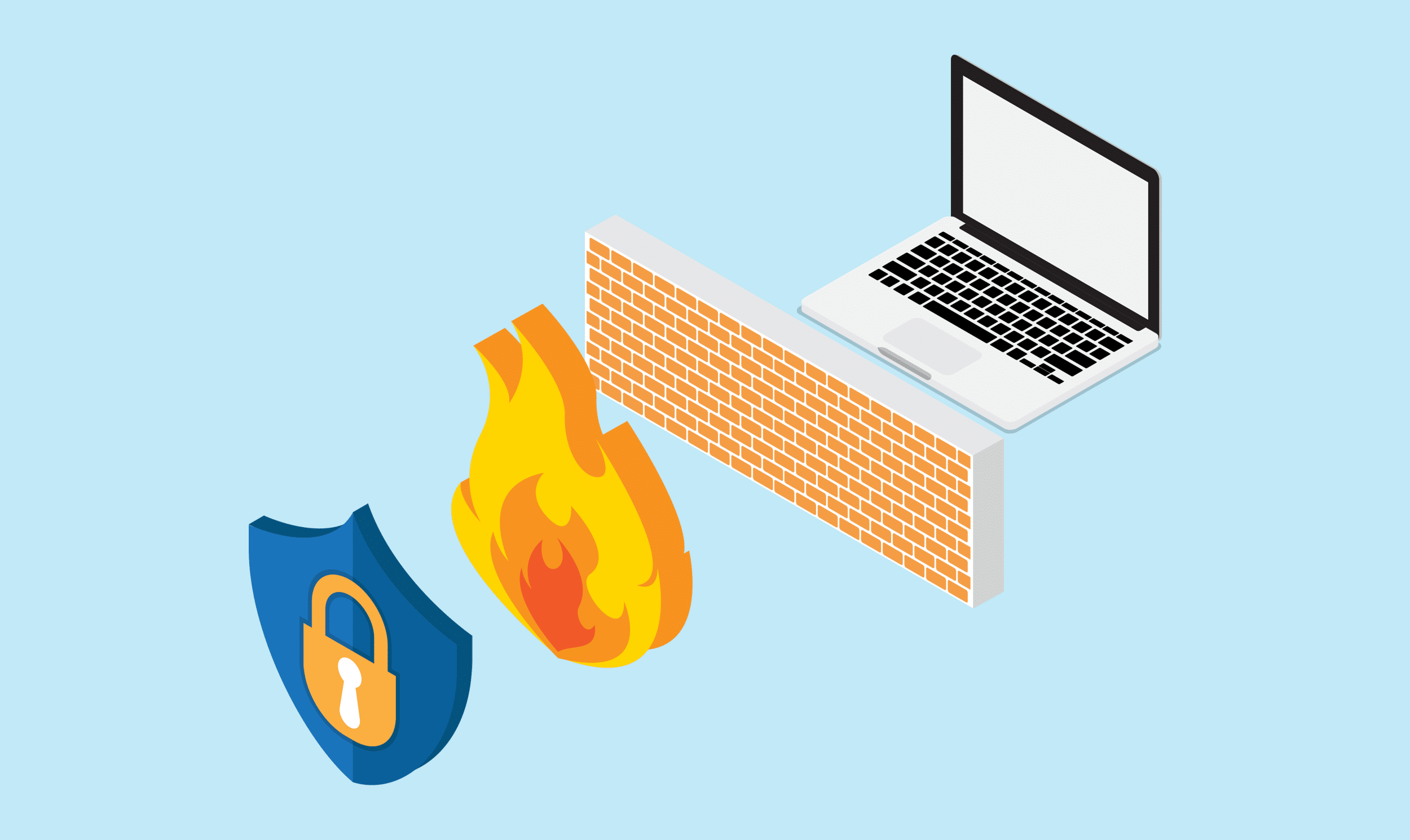











Leave a Reply