Developers have been working for quite some to release the linked helper 2. This article will highlight some of the best features of linked helper 2. For those using a linked helper, you will be glad to know that linked helper 2 is an upgrade, not a replacement. Learn more about Linked Helper.
Like Posts and articles
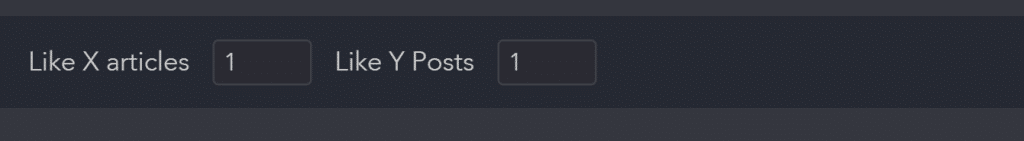
With this new action, you can like a certain number of posts and articles of a targeted group when visiting their pages. You have to pick the number of posts or/and articles to get an upvote. This new feature will include posts and articles from the most recent to the oldest. This feature is most effective at the beginning as it will increase the connection and bond with people.
Checking for replies
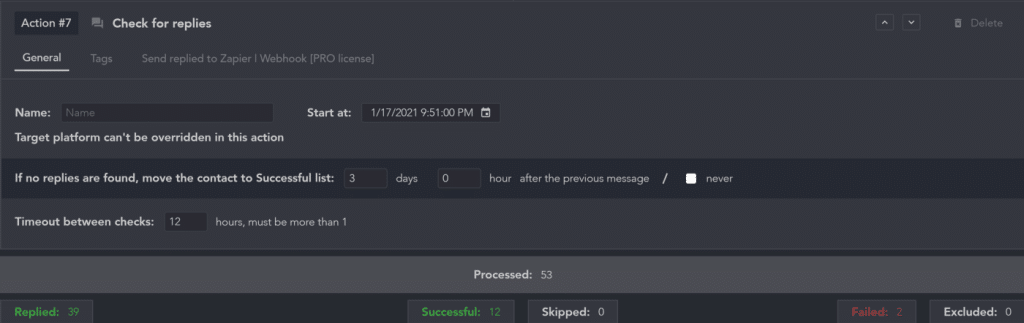
This feature lets you know automatically if any of your contacts replied. It automatically checks your text history and profiles your contacts as either replied to those who have replied on queue for some time, depending on your schedule. From here, the Linked helper will move the messages instantly onto the next feat. The good thing about this feature is that any message in the workflow is followed. A check for replies option always appears when you add a new message to the workflow. Furthermore, this feature can enable you to find out who replied to the final message of the chain. You can easily remove the feature if you find it useless.
Advanced limits
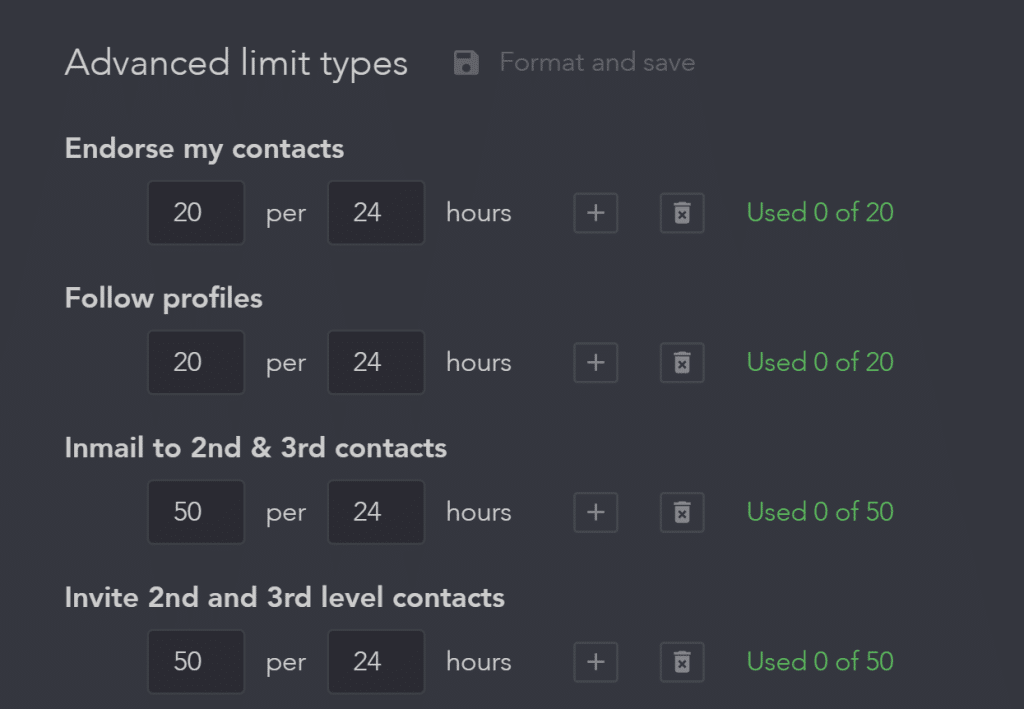
Before linked helper, LinkedIn placed a limit on your overall daily activity without sharing it with specific undertakings. Let’s say you had a limit cap of 100 credits; it was possible to finish all these credits by only extracting profiles. You wouldn’t have enough credits for other functions such as messaging or sending invites. However, linked helper two has solved this problem using the advanced limits feature. You can allocate a maximum credit cap on each action using this feature. It is recommended to have a daily invite cap of around 50-70 credits. This is because LinkedIn usually follows activities of all accounts closely, and over-doing might cause your account to be red-flagged.
Override platform
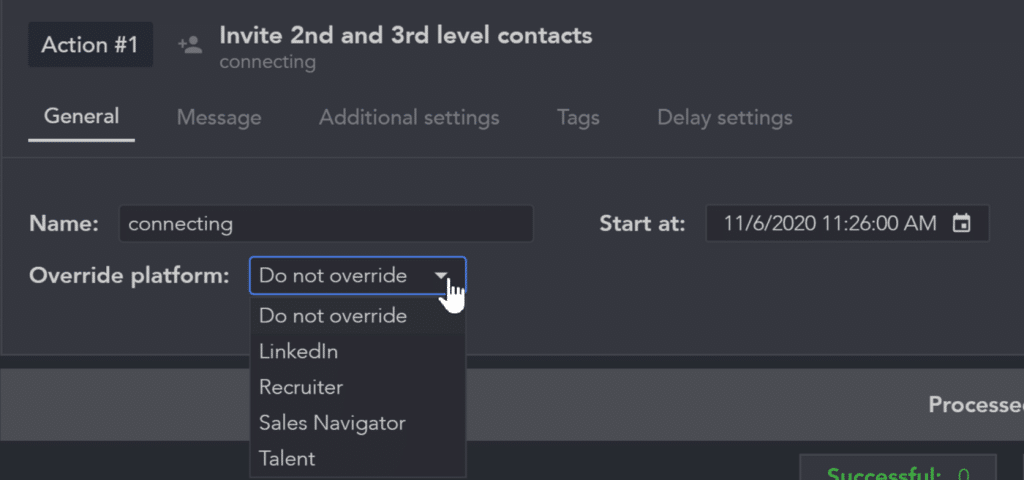
Sometimes you want to process profiles across a LinkedIn account without paid subscriptions from the sales navigator platform. With the override platform, the reverse is also possible. Locating the override platform option in the general setting tab would be best.
Inviting someone to an event
The invite-to-event option has been around on LinkedIn for over 12 months now. Linked helper 2 has also introduced a feature that automates this option. With this action, you can send invites to a selected number of profiles to an event.
Conclusion
Linked helper 2 offers excellent value for money for any business person trying to grow their business. Linked helper is, in fact, one of the cheapest LinkedIn tools in the market today. Something important to remember is that the use of third-party software on LinkedIn is at your own risk per the LinkedIn user agreement.














Leave a Reply