When building or upgrading a computer, choosing the right motherboard is an essential step. The motherboard is the central hub that connects all of the hardware components together, and it also provides a platform for the processor, memory, storage, and other components to communicate and work together. In addition to providing the necessary connectivity and functionality, modern motherboards also offer a wide range of features that can enhance the performance, functionality, and aesthetics of your system. In this article, we will explore some of the most common motherboard features and explain how they can benefit you.
If you haven’t read our Introduction to Motherboards article, you might want to read that post first!
Built-in Wi-Fi
Some motherboards come with built-in Wi-Fi, which allows you to connect to the internet wirelessly without the need for an external Wi-Fi adapter. This can be especially convenient if you don’t have a wired internet connection or if you want to keep your desk clutter-free. Built-in Wi-Fi can also be useful if you want to use your computer as a media center or streaming device, as it allows you to access online content without the need for a wired connection.
Thunderbolt Support
Thunderbolt is a high-speed interface that allows for fast data transfer and high-quality audio and video transmission. It was developed by Intel and is commonly used in computers and peripherals such as external hard drives, displays, and docking stations.
One of the main benefits of Thunderbolt is its speed. It supports data transfer speeds of up to 40 Gbps, which is much faster than USB or Ethernet. This makes it ideal for transferring large files, such as high-resolution videos, quickly and efficiently.
In addition to fast data transfer, Thunderbolt also supports high-quality audio and video transmission. It can transmit multiple streams of audio and video at once, making it a good option for video editing, gaming, and other graphics-intensive tasks.
Thunderbolt technology is also highly flexible and scalable. It can support a variety of protocols, such as PCI Express and DisplayPort, and it can be used to connect a wide range of devices. It is also compatible with USB, which allows it to connect to a wide range of peripherals.
High-Quality Audio Codec
The audio codec is the chip on the motherboard that processes and transmits audio signals. A high-quality audio codec on a motherboard can provide several benefits for users who are interested in audio performance.
First, a high-quality audio codec can provide better sound quality. It can support higher bitrates and a wider frequency range, which can result in more detailed and accurate audio reproduction. This can be especially important for music enthusiasts, gamers, and content creators who want to experience the best possible audio quality.
Second, a high-quality audio codec can support advanced audio features such as surround sound. Surround sound is a technique that uses multiple speakers to create a 3D audio experience. It can be especially useful for movies, games, and other immersive media. If you are interested in surround sound, a high-quality audio codec can be an important feature to consider.
Finally, a high-quality audio codec can improve the overall audio performance of the system. It can reduce noise and interference, which can result in a cleaner and more accurate audio signal. This can be especially useful for users who want to use their computers for audio recording or other audio-critical tasks.
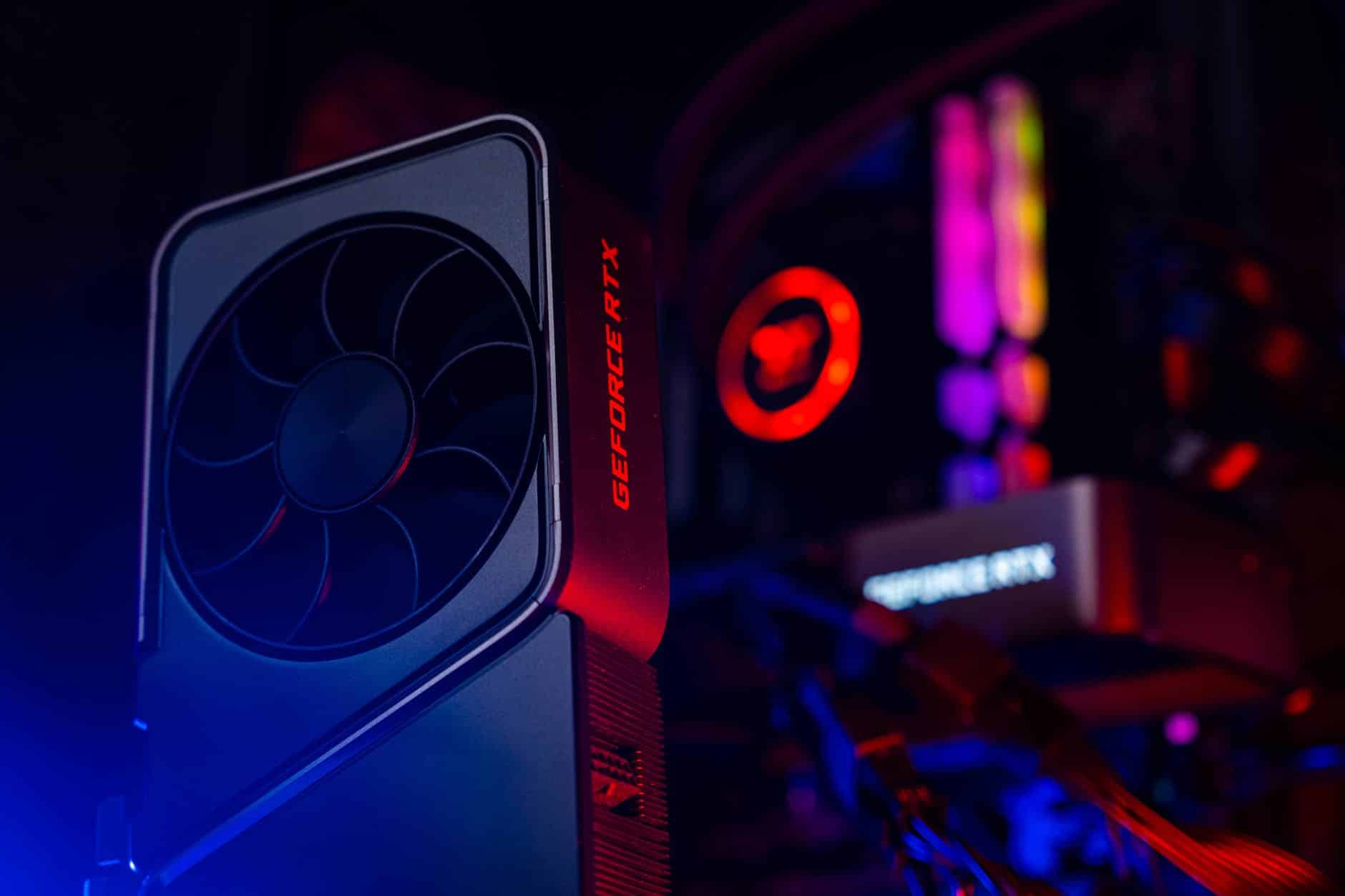
Multiple Graphics Card Support
Some motherboards come with multiple graphics card slots, which allow you to install more than one graphics card in your system. There are several reasons why you might want a motherboard that can support multiple graphics cards:
- Improved Graphics Performance: Adding a second (or third) graphics card to your system can provide a significant boost to your graphics performance. This can be especially useful for gamers or users who run graphics-intensive applications such as video editing or 3D rendering.
- Future-Proofing: If you are building a high-end system and want to ensure that it can handle the most demanding applications in the future, multiple graphics card support can be a good feature to consider. This way, you can add additional graphics cards as needed to keep your system up to date.
- Cryptocurrency Mining: Some users install multiple graphics cards in their systems for cryptocurrency mining. Cryptocurrency mining involves solving complex mathematical problems to earn digital currency, and it can be a resource-intensive task. Multiple graphics cards can provide additional processing power and improve mining performance.
- Increased Flexibility: Multiple graphics card support can also provide increased flexibility when it comes to upgrading your system. If you want to upgrade your graphics performance without replacing the entire motherboard, you can simply add a new graphics card to your system.
Strong VRM for Overclocking
A strong VRM (voltage regulator module) is an important feature to consider if you are interested in overclocking your processor. Overclocking is the process of increasing the clock speed of the processor beyond its default speed, which can provide a performance boost. However, overclocking also generates more heat and requires a strong power delivery system to ensure stability.
A strong VRM is responsible for providing stable power to the processor, and it is an essential component for successful overclocking. A VRM that is not strong enough may not be able to deliver sufficient power to the processor, which can result in instability and potentially cause damage to the system.
In addition to supporting overclocking, a strong VRM can also provide improved performance and stability for other components in the system. It can help to reduce power fluctuations and provide a more stable power supply, which can result in better overall system performance.
Lots of Fan Headers
Cooling is an important consideration when building a computer, as high temperatures can cause components to fail or degrade over time. Some motherboards come with lots of fan headers, which allows you to connect more fans to your system. This can be especially useful if you are using a high-performance processor or graphics card, as these components generate more heat and require more cooling.

RGB Lighting Support
RGB (red, green, blue) lighting is a popular feature that allows you to customize the lighting of your system. Some motherboards come with RGB lighting support, which allows you to connect and control RGB lighting components such as LED strips and fans. If you are building a system with a custom color scheme or if you just want to add some visual flair to your setup, RGB lighting support can be a useful feature.
BIOS Update Options
The BIOS (basic input/output system) is the firmware that controls the hardware of your computer. It is important to keep the BIOS up to date, as new versions can fix bugs, improve performance, and add new features. Some motherboards come with BIOS update options, such as a built-in BIOS update utility or support for external BIOS update tools. If you want to be able to easily update your BIOS, a motherboard with BIOS update options can be a useful feature.
Easy Overclocking Features
Some motherboards come with easy overclocking features that make it easier to overclock the processor. These motherboard features can include an easy-to-use BIOS interface, automatic overclocking tools, or monitoring and tweaking tools. If you are interested in overclocking but don’t want to spend a lot of time configuring the settings manually, a motherboard with easy overclocking features can be a good choice.
Good Customer Support
Finally, it is always a good idea to consider the customer support options offered by the motherboard manufacturer. A motherboard with good customer support can provide valuable assistance if you encounter any issues or have questions about the product. Look for manufacturers that offer comprehensive documentation, online resources, and responsive customer service.
Conclusion
In conclusion, motherboard features can greatly enhance the performance, functionality, and aesthetics of your system. By understanding the various features available and how they can benefit you, you can choose a motherboard that is best suited to your needs and provides the best value for your money. Some key motherboard features to consider include built-in Wi-Fi, Thunderbolt support, high-quality audio codec, multiple graphics card support, strong VRM for overclocking, lots of fan headers, RGB lighting support, BIOS update options, easy overclocking features, and good customer support.
As important as motherboard features are, compatibility with all your other components is crucial to your success when building a PC.
Keep in mind that different features will be more or less important depending on your specific needs and preferences. For example, if you are a gamer, a high-quality audio codec and strong VRM for overclocking may be more important to you than built-in Wi-Fi. On the other hand, if you are building a media center, built-in Wi-Fi and lots of fan headers may be more important. By carefully considering your needs and priorities, you can choose a motherboard that meets your specific requirements and provides the best overall performance and value.













Leave a Reply