Data backup is critical for an organization’s survival in an increasingly digital corporate market. You may be hacked or ransomed, and your data may be stolen by crooks who will sell your trade secrets to the highest bidder.
Malware may damage your valuable data if it is injected. Employees who are dissatisfied or other insider threats might erase your important digital assets. Is it possible to recover from data loss?
Introduction
Data backup is a process that combines approaches and solutions to make backups more efficient and cost-effective. Your data is transferred to one or more places at predetermined intervals and capacities.
You may build up a flexible data backup operation using your own architecture or blend existing Backup as a Service (BaaS) options with local storage. Several corporate storage TCO solutions are available today to assist you in calculating expenses, avoiding data loss, and preventing data breaches.
What Is a Data Backup?
Data backup is the technique of transferring data from one area to another to safeguard it in the event of a catastrophe, accident, or malicious action. Data is the lifeblood of contemporary enterprises, and data loss may be catastrophic and impair corporate operations. This is why data backup is vital for all organizations, big and small.
Typically, backup data refers to all data required for the workloads that your server is performing. Examples are documents, media files, configuration files, machine images, operating systems, and registry files. Backup data is any data that you wish to save.
Several key ideas are involved in data backup:
- Backup scope and schedule—A company must establish a backup strategy that specifies which files and systems must be backed up and how often data should be backed up.
- Backup solutions and tools—While it is possible to back up data manually, most businesses utilize a technological solution to guarantee that systems are backed up regularly and consistently.
- Recovery Point Objective (RPO)—The quantity of data an organization is willing to lose in the event of a catastrophe is influenced by the frequency of backup. The RPO is 24 hours if systems are backed up once every day. The lower the RPO, the greater the data storage, computation, and network resources necessary to accomplish frequent backups.
- Backup administrator—Every business should appoint someone to be in charge of backups. That individual should verify that backup solutions are properly configured and tested regularly and that vital data is backed up.
- Recovery Time Objective (RTO)—The time it takes for an organization to recover data or systems from backup and resume regular operations is referred to as the RTO. Copying data and restoring systems may take time for significant data volumes and backups kept off-premises, and solid technological solutions are required to ensure a low RTO.
Various Techniques for the Data Backup Procedure
To achieve the optimum storage usage and backup/recovery times, providers provide three kinds of data backup services:
Full Backup
Make a copy of anything you want to keep safe. When backing up a system for the first time, you should do a comprehensive backup. Full backups, however, take time. Thus, software vendors also use various methods of data backup.
Differential Backup
Differential backup only backups files that have changed since the previous complete backup. Assume you do a complete backup on Sunday. On Monday, just the files that have changed since Sunday are backed up; on Tuesday, only the files that have changed since Sunday are backed up; and so on, until the next complete backup.
Differential backups are faster than full backups since they back up much less data. However, the quantity of data backed up increases with each differential backup until the next complete backup.
Differential backups are more adaptable than full backups, but they are inconvenient to do more than once a day – particularly as the next complete backup approaches. Differential backups are also known as “cumulative incremental backups” at times.
Incremental Backup
These also back up just the altered data but only the data that has changed since the prior backup – whether complete or incremental. These are frequently referred to as “differential incremental backups.”
Backup Storage Technology
Whatever backup method you select, data must be saved somewhere. The storage technology utilized to save your backup data is critical:
- The less expensive it is, the more data it can store, and the quicker it can save and retrieve data across a network, the lower your RPO and RTO will be.
- The more stable the storage technology, the more secure your backups.

Below is a comparison of backup storage technologies and their distinct benefits.
Tape Backup
For example, Linear Tape-Open 8 (LTO-8) tape technology can hold up to 9 TB of data on a single tape. The tape may then be sent to a remote site, ideally at least 100 miles away from your main location. Tape backups have been used for decades, but the apparent disadvantage is that they have very high RTO and RPO due to the physical requirement to transport the tapes to and from a backup site. Backup and recovery also need a tape drive and an autoloader, both costly pieces of equipment.
Network Shares and NAS
You may set up centralized storage such as network-attached storage (NAS), storage area network (SAN), or ordinary hard drives mounted as a network share using the network file system (NFS) protocol. This is a simple method for making huge amounts of storage accessible to local devices for backup. However, it is vulnerable to events that impact your whole data center, such as natural disasters or cyberattacks.
Cloud-Based Object Storage
You can access a choice of storage options when using cloud providers. Cloud services charge a fixed rate per Gigabyte, but fees for frequent usage may quickly mount up. Several programs allow you to automatically backup data to S3 from both inside the cloud and on-premise workstations.
Conclusion
Backing up your data is critical in protecting companies from the many risks of cyberattacks, human mistakes, and natural catastrophes. This in-depth investigation emphasizes the need for backup solutions, authorized administrators, and well-defined regulations. The decision between complete, differential, and incremental backups is influenced by time, data volume, and recovery goals.
Furthermore, storage systems, ranging from network shares to cloud-based solutions, significantly impact the success of backup methods. Understanding and executing effective data backup policies becomes essential for resilience and continuity in an ever-changing technical environment as firms traverse the digital world.

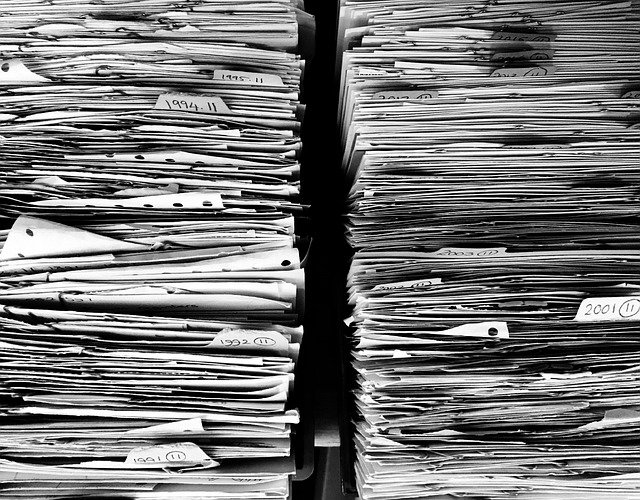












Leave a Reply