PDFs have taken the world by storm. Rather than buying a novel, people now prefer downloading a PDF and reading it on their e-readers. Important files and documents are now being used as PDFs since they are portable, convenient to access, and have multiple features.
Let’s get to know what a PDF reader offers:
-Edit Documents: You can easily open and edit PDF files with the help of a PDF reader.
-Sign Documents: e-signs are legal and accepted in different parts of the world. With PDF readers you can sign documents easily and save ink and paper.
-Share Documents: PDF readers allow you to share files with others without any trouble. This makes collaboration easy, which is why PDF readers are used extensively in different industries.
-Protect Documents: You can password-protect PDF files so that only those with access to the document can access it. Plus, you can also put limitations on what someone can do with a file, i.e: view but not edit.

These are just some of the basic features of a PDF reader. Advanced software can offer more functions. You need to get your hands on the right tool in order to enjoy all the benefits of PDF files.
Let’s have a look at 4 best PDF readers you can use:
Foxit PhantomPDF
This is one of the most well-known PDF readers out there. It offers a plethora of features including some that you may not find on other PDF readers.
Its collaborative feature lets you see who has access to a document. Plus, it notifies the users of any change or update in the document.
You need to get the license in order to use it but it’s worth the price is given how easy it is to use.
Nuance Power PDF
This is used by major enterprises and caters to all your professional and personal needs.
Its user-friendliness makes it easier for people to edit, annotate, and create documents that they can quickly share with their colleagues.
Its prized feature is its ability to turn important receipts, invoices, or forms, into PDFs through a scanning feature.
Soda PDF

You can connect SodaPDF to any device and on multiple accounts – Box, Evernote, Google Drive, OneDrive – which makes adding, sharing, and accessing files much easier, no matter where you are.
You can edit multiple documents at the same time through its batch processing feature and use the e-sign function to send contracts and forms to people for signatures.
MuPDF
You can easily edit and view your files, fill out text forms, and convert PDF files to other file types i.e. CBZ, HTML with this tool. It also lets you alter your documents by writing scripts in Javascript.
It’s very easy to use and is quite light in size as well.
Pick one of these tools if you really want to enjoy what PDF has to offer. They’re all affordable and come with some incredible benefits.


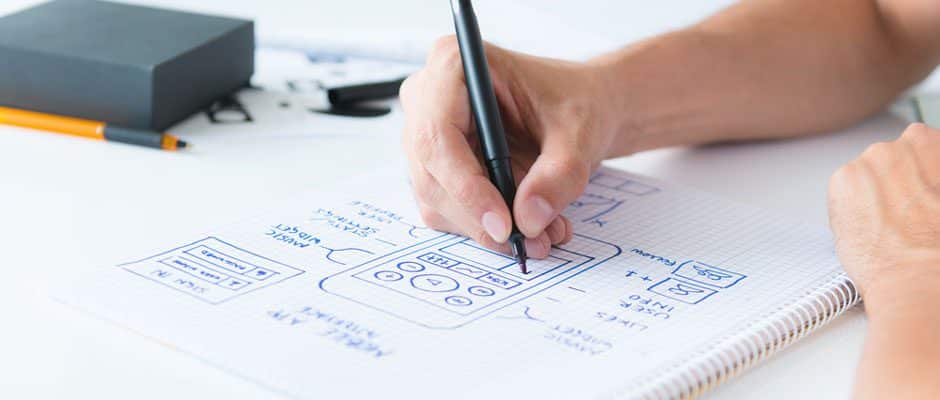











Leave a Reply