Geeky terms and specifications can stand in the way of anyone trying to purchase a new desktop computer. Nevertheless, there’s an array of budget-friendly and decent quality options that could make navigating this relatively tricky path worth it.
We’re talking modern hardware reminiscent of that of a high end desktop computer, but without the wallet-draining quality. But how exactly do you begin looking for such equipment?
Well, the trick is to balance your needs and the device’s cost. Sure, it can be challenging, but that’s what we’re here for. We’re here to go over the most important specs to consider when picking out a new computer.
Things to Keep in Mind When Purchasing a New Desktop Computer

The realm of computers can leave you wondering should you take it on without the least bit of knowledge. More than anything else, you must have a clear goal and the right budget. Here’s what else you have to consider:
A Goal and a Budget
Many of our actions when it comes to computers or anything for that matter are controlled by our budget. Despite wanting the best, we can only buy what we can afford. Thus, if budget is an issue for you, focus on getting the best model you can get with what you have.
Now that we have that out of the way, it’s time to start looking into actual computer specs.
Processor
Should budget be inconsequential, then you shouldn’t hesitate to get the latest where this feature is concerned. However, if like many, you are constrained to your budget, going for the Intel core 2 duo should leave you mostly happy with your choice. Intel is also known for producing high-quality chips, so you immediately want to check out if your top choices have this label.
RAM
RAM is the abbreviation for Random Access Memory, which is often confused by many for storage. To be clear on this, RAM and storage have their distinctions.
RAM serves as the storage space for active data, such as system processes and applications. It’s basically like an area for drafting operations and calculations in real-time. Thus, the more RAM or computer memory a computer has, the more applications and browsers it can open without too many disruptions.
The standard these days is 4Gb of RAM, which is perfectly fine if you don’t plan on doing anything complex on your computer long-term. However, if you’re truly after speed and smoothness, at least consider getting a unit with an 8Gb RAM.
Lastly, if you’re a gamer in the market for a new desktop, you probably won’t be too happy with anything less than 16Gb RAM. This is truly where the magic happens visually, auditorily, and pretty much all the other aspects of gaming. Of course, you want to get an operating system that’s at least a 64bit to support this.

Graphics
Whatever computers are on your shortlist, each is sure to have preconfigured graphics. For this part, you want to go for something like AMD or NVIDIA. Both these are known for how they level up computer resolution. NVidia has earned its reputation for smoothly supporting Adobe programs, while AMD cards are excellent for mining.
Hard Drive
You don’t even want to consider getting a new computer without tackling this part. Today’s hard drives can provide as much as 750Gb worth of space, with 250Gb being the minimum.
With storage developments, such as Cloud, that have been gaining immense traction these days, you may want to think twice about getting a too-spacious hard drive. Not to mention that doing so is probably going to set you back a decent amount.
Screen Size
Screen size is particularly important if you’re purchasing a laptop. With a laptop, you can get anywhere between the 11- and 17-inch screens, with the higher numbers mattering more if you plan on running multiple windows.
Though take note that larger screen sizes typically mean less portability where laptops are concerned. It will also follow that these laptops have a shorter battery life, so keep that in mind before making your decision.
Battery life and portability are obviously both inconsequential in PCs, so you can feel free to go for the larger monitors as much as you want.
Computer Software
If budget is a factor, Microsoft is likely to have something for you that’s decent enough. Windows 10 is what they currently have.
Why Research Is Important
If you’re new to buying desktop computers, chances are, you’re going to have quite a hard time with the venture. Also, it’s not just the jargon and specifications that will have you scratching your head; it’s also how these terms could vary from one brand to another. That said, even the “cheapest” brands will be an investment, so you want to make a good one by gathering all the essential information about your top choices.


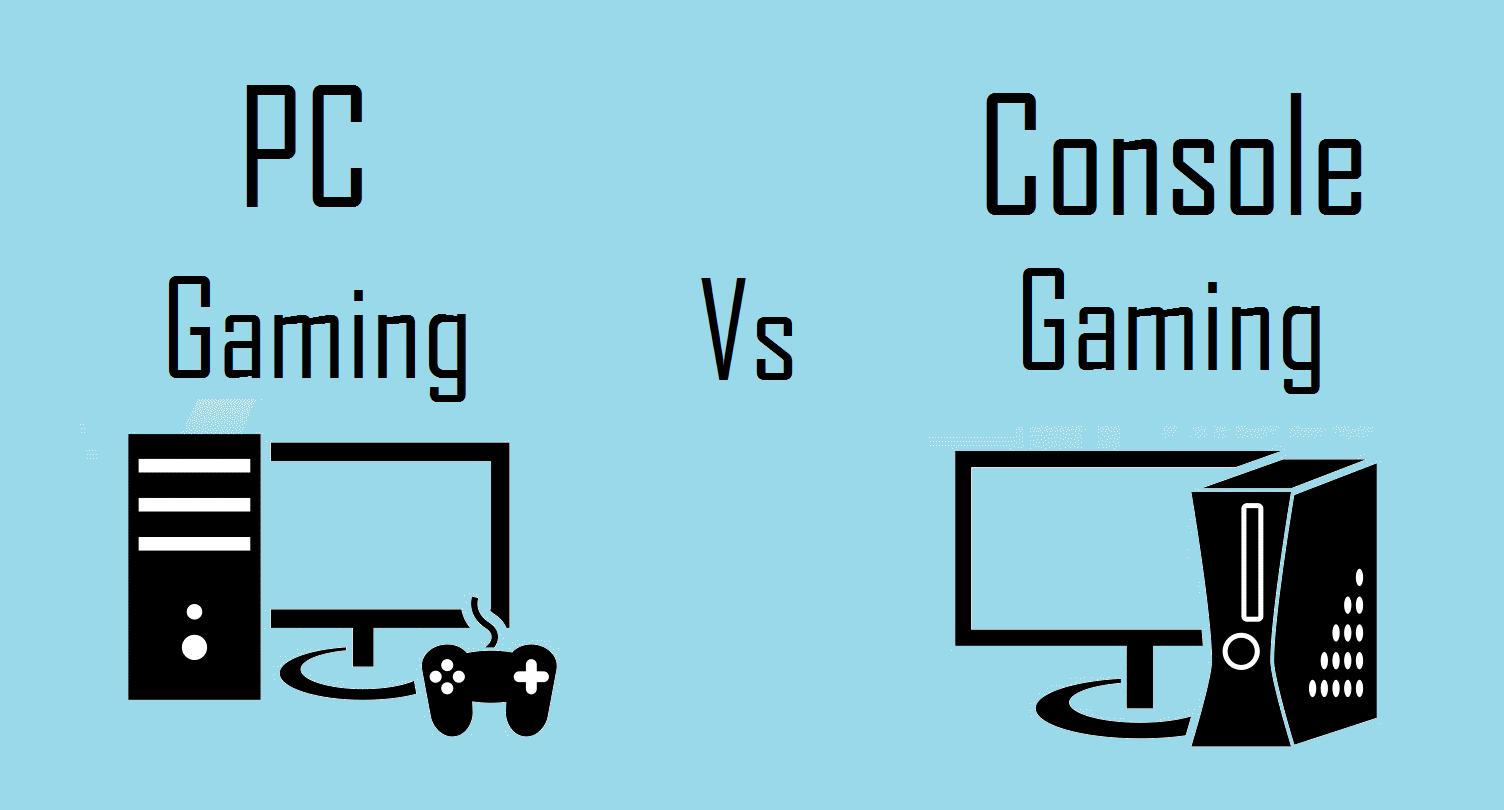










Leave a Reply