Looking for a faster, more effective way to develop your application? Whether this is your 100th app or your first, any developer knows that time equals money. When it comes to saving time developing your app, that means you or your team needs to have speed coding down pat.
Upscaling this critical skill can complicate, however. Even the most experienced coders in the world need an ample amount of time to work on making their fingers faster than lightning. Speed coding offers a variety of shortcuts without cutting corners to make an app functional, user-friendly, and reliable.

While having employees knowledgeable in speed coding is beneficial, there’s more to upscaling this department than their skills alone. That’s where Test-Driven Development (TDD) comes into play. Here’s how this evolutionary approach can give you a competitive edge and what tests you should be running.
What Is TDD?
TDD is a simple, linear approach to development that incorporates a series of tests for your software’s code. Each test defines a function or works to improve a function, ensuring all code meets your requirements.
In TDD, tests are written before code. This forces developers to focus on the requirements code will need to meet before writing the code up. Tests are then run to see if they pass or fail, with initial test always failing because it requires new code.
After the code is written, it is run through test after test for its pass/fail grade. When code passes the test, it sent to other tests to ensure its compliance in the framework of the app on various levels. When code fails, it is then re-worked for functionality.
This allows coders to be confident that each new code fits into the existing framework without breaking or degrading any existing features. Essentially, it’s a failsafe for coders that offers a faster, agile method of development. Plus, the tests you choose to run are entirely dependent on your project.
There are a number of tests you’ll want to run regardless of the software you’re working on or the type of application you plan to produce. Here are some of the top tests to run while operating with TDD.
Load Testing
Performance testing is a vital part of application development, providing you with insight into how your app will function in the real world. There are a wide variety of elements within performance testing, but load testing is how you can determine your app’s functionality during peak usage times.
Load testing also exposes any bottlenecks before deployment, enhances your system scalability, and reduces the risk of downtime while ensuring a higher user satisfaction rate. Take a closer look at load testing by Stackify to see how this simple test can make or break your app.
Unit Testing
Quick to write and quick to run, Unit Testing allows you to cast a wide net that catches bugs in every direction. While you can start and maintain your project with Unit Testing, it works best in the TDD framework.
Having these isolated, individual tests set up throughout your TDD framework ensures that your code passes each stringent requirement. Since they are automated, you can easily run the new code through these as well as any other necessary tests without causing breaks in the rest of your code.
Integration Testing

If your app relies on or in any way works with third-party software, Integration Testing is critical. These tests verify that your code functions properly anytime it comes into contact with third-party code. This is essential for social media integrations, cookies, and more.
Exploratory Testing
As your app nears launch, Exploratory Testing ensures the entire pre-existing system (third-party and all) behaves as you intend. These tests show you if there are any last-minute changes that need to be made, but also allow you to keep tabs on your app after launch.
Upscale Speed Coding
TDD allows your coders to function quickly and efficiently as they apply new code to your application. Once the tests are in place, their function and purpose are solidified. Every piece of code run through the gauntlet is required to meet your specifications for the project, saving your coding team countless hours during both production and maintenance.

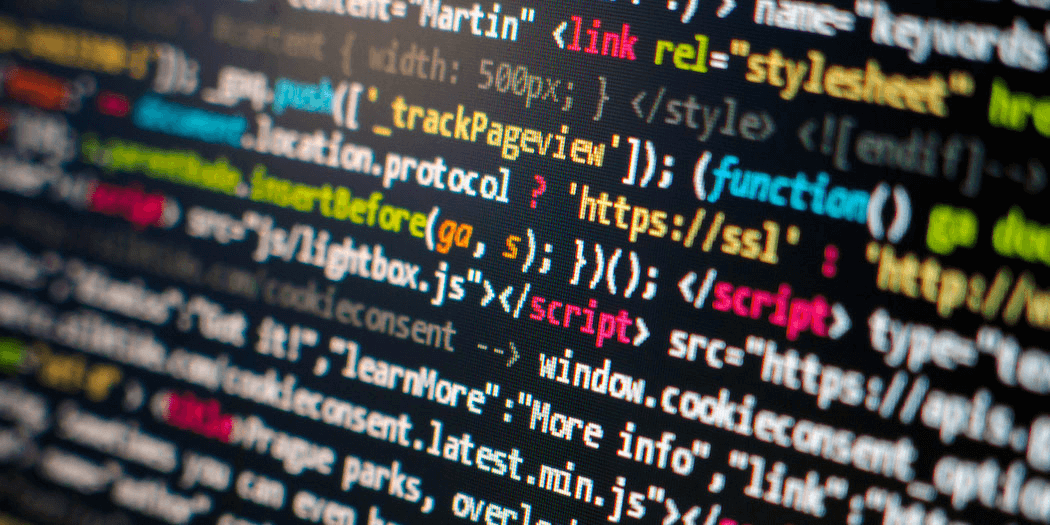











Leave a Reply