Passwords are designed to keep your sensitive information safe from prying eyes and cyber criminals. Everything nowadays takes place online – bank accounts, social media, personal information, and work-related information – and all of it necessitates the use of passwords that must be stored securely to avoid being compromised by hackers. You might be wondering who would want your passwords and personal information. Identity theft, the most prevalent repercussion of a data breach and a practice that is on the rise, affected around 14.4 million people in 2019. Consumers lost a total of $1.9 billion in money. Hackers are on the lookout for any way to gain access to valuable data, whether it’s to steal money or obtain information that may harm an individual’s or company’s reputation.
Your Passwords May Not Safe
Since the advent of the internet, we’ve been establishing passwords, with the added protection afforded by that tiny lock in the address bar and the “https” in front of the website you’re visiting. True, encryption techniques safeguard your passwords, but hackers have their own malicious ways of getting your information. Knowing that the most frequent passwords are made up of things like pet names, birthdays, or a simple combination of letters is one of their tactics. As a result, certain passwords will be shared by many people.
Hacker’s techniques
To steal passwords, hackers don’t always need to penetrate an entire database or employ a brute-force tactic like hashing. To obtain passwords, they employ a variety of methods, many of which rely on computer users being their own worst enemies, such as:

Phishing
One of the most prevalent methods of obtaining your password is by “phishing” via email. Although the email appears to come from a reliable source, it is actually malicious. The receiver will usually be duped into clicking a link or downloading an attachment by the email. This operation then downloads and instals a malicious file on your computer, exposing your passwords for theft.
Social Engineering
It is a term that refers to the Other hackers will utilise a technique known as “social engineering,” which is duping a computer user into divulging credentials. For example, you might receive a phone call from a hacker posing as a representative from a reputable organization, providing technical support and requesting passwords to gain access to your account.
Malware
Malware is a type of malicious software that is used by hackers. It can be downloaded to your computer through phishing attacks, accessing certain websites, or other methods. Other malicious software, including code that especially targets passwords, can then be installed by some malware.
Other, more advanced tactics are used by hackers, but many are simple and easily avoidable. They sometimes do little more than peek behind someone’s back to see their password. They make educated guesses at times. However, these different password cracking tactics are a serious concern, and any computer user must be cautious.
The Most Secure Password Storage Options
It’s crucial to know how to store passwords, but using two-factor authentication (2FA) for any account that offers it is a smart first step toward security. If your password is stolen, 2FA adds an extra degree of security. It’s a crucial first step in ensuring your safety. Any login that is provided via an authenticator app, text message, phone call, or email will require a second passcode. However, 2FA is ineffective if your passwords are not securely stored using one of the following methods:
1. Use of the password manager on browser
All the browsers provide great password-storage capabilities. Even a password will be suggested by your browser. You should create a master PIN number or password to access your computer, phone, or tablet because the browser’s password manager will save your password for use on all devices if you use this method. Anyone who gets their hands on your smartphone will have complete access to it if you neglect this step.
2. Password-Protection Software
It’s not uncommon to forget a password, particularly for sites you don’t use frequently. Certain apps, like the password manager built into your browser, save credentials securely. Password-saving software will save both your encrypted and plain text passwords.
Looking for the best Google Chrome password manager?Passwarden by Keepsolid – Passwarden is here to remember everything for you and keep your data safe from any third parties.
Install chrome password manager extension by Keepsolid in your browser to discover a safe and convenient method to save, manage, and share your private data!
3. Keep Paper Records
Writing down passwords may seem archaic — and it’s probably something you’ve been advised not to do — but it’s better than doing nothing, and cyber crooks can’t reach through your screen and take a notepad. Simply keep it in a secure location rather than carrying it with you. Other methods for making this strategy more safe include writing the password backwards, writing only hints, or jogging your memory with just one word from your password. Memorizing your passwords is also an option, but it isn’t realistic for most people.
Tips For Keeping Your Passwords And Data Safer
Password security is a major concern, but there are other recommended practises for safeguarding passwords and other sensitive information. Keep the following in mind as you work to improve your password security:

- Use a different password for each site, or even many sites. However, approximately 65 percent of people do this, and 13% use the same password for everything. It’s a horrible idea since if hackers obtain a password from one site, they’ll attempt it on all of your other sites.
- Using the same password for work and personal accounts is never a good idea. If there is a breach, the invaders will have no trouble accessing all of your accounts.
- Some websites ask you to change your passwords on a regular basis. If you merely change one word or number in a password you are forced to change, hackers can easily gain access to several accounts using the hashing approach. To have a higher chance of thwarting their attempts, change the complete password.
- Never use sequential numbers or the word “password” in your passwords; instead, use complicated passwords that are difficult to guess.


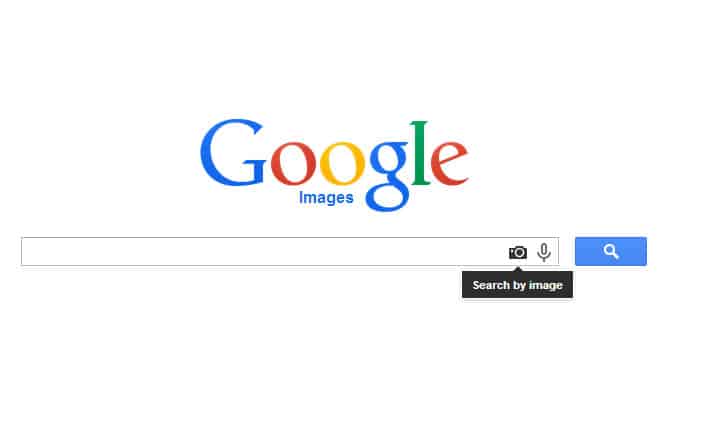






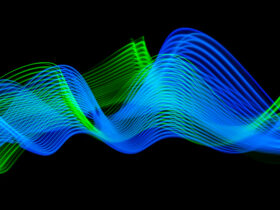



Leave a Reply