If you are in the market for a computer upgrade for your business, you must be wondering which to opt for, PCs or laptops. PCs have held a big chunk of the business world for many years, providing an ecosystem of productivity tools and management platforms.
It can be daunting to consider how rapidly the work-life scenario is changing as people are more inclined towards remote, work-from-home, and hybrid work styles. Laptops are the hallmark of this new shift in the work paradigm, offering their sleek features, like the freedom to work from anywhere, but PCs are not behind with their storage capacity and durability.
With revenue from PC sales falling, many businesses have to rethink their usage of computer tech, with the world slowly shifting to more diverse work scenarios.
PC vs Laptop? – The Top 7 Comparison Features
The debate of PC vs laptop has been going on forever, it seems. Some features give a clear picture of what works and why, but the basic principle is that as millions of businesses are being run, each business has its own set of requirements. Each follows its business requirements, whether a small business or a bigger enterprise.
We have tried to summarize the top 7 features that should be considered before investing in a PC or a laptop tech setup for your business.
1. Budget and Pricing
Any business being run has its budget, whether a small entrepreneurial business with a few employees or a big company with employee strength in hundreds or even thousands. As devices are an important part of any business, budget is integral in deciding what to get for your business.
Where any small business with lesser demanding tasks can suffice with personal laptops that the employees use, larger corporations have to rely on PCs to achieve their work goals.
As the cost of a laptop is generally higher than a PC with similar features will be on the lower side of the budget. For instance, a 24-inch good quality laptop with 8GB of RAM and a good keyboard starts at about 1200 USD.
A PC, on the other hand, allows customizability and speed. Where a PC offers the same specs at a lower price, you can add on a few upgrades for the same budget to better meet your business requirements.
2. Security
Every business needs its data to be secure and in good hands. So a PC is physically more secure because of being in one place as the desktop internet source is usually a single source, whether through data or a cable connection. It’s easier to protect it from being hacked or leaked.
When using a laptop, it is important to have strict policies with the employees to save from physical theft or usage of unsecured WiFi, e.g. using public places for work.
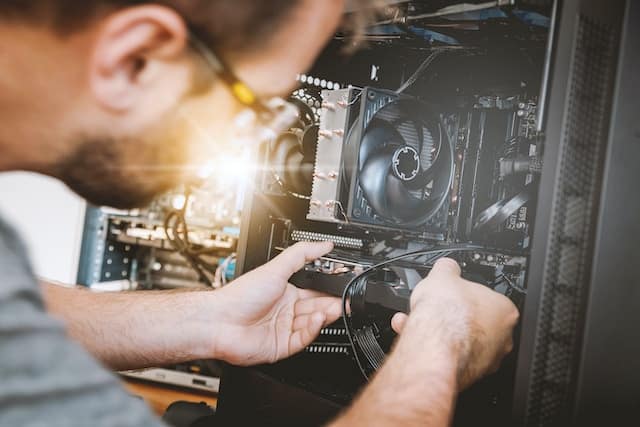
3. Upgradability and Repairs
One of the important selling points of PCs is the availability of a broad choice of hardware configurations. Businesses can choose their CPUs, memory modules, graphic cards, storage drives, monitors, and other parts, buying them from different vendors and thus cashing on the best specs. Companies can custom-assemble the necessary systems to meet performance and workload requirements. PCs allow users to run multiple functions on their Windows while keeping their data safe on a more cost-effective drive.
One other point is that machines are getting smaller and more compact, which makes even concealment of all the added components of a PC more feasible now.
Repairing a desktop is easier because removing the failed drive, replacing it with a faster version, and even upgrading memory is possible. This flexibility makes it easier for businesses to keep the PCs running.
It is only possible to perform these repairs with laptops by sending them to the manufacturer.
4. Durability
Regarding durability, laptops seem to be more prone to damage and thus require more repairs, which adds up to the commodity of time and money.
On the other hand, desktop computers have a longer lifespan than laptops and are less prone to damage. Any PC lasts 7 to 8 years compared to a laptop that can pull through 4 years max: in case the work being done is not complicated.
PCs are more multipurpose and efficient than laptops, making them ideal for businesses that need to handle large amounts of data or those requiring high-performance computing.
Laptops have a smaller screen size than desktops, which can be a nuisance for employees who need to work with wide-ranging amounts of data or for those who need to simultaneously work with multiple open tabs.
Although portability is the biggest advantage of laptops over PCs, laptops are more likely to get damaged due to falling and breaking their display and connection.

5. Portability
One of the pushbacks with using PCs for business is their lack of portability. With more and more people working remotely, the immovability of a Pc is a turn-off.
PCs are stationary and harder to relocate around the office, requiring input peripherals like keyboards, mice, and monitors to be connected before they are useful – something that a laptop will come with built-in.
As PCs are also not designed to have the versatile aspects of a laptop, like built-in cameras or microphones, they can be a hard choice for the virtual meeting culture of today’s businesses.
Laptops are very convenient and can be moved around the office easily, taken to meetings, and shared amongst team members.
6. PC vs Laptop GPU Difference
Like PCs, laptop GPUs also offer desktop-class endurance without too much effort. Still, laptop GPUs deliver admirable performance, keeping in mind their form factor and power draw.
Moreover, a top-tier laptop GPU won’t hold you back if your work isn’t overly reliant on multiple GPUs. You know – you’re set for active work within the viewpoint of, 3D modeling, sculpting, etc.
7. Performance and Efficiency
Another standout feature of desktops is that they are more powerful than laptops. This is due largely to the computer’s size, heat output, and power consumption. Apart from the size, desktops have better specs and run at a smoother speed than laptops. Industry research shows PCs have outstanding processors and a better overall speed. Even with similar model numbers, laptops are not compatible with PCs.
While laptops offer the benefit of portability, only PCs provide the sufficient computing power essential for more sizable tasks, like managing elaborate applications, organizing enterprise data storage solutions, or powerful design programs.

PCs are fit for:
- A desktop workstation may be a good choice for designers, developers, or other highly specialized members of your team who need consistent performance to be most productive.
- PCs are capable of storing and accessing vast amounts of information. So for online publications and enterprises that need to store vast amounts of data, PCs are a good match.
- PCs are fit for businesses on a budget as they provide advanced features at a lower cost.
Here are the best business computers for small businesses. The list is created by a business owner and he keeps the list up to date so it’s a no-brainer that you will find the best business computers available today in the market.
Laptops are fit for:
- Laptops could be a good option for managers and client advisors who often go to meetings and whose productivity aligns with their mobility.
- Laptops are continuously used in companies engaged in many productive tasks, such as web marketing.
- The laptops make all the tasks easier that are required to be done in the office, such as PowerPoint presentations, media reports, and certifications.
- Laptops save businesses from paperwork. It has effectively reduced the space because anyone working with those papers is not required to put them in bulk and large cabinets.
- Communication has become easier with the help of a laptop. Businesses now stay in touch with each other through more one-to-one ways like messenger, video calling, and many other features.
- Laptops are a perfect fit for solopreneurs, freelancers, and one-man businesses.
Here are some of the best laptops for small business owners; The list is often updated so you will find fresh business laptops every time.
Findings
Although the latest laptops perform similarly to PCs, they still lack features like upgradability, repairability, connectivity, and improved efficiency.
These issues are slowly being dealt with as business laptops are designed to meet all the requirements that were once considered staples for any PC. Yet, the influx of laptops and the wide range of other devices are making businesses reevaluate their conventional IT operations and figure out ways to take full advantage of the fast-developing landscape of computer devices. An old-school strategy for device management no longer works in today’s businesses, as adapting new techniques and technology is beneficial for any business.


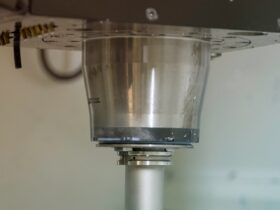









This is a well-balanced comparison of PCs and laptops for business use! It’s great to see both the pros and cons laid out so clearly. In today’s evolving work environment, portability is a major advantage, but the upgradability and longevity of PCs can’t be ignored. The choice really comes down to business needs—whether it’s performance-heavy tasks or the flexibility to work from anywhere. Looking forward to more insightful content like this!