Do you want to learn how to create websites without technical knowledge, just like me? Well, if you are then, I suppose you need to know about Elementor – a free drag-and-drop tool that allows you to create a website without knowing how to code. So, let’s talk about how making a website is fun using Elementor Page Builder and, more importantly, using Droit Addons for Elementor.
But first
Know the Basic Webpage Layout
Let’s talk about the basic layout of a webpage before you start building it as you imagined. Now, you need to understand that you must make it in the way your users expect it to be to create an effective website. Take that into consideration, and you have these five parts:
- Hero Section
The hero section consists of the most critical parts on a landing page. That includes:
- Headline – the headline acts as a hook to grab the user’s attention on the focal point of your website by addressing a solution to a problem, usually in one sentence.
- Sub-heading – the subheading offers more context as you want to know more about the product while keeping things concise and exciting.
- Call-to-Action Button – this is an interactive button on the webpage that allows you to communicate directly with a person via the website. The CTA is what converts a visitor into a potential lead for your website.
- Image/Video or any other Illustrations – image, video, or demographics is one of the most innovative ways to engage with your visitors without using text.
- Navigation Menu

Different pages of a website are easily viewable if you keep a navigation menu as it allows the user to go through the list and choose which one(s) to interact with.
- Features or Benefits Section:
You can only understand the pros and cons of anything properly after knowing about its features. If it’s featured under a features section. Besides, a combination of text and images is the best way to make it interactive.
- About Us Section
Reliability is the number one factor for building and earning the user’s trust. So, an About section on a landing page is essential to establish the credibility of your business organization.
- Contact Section
The final step of a convinced customer wants to contact the people associated with the website, and this is where the contact section comes into play.
While it does help to know how to design a good landing page layout, but that’s like only one-half of the work. Now, you need to know what you need to know the final things you need before building the website.
What You Need
For Elementor to create a website, you need to install it on top of WordPress because Elementor is a WordPress plugin in the first place. Here’s a list of all things you’ll need:
- A stable version of WordPress installed in your system
- The latest version of Elementor Lite/Pro
- Template Kits on Envato Elements (Optional)
- Free logo from a logo designing website
- Stock photos
Steps to Create A Landing Page with Elementor?
Follow these steps to build a beautiful landing page using Elementor in no time.

Step 1: Installing the Plugins
The first thing you need to do is install the plugins you need to get working, which means installing Elementor. Next, you can choose to install a free theme and customize its element to look the way you want it.
Step 2: Choosing the Right Template
Templates offer a wide array of choices of creatively designed parts of a website – buttons, sliders, carousel, navigation menu, and other widgets you need to customize your website to grab the user’s attention. You can either choose to work between a pre-built template or a blank canvas to create your template.
To build your template, click on Page → Add New, choose an option from the Page Attributes box, and finally choose Save Draft to apply it to your website.
Conversely, you can choose pre-made templates from the Templates Library by clicking the Folder icon on the bottom left part of the screen.
Step 3: Make A Design of Your Landing Page Structure
Building the perfect webpage takes a lot of time if not planned, and so, if you don’t want to get stuck with it, make sure to plan your way. Make wireframes of your concept on paper depending on your niche and try to implement it using Elementor.
Step 4: Setting Up Your Landing Page
With the design done, it will be easier to think about what you are going to build. Here are the basic steps of how to make a landing webpage using Elementor.
- Go to Page → Add New. Next, click on the ‘Edit with Elementor’ button to start editing.
- According to your choice, to customize the Page, go to the bottom left corner of the screen and click ‘Elementor Canvas’ to work on a blank canvas. A blank canvas allows you to design your template for your landing page.
- Remove the default header and footer section from the Page.
- Ensure that the ‘Elementor Canvas’ option is selected from under the templates dropdown menu.
- Add new elements to your landing page by dragging widgets from the sidebar on the left.
- When you’ve made a change, click ‘Publish’ to take a look at how your landing page looks like.
Final Thoughts
In all honesty, building a landing page with Elementor is easy and certainly takes less time to make a webpage than you can imagine. If you know how to work your way with the tool, you can easily create a beautiful landing page within minutes.
With the tools that Elementor provides, it’s easier to create a modern, trendy, clean-looking, fancy yet minimalistic design, and that too in no time. All you have to do is follow the steps, and that’s it! So, again, you’ve got a beautiful landing page.

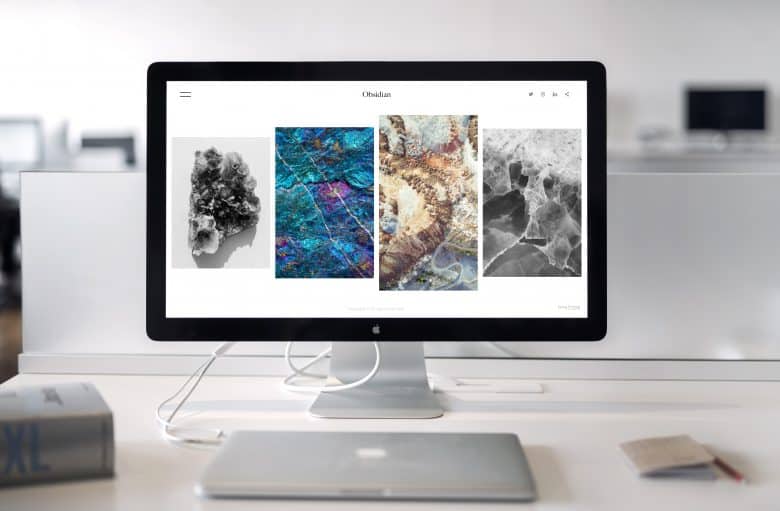











Leave a Reply