Sooner or later, you will probably lose a critical file. If you have already experienced this kind of frustration, you understand the disappointment and possibly the difficulty in attempting to recreate the lost document. If you are fortunate enough to have never lost a file, then you want to do everything you can to keep this streak alive. Here are some tips to help you manage your files and avoid losing your data.
Monitor Your Equipment
Equipment failure is a leading cause of losing files. As computers and electronic devices age, the components may break down, and your files and important information will be at risk. Pay attention to how your devices perform and run scans to ensure all systems are in proper working order. Pay attention if you notice your device overheating and move it to a cool area or away from direct sunlight if possible. Make it a point to clean your device, especially the fan vent on a desktop computer.
All electronic devices will need to be replaced eventually, but being proactive will allow you to replace items before things break down and you run the risk of losing data. Replacing your equipment before items no longer work also gives you the advantage of being able to shop around for a good deal. If your laptop breaks unexpectedly, then you may need to buy a new one simply so you can continue to work, regardless of the price or the features available.

Backup Your Data
General wear that comes with age is to be expected, and it can be anticipated. Unfortunately, other issues can arise with little to no notice, like a device overheating, power surges or outages, and accidents, like dropping your laptop or spilling a beverage. A simple power outage may not seem like a big deal, but if an outage strikes when your computer’s hard drive is writing to the file system, the device may not reboot ever again.
A data backup solution keeps information safe and secure. Periodically uploading essential files from your smartphone or laptop to an external hard drive or Cloud storage option keeps your data safe and available. Backing up multiple copies of your data also ensures you will not lose crucial information if one of your backups fails. Baking up numerous versions to various locations provides added layers of protection.
Protect Against Viruses
Malware is a serious threat, and each year businesses and IT specialists report losing files to malware infections. Once a cyber attack happens, your device is compromised, and connected devices may also be at risk. After a device is infected, hackers may have access not only to your device but the files stored on it. Your computer may be inoperable, or continued use may simply provide more access to the hackers. Digital files and data may be held for ransom, although authorities recommend not paying a ransom.

You can protect your computer and your digital data by installing and maintaining malware and antivirus protection. Stay current with updates and take any threats seriously. Be aware of the risk, and do not click on questionable links or open suspicious attachments.
Avoid Theft
Malware can allow for digital theft, but theft of your hardware is also a possibility that can greatly compromise your data. Do not leave your laptop or smartphone unattended when you are out-simply stepping away to grab your order while at a coffee shop is enough time for a thief to snatch your gear.
If you leave your electronics in your car, make sure they are covered or hidden from view. Hiding items under a seat or in a storage compartment is an excellent way to conceal them. Simply putting your laptop in a messenger bag and leaving the bag visible in your vehicle will still alert a would-be thief. You may think your device is safe, but it is better to err on the side of caution. Most criminals are opportunistic, so you significantly reduce the odds of theft from happening if you remove the opportunity.
Laptop theft is common, and once a thief has your device, they also have access to anything you have saved on your device. Replacing electronics can be inconvenient and expensive, but potentially losing your identity can be extremely damaging, and the effects can follow you for years. Full-disk encryption or a service that allows you to wipe your device remotely can provide extra security and peace of mind if your electronic devices are ever stolen.
Stay Safe
Losing digital files can run the gamut from minor inconvenience to severe problems, but when you take the proper steps, you can reduce your chances of files being lost, damaged, or stolen. Routine maintenance, as well as backing up files and taking the appropriate precautions, will keep your devices and your information safe.


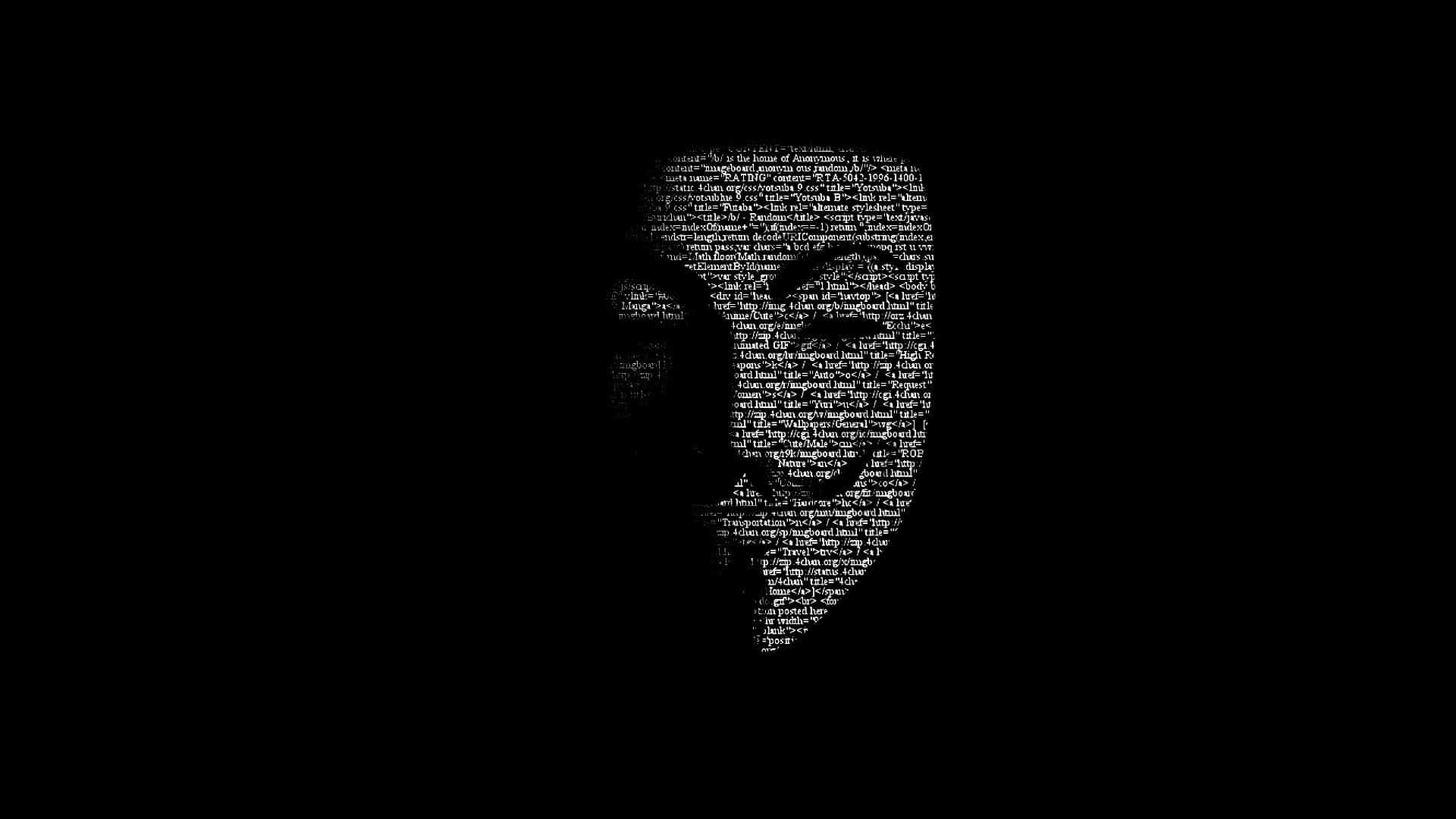






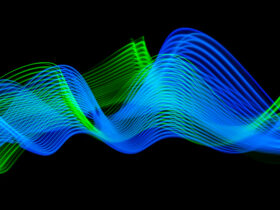



Leave a Reply