A gaming laptop may require more RAM than an ordinary laptop. RAM, or random access memory, is a hardware component found in a computer that serves as the PC’s short-term memory. RAM is where your computer stores the data it needs to perform tasks.
The games you intend to play will determine the amount of RAM you need, and each gaming laptop comes with its own specifications. RAM is also where computer applications store data that needs to be accessed quickly.
This short-term memory is deleted once your computer is switched off. The more your computer works, the more RAM it needs. However, if you have less RAM than your PC needs, the computer will be slower. This can cause laptop problems, which Tony Monzon discusses further
What is RAM Used for?
In gaming, RAM is used for data needed immediately and processes the data faster than a hard drive. When your computer needs to perform different tasks, such as browsing or gaming, RAM enables the PC to move easily between the tasks.
Programs and games are stored in RAM while being used but are stored in the hard drive when they are dormant. In other words, when you run a game, all the data needed to play the game smoothly is stored in the RAM.
Understanding RAM Specs
Understanding RAM specs will help you know whether your RAM is enough and whether you need to upgrade it.
RAM Size
RAM comes in two sizes DIMM or dual in-line memory module and SO-DIMM or small outline dual in-line memory module. Desktops and servers have DIMM RAM modules, while laptops have SO-DIMM.
RAM Capacity
RAM capacity refers to the amount of RAM a PC can hold. Capacity is measured in gigabytes or GB. The higher the RAM capacity, the faster your gaming laptop will be. This is because more data can be stored and pulled by the CPU. Additionally, the more RAM capacity, the easier it is for your PC to run various tasks at the same time.
Data Rate
If you are looking at RAM, you have probably come across the terms DDR or Duble Data Rate. DDR basically means that for every clock cycle, two data transfers occur. RAM modules come as DDR, DDR2, DDR3, DDR4, and DDR5. Though they have some similarities, DDR types cannot be used in place of each other. Each is different, and it fits differently in the motherboard.
RAM Speed
RAM speed, measured in Megahertz (MHz), refers to the time it takes for your PC’s RAM to receive a request from the CPU and read or write the data. A faster RAM enables the CPU to transfer data. A powerful processor combined with fast RAM makes a gaming laptop even more efficient.
RAM Compatibility
RAM sticks look like long rulers and are called memory modules. These modules are placed in the motherboard and fit properly if compatible. Therefore, before considering upgrading your RAM, you need to know if it is compatible with your PC. Using the wrong RAM can affect the PC’s performance and ruin your gaming experience.
What RAM Should I go for?
16GB RAM is enough for a gaming laptop. Most budget-friendly gaming PCs come with 16GB RAM, which is enough to play most games.
That being said, a 32GB or 64GB RAM gaming laptop may not make sense, especially if it comes with a price increase. The best 32GB RAM will do is increase your FPS by 1 percent and give you enough leeway for your computer to perform other tasks.
Most games state on their website the minimum system requirements needed for them to run smoothly. Some games suggest that 8GB RAM is enough. However, if you go with the 8GB RAM gaming laptop, your PC will soon start slowing down.
It is important to note that when you are playing your game, other tasks are also being run in the background. That means if you are using the full 8GB on a game, your laptop is left without any reserves.
How do I Know I Have Maxed out my RAM?
The first indicator that your RAM is not working optimally is when games start to lag as you play. You can also monitor how much RAM is being used on both Windows and Mac PCs.
- On Windows. Open the Task Manager by clicking on Ctrl + Alt + Delete. You will see the Memory tab at the top. You can close any apps or programs using up too much RAM.
- On Mac. Press Cmd + Alt + Esc, which will open the task manager and show you how much RAM each application is using.
In Summary
For your games to play without hitches, you need o have sufficient RAM in your PC. Nevertheless, it is important to remember that other PC components, such as the CPU and GPU, are just as important and can affect how your game runs.












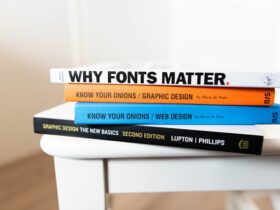
Leave a Reply