APIs are the lifeblood of many businesses. Despite this, many aren’t aware of how to automate API tests.
But don’t let the complexity of API testing automation scare you. With the right API testing tools and a little guidance, you can set your automated tests in no time.
Here’s a guide about API test automation and how to use it to streamline your workflow.
INDEX
7 Benefits of API Automation Testing
Types of Automatable API Tests
6 Steps on Setting Up Automated API Testing
7 Benefits of API Automation Testing
Automating the application programming interface testing can save time and money.
Here are the benefits you’ll enjoy when you start using it in your projects.
- Improved accuracy. It helps load tests repeatedly and with consistent results. Automated testing increases accuracy as there is less chance for human error.
- Increased coverage. It covers a larger area of functionality than manual testing.
- Faster test execution. It does performance testing much faster than manual tests for improved efficiency.
- Reduced costs. Automated tests can save money by reducing the need for manual testers. Since it runs frequently, it leads to early detection and correction of defects.
- Increased productivity. It frees manual testers’ time, allowing them to focus on other tasks, such as software testing.
- Better quality software. Automated testing ensures software is of high quality by finding and fixing defects. Quality software is essential for maintaining customer satisfaction and loyalty.
- Simplified maintenance. It’s typically easier to maintain than manual tests. Also, they don’t need constant updates to reflect changes in the API.

Types of Automatable API Tests
There are different types of API tests that you can automate, such as:
| Tests | Function |
| API functional testing | Verifies through functional tests if the API executes basic commands and expected results. |
| Load testing | Checks how the API performs under heavy loads, such as during high traffic. |
| Stress testing | Simulates extreme conditions to see how the API responds. Besides that, it can identify any potential breaking points. |
| Security testing | Assesses the API’s security controls to protect sensitive data. |
| Compliance testing | Verifies that the API adheres to applicable laws and regulations. |
| Performance testing | Measures the API’s response times and throughput to ensure adequate performance. |
| Scalability testing | Assesses the API’s ability to scale up or down as needed. |
| Compatibility testing | Checks whether the API is compatible with different browsers. |
| Penetration Testing | Exploits any security vulnerabilities to assess the severity of the issue. |
| Error Handling Testing | Verifies if the API gracefully handles errors and exceptions. |
| Status Code Checking | Checks whether the API returns the correct HTTP status code for each endpoint. For example, you can check if a successful request returns a 200 status code. |
| Header Checking | Checks if the API sends valid HTTP headers for each request. |
| Authentication Testing | Ensures that users authenticate with the API using the correct credentials. |
| Negative Testing | Breaks the API to identify any potential weaknesses. |
| Documentation Testing | Checks documentation’s accuracy for the API. |
| Usability Testing | Assesses how easy it is to use the API. |
3 Best API Testing Tools
If you’re working with APIs, you must ensure that you use the best API testing tools available.
To help you out, here’s a list of the top three API testing tools:
| Tools | Features | Pricing |
| SoapUI | Intuitive and user-friendly interface. SoapUI is easy to use, even for those without prior API testing experience.Complete test coverage. Allows you to test all aspects of your API, from functionality to security.Supports multiple protocols. SoapUI supports SOAP and REST APIs, making it a versatile tool for testing services.Cross-platform compatibility. Available on Windows, Linux, and Mac OS X.Flexible scripting. Provides a flexible scripting environment to create custom test cases using Javascript.Detailed report generation. Generates comprehensive HTML reports including all information about your tests. | Free to $709 per year |
| Postman | Easy to use. Postman has a simple, intuitive interface that anyone can learn quickly.Request builder. Lets you construct HTTP requests quickly and easily.Response viewer. Allows you to see the HTTP response from the server so you can debug your requests more efficiently.Environment variables. Authorizes you to store data across different requests. Shareable collections. Lets you group related requests so you can share them with others or run them as a batch.Tests and pre-request scripts. Allows you to automate testing and debugging of your API endpoints. | Free to $99 per user per month |
| Rest-Assured | Supports multiple HTTP methods. Rest-Assured supports all major HTTP methods for effortless REST API testing.Flexible and extensible. Highly flexible and supports custom requirements.Detailed logs. Generates detailed records, making it easy to debug any issues that may arise.Mock HTTP requests. Allows you to test your API without actually hitting the live endpoint. | Open-source |
6 Steps on Setting Up Automated API Testing
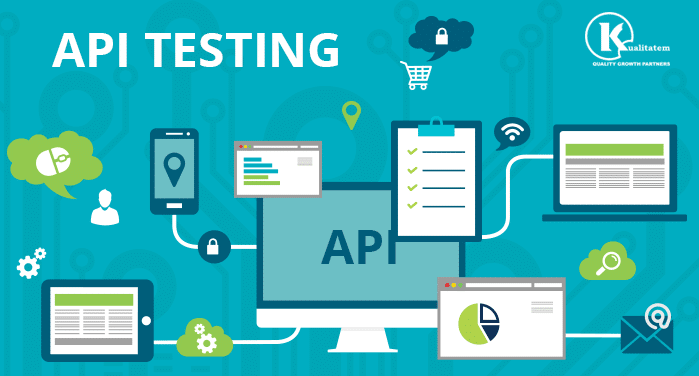
Get your API tests up and running with these few simple steps.
- Choose the right tool. There are many different tools available for automated API testing. So choosing one that will fit your team and project’s needs is vital.
- Write test cases. Once you’ve selected a tool, it’s time to start writing test cases. Test cases should cover all the functionality of your application’s API.
- Set up a continuous testing platform. It allows you to automatically build and test your code every time you make a change. Doing so ensures your code is always up-to-date and bug-free.
- Run your tests and review the results. Make sure all the tests pass, and the data are correct.
- Fix any failing tests. Re-run until all the tests pass.
- Rinse and repeat. Automated API tests are ongoing, so run your tests regularly to catch any new issues.
Every software development team knows the importance of testing their code before release. After all, no one wants to ship a buggy product.
So don’t be that guy who waits until the last minute to test their APIs, causing a system-wide meltdown.














Leave a Reply