Voice recording apps are essential for professions like music and journalism, but your average student, teacher, and parent can use them too.
Whether it’s recording reminders, interviews, or funny sound bites, voice recording apps make it easy and simple.
But when you search the app store you’ll probably find dozens of options for voice recording apps.
So we have compiled a list of the top 12 voice recording apps along with their features to help you make the most informed decision possible.
Check it out!
1. Voice Memos
If you have iOS, the voice memos app is probably already on your phone. It’s simplistic in design but allows you to cut audio and share it via text, email, airdrop, GoogleDrive, or DropBox.
If you’re new to voice recording, practice with Voice Memos first. It’s free and easy to use.
2. Backtrack
The backtrack app is an audio recording service designed for Macs. It records and stores all your audio throughout the day so that you can access audio you didn’t even know you needed at the time.
You can access recorded content up to 5 hours prior and everything is stored absolutely securely because it’s local storage on your device. You have control over the app when you want to pause or stop recording for privacy reasons.
Backtrack is good for students or working professionals that need to capture meeting minutes.
3. Voice Record Pro

This app has a free version and a premium version for $6.99 which removes ads. As a more sophisticated voice recording app you can record in various formats like AAC, MPEG, and WAV.
You can easily edit the audio, use sound effects, and share on GoogleDrive, Dropbox, Soundcloud, and other sharing platforms.
4. RecForge II
RecForge II is a free Android app that lets you record your own material and extract sound from videos. You can record in mono or stereo and choose bit rates and sample rates. You can schedule recordings for the future and eliminate recorded silences. It’s a great app for musicians because you can connect various external devices.
Consider using this app if you are more experienced with audio recording and editing.
5. Otter Voice Meeting Notes
Otter Voice Meeting Notes is ideal for a large team environment. This app allows you to record audio and access and share the transcript.
Team members can then edit the transcript as needed in real-time. It is ideal for long meetings, interviews, or recording podcasts. You can even use photos or presentation slides within the transcript as the app is recording.
This is a free voice recorder app, but it offers in-app purchases which can be expensive.
6. Easy Voice Recorder Pro
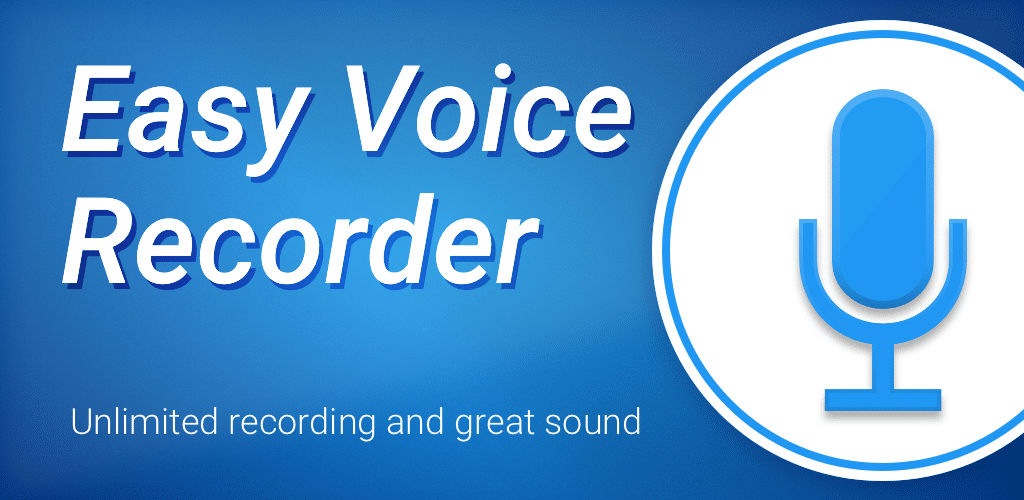
For just $3.99 you can access all the features of Easy Voice Recorder Pro. You can record audio for as long as you want and compress it if necessary. It’s ideal for recording long meetings, interviews, or lectures.
For even higher sound quality you can attach an external microphone. Storing your audio is easy with DropBox or GoogleDrive. Depending on the size of the recording you can also email the content.
7. Hi-Q MP3 Voice Recorder
Hi-Q is perfect for audio recorder beginners. This app allows you to record lengthy audio sessions as long as you are willing to upgrade from the free to the Pro version. The free version only allows 10 minutes of recording at a time.
In the pro version, you can also allow the app to automatically upload the audio content to your GoogleDrive or DropBox. It’s easy to use for beginners but doesn’t have the bells and whistles or some of the more advanced voice recording apps.
8. ASR Voice Recorder
ASR offers great audio recording for free. It offers a variety of file formats making it easy to store and share content.
You can skip any pauses or silence within the audio and rearrange section of the audio as needed. You can save and share recordings via pretty much any file-sharing platform.
The only drawback to this app is that you cannot get a transcription of the audio.
9. Evernote

Evernote is a great app for those that love organization. It combines audio recording services with other notetaking, reminder, and scheduling options all in one place.
If you are looking to record short voice memos, this app is ideal. However, you cannot edit the audio, so keep that in mind when using the recording feature.
You can use this app to collaborate with teammates and store important information. The free version may have everything you need unless you want to record longer audio sessions.
10. Say & Go
Say & Go is another easy-to-use audio recording app for beginners. Simply open the app and capture audio automatically.
You can record short voice memos from about 5 to 75 seconds. The content can then be saved on your phone or emailed to you.
11. LectureNotes
As the name suggests, LectureNotes is great for students. It can create and save notes for you or export them as a PDF.
To get the most out of the app you may want to invest past the trial version. You should also install the LectureRecordings plugin because that will allow you to record audio. Keep in mind you still cannot edit the recording.
It’s a basic app for those that have a tough time keeping up with notetaking but is not recommended for advanced audio recording purposes.
12. Call Recorder
In some instances, you may want the ability to record inbound or outbound calls. This app will record calls for numbers that you have designated. You can also blacklist certain numbers so that you will not receive unwanted calls.
You can easily organize your call recordings and sent them to yourself as needed. This app is especially useful for marketing professionals.
Pick Among the Best Voice Recording Apps
Now you have 12 awesome voice recording apps to choose from. Download one, two, or more depending on your needs.
Each of these apps has pros and cons, so consider downloading a trial or free version before spending money. You can also look at customer reviews to compare services.
For more reliable tech advice, take a look at the other articles on our website!














Leave a Reply