If you’ve ever had to work on a digital design project, you might have spent a tedious amount of time converting your digital assets into file types you can easily use in your work. This is why transparent PNG resources are such a godsend.
But what do you do if a project requires a particular visual that you can’t find in any transparent PNG libraries? Back then, you would have answered: create the file from scratch. Now, you may say you can create it from text.
That’s right. With the power of AI, producing a stunning transparent PNG file is as easy as spelling it out.
What are Transparent PNGs?
Transparent PNGs are a common image file type in the same league as JPEG. PNG stands for Portable Network Graphics. What sets it apart from JPEG and other image formats is that it can support background-free graphics. That’s exactly what transparent PNGs are – PNG files with transparent or semi-transparent backgrounds.
How do you know if a digital asset you find is a transparent PNG? Instead of a white background, a transparent PNG will have the checker box pattern.
Why Do You Need Transparent PNGs?
You need transparent PNGs because unlike most image formats, you can easily incorporate them into design projects. You no longer need to remove the background of your desired image, so you can layer it into any design without needing to remove its background, which can be prone to error.
If you’re a crafter, you’ll specifically love transparent PNGs as they have clear cut lines. This makes it easy to cut the image files, whether you’re doing it manually with a craft knife or with your beloved cutting machine like Cricut.
How Can You Create Transparent PNGs from Text?
You can create stunning transparent PNGs from text with the AI art generator tool, CF Spark Crystalline. It’s a text-to-image generator, which means you simply need to type in a text prompt to produce eight unique PNGs at once.
Here’s a step-by-step guide on how to use CF Spark Crystalline:
1. Go to CF Spark Crystalline
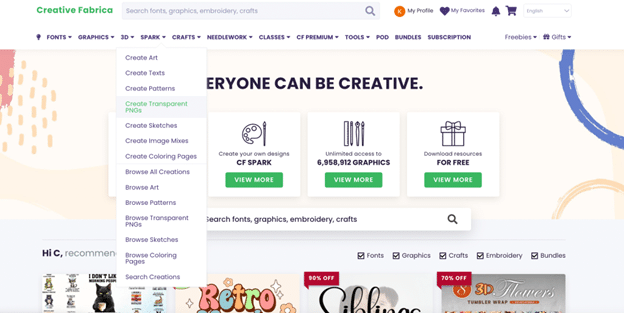
In the Creative Fabrica homepage, you’ll find it under the Spark tab. From the dropdown, choose “Create Transparent PNGs” to go to CF Spark Crystalline tool.
2. Choose your art model
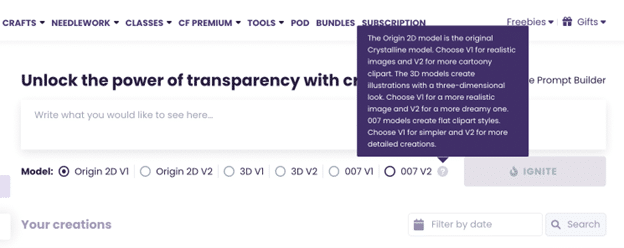
Before you type in your text prompt, you can choose your preferred art model. You’ll find a description of each art model by hovering your mouse over the question mark at the end of the options.
3. Type in your text prompt
Describe what you have in mind in the text prompt field. Be as descriptive as you can be to help the generator. If you can’t find the right words, use the CF Spark Prompt Builder. You’ll find it at the upper right corner of the prompt box, next to the wrench icon.
4. Click Ignite
Upon clicking Ignite, wait for just a few seconds and voila! Eight different transparent PNG options from your single text prompt. You’ll see each transparent PNG comes in a different shape or form but generally retains a size similar to the other generated PNGs.
5. Publish and download
If you have a Spark Subscription, you have two options: Publish & Hide Prompt or Generate Private Download.
The first option allows you to download your file while giving CF Spark permission to publish it on the Community Feed, minus your text prompt.
The second option lets you download your file in private, allowing you to skip publishing on the community feed. This is your best option if you’re planning to use your AI art for commercial purposes.

Where Can You Use AI-Generated Transparent PNGs?
Now that you’ve got a quick and easy way to create beautiful transparent PNGs on your own, where can you use them? Here are a few design and craft projects made more effortless with transparent PNGs.
Pictorial or mascot logos
Creating a logo for your brand? If you want to incorporate an image into your logo, you can generate the imagery first as a transparent PNG. Be sure to include the word “logo” in your prompt so that CF Spark Crystalline can generate PNGs in shapes suitable for logos.
Sublimating projects
There are so many products and items you can design with sublimation. Using transparent PNGs into your sublimation crafting projects allows you to be more playful with your designs, as you can layer PNGs with other elements quite easily.
Here are some 10 sublimation project ideas for beginners that you can embark on, using transparent PNGs generated by Crystalline. Our favorites – personalized t-shirts, keychains, pouches, mugs, and even garden flags!
Die-cutting crafts
Transparent PNGs are a dream-come-true for many die-cutting fans. With clear cut lines, they’re very easy to cut manually or with a cutting machine.
Die cutting is essential in paper crafting. You can create so many different kinds of stunning paper craft using transparent PNGs. Think beautiful pop-up cards, gift tags, stickers and car decals, treat boxes, scrapbook elements, magnets, and bookmarks.
Social media posts
If you want to create eye-catching social media posts, transparent PNGs can add a certain pop to your designs. They’re easy to layer in short reels, videos, or photos. You can even make them available to use for your followers.
Personalized monograms
Personalized monograms can add a touch of class to various designs, most especially to wedding-related designs such as invites, table placements, and such. Here’s a helpful tutorial on how you can create personalized monograms with CF Spark Crystalline.
Create Wonderful Designs with Transparent PNGs
Confidently produce one-of-a-kind designs, whether it’s for your personal craft projects, for gift-giving, or for your creative business. Transparent PNGs are essential digital files you need to bring your designs to life, hassle-free. And now, no need to hunt for the exact match to your vision. With words, you can create your very own transparent PNGs with CF Spark Crystalline.


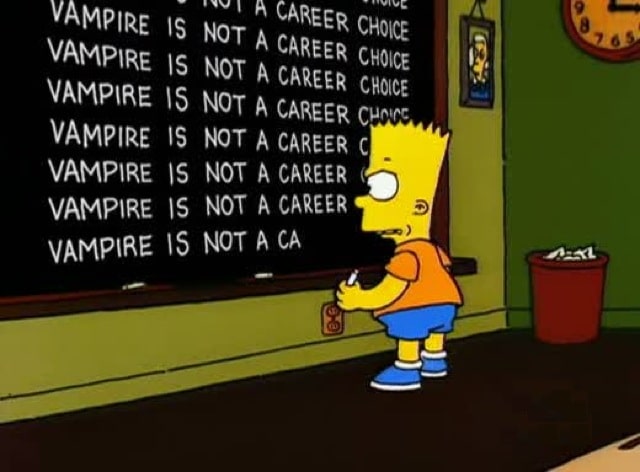









Leave a Reply