BGremover becomes the need for graphic designers and other similar professionals when a photo is captured with an unattractive or dull background. Then, the background remover can solve this problem easily and quickly to create a professional-looking image for a business presentation, website, or blog post. VanceAI offers BGremover, a simple and accurate background remover to remove background from images instantly. AI background remover provides automated services with a few swift moves to remove background from images. AI background remover helps to remove image background while keeping the main objects in the focus to create a more striking composition. Here, we will be going through the AI background remover and its performance in this BGremover review.
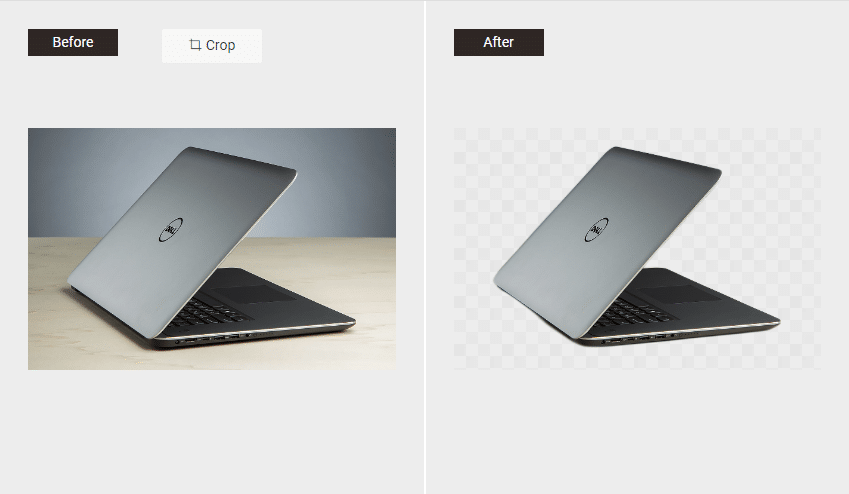
Part 1: Introduction to BGremover
VanceAI has various products that can recreate your image in just a matter of seconds. BGremover is one of these products that is offering a one-click background removal solution with a flexible pricing policy. VanceAI BGremover can easily and quickly remove the background from the image without quality loss. This online background remover works in batch mode. You can remove backgrounds of multiple images at a time using batch processing. You don’t need to become an expert in photo editing and graphic designing to have a transparent background because it can remove unwanted objects automatically. BGremover doesn’t waste its user time on manual removal because its powerful algorithm makes it an efficient editing tool to remove the background from an image within no time. BGremover is powered by AI technology and deep learning to make any image clear without losing pixels and deleting any important details of the image with just simple clicks.
Features of VanceAI BGremover
- Create a transparent background with just simple clicks
- Offers a quick and easy way to remove background from the image
- Keeps your data secure because your uploaded image can be deleted instantly by you or automatically within 24 hours
- Remove background from the image without leaving any watermark within no time
- Doesn’t require any prior experience in graphic designing and photo editing
- Efficient and accurate tool for everyone especially for beginners
- Remove image background while keeping the key objects in focus with one click
Pros & Cons of VanceAI BGremover
Pros
- The AI-based tool can automatically remove the background
- Safe to use
- Cloud-based services with a few swift moves
- Offers excellent features with low-cost subscription plans
- Can remove image background in bulk by batch processing
- No need to sign-up for use
- No need to mail or ship anything to us
Cons
- Limited free use
- Can be used only online
- Efficient internet speed is required for precise results
- Ask to subscribe after 3 credits
Part 2: Guide to Use BGremover
Method 1: Visit BGremover’s Product Page
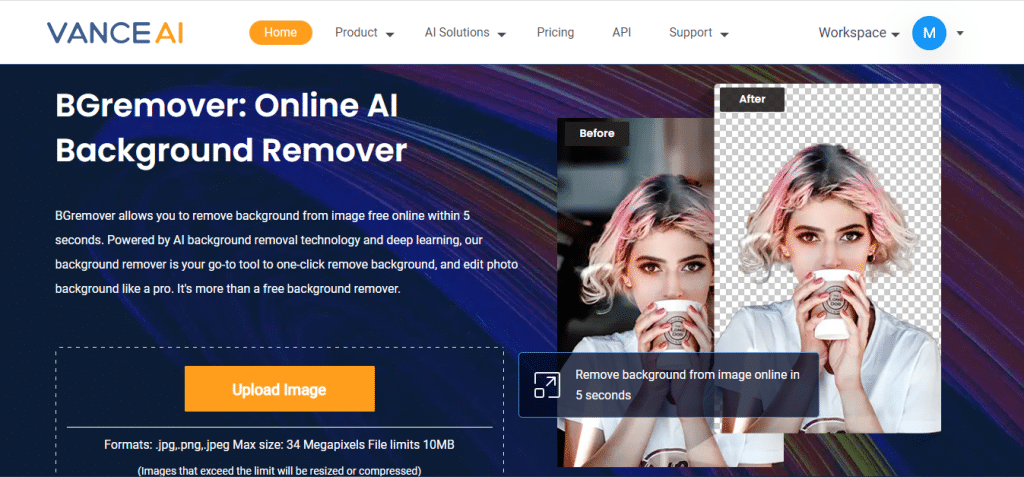
Here is a step-by-step guide on how to remove the image background using BGremover’s Product Page.
Step 1: Upload the Image on BGremover’s Product Page
Visit BGremover’s product page via any supported browser and upload the image which you want to remove background by clicking on the “Upload Image” button.
Step 2: Click the “Strat to Process” Button
Once the image is uploaded, you will see a box on the right lower end of the screen, select the cutout mode from here. Now click the “Start to Process” button. Our online background remover will start to process your images quickly.
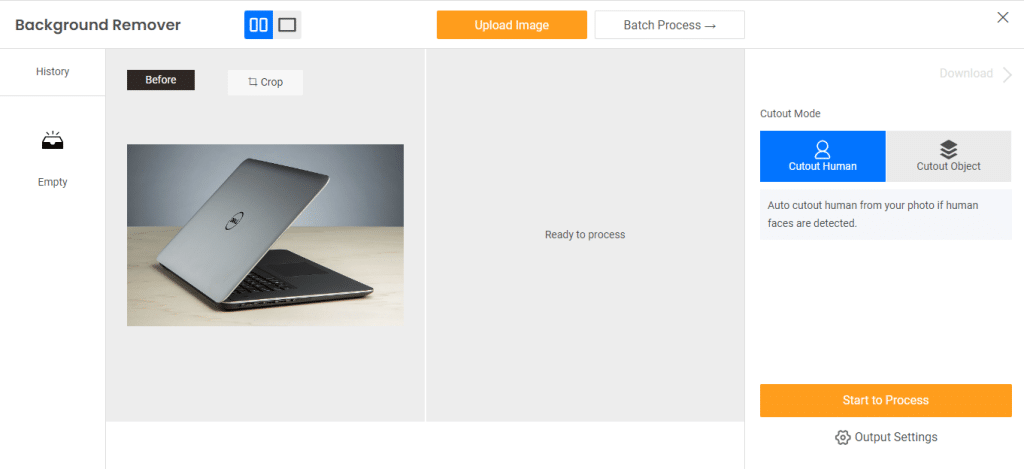
Step 3: Click the “Download Image” Button to Save Your changes
When your image will be ready to download click the “Download Image” button to save it. In this way, you can use VanceAI BGremover’s Product Page to remove the background from an image online with simple clicks.
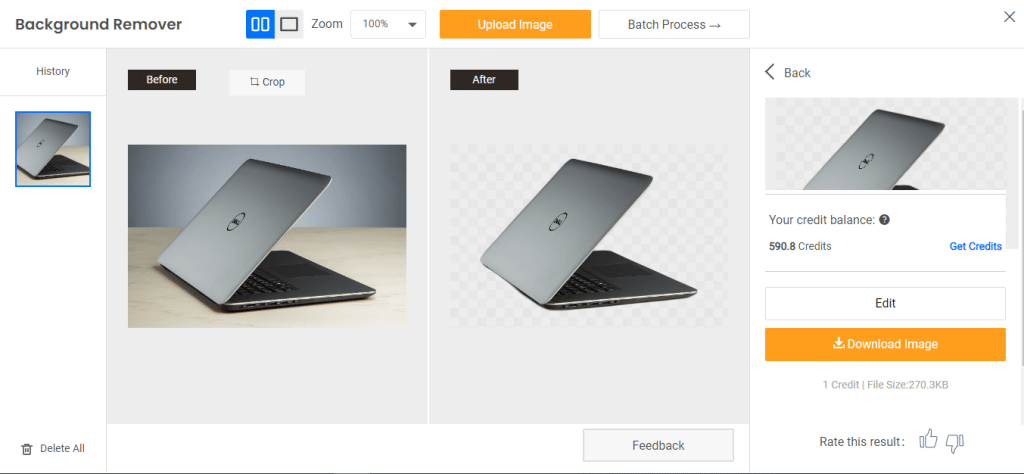
Method 2: Visit BGremover’s Workspace to Process Image
Visit BGremover Workspace to remove images’ backgrounds quickly. Just upload or drag and drop the image which you want to remove from the background on BGremover’s Workspace. Once the image is uploaded, click the “Start to Process” button. Then BGremover will automatically remove the background from images with swift moves.
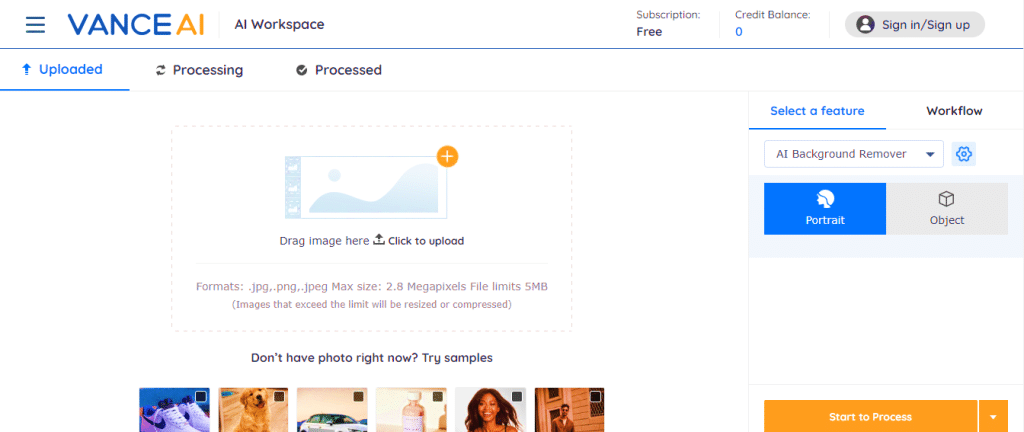
Part 3: Review of BGremover Performance
Let’s take a look at BGremover’s performance, see the below image, have you ever seen such a perfect result? What an outstanding performance within seconds. Look at the image on the left-hand side it is not ideal for making a post for cosmetic products. Because this picture has a black background it makes the image look dull and something look not perfect to design a post for beauty products or a banner to showcase a salon. But on the other hand, look at the after image, and how the BGremover helped by removing the image background while keeping a focus on the image’s main objects to create a more striking composition. The after photo is pretty good for making a product image for cosmetic posts.
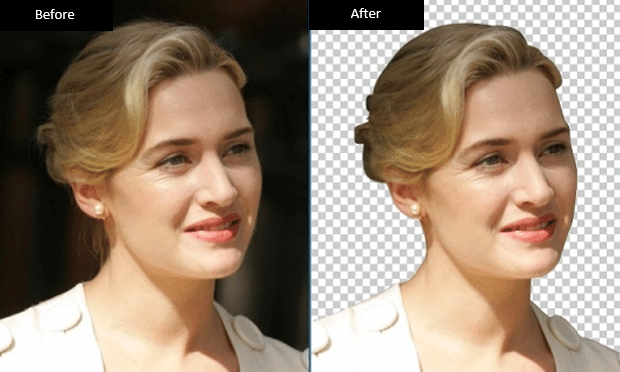
Look at the second picture, in this image on the left-hand side looks. No doubt its background is awesome and makes the image look good. But if you want to create a prettier and more attractive post for this phone product to boost product marketing you need to replace this colored background with a transparent background. BGremover can do this within seconds. Look at the performance of AI background remover. In the after image, the phone image is with a transparent background. Here BGremover has cleared the image background by keeping the main objects of the image focused to create a more striking composition. This product image is perfect for making a great post to get more customers. The whole credit goes to VnaceAI BGremover how it has replaced the colored background with a transparent background in just a matter of seconds.
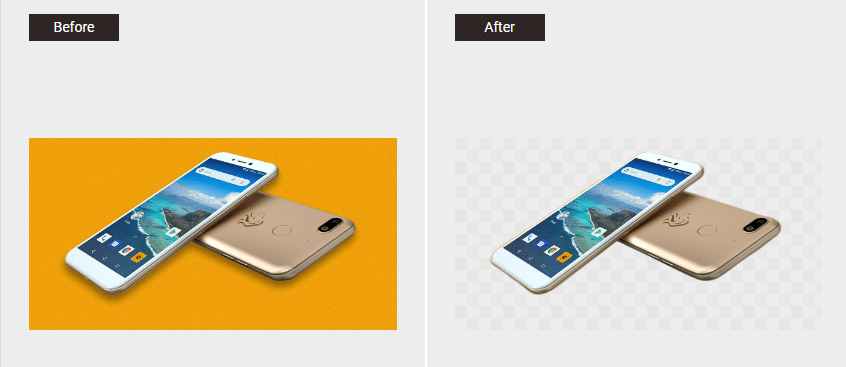
Conclusion
BGremover provided by VanceAI provides cloud-based services to recreate an image with just simple clicks. You can approach it through any supported browser to have a transparent background. AI background remover is the perfect choice to accurately remove background from an image. You just need to process your image to get a perfect, clear view with real detail to make your image composition more striking. AI background remover to remove image background quickly in a single click.
FAQs
What can I do with VanceAI Photo Editor?
VanceAI Photo Editor is an efficient editing tool to edit photos quickly to create prettier & ready-to-upload content for various projects. You can crop, rotate, resize and compress your photos automatically to make them ready for further editing. VanceAI Photo Editor allows you to add texts, and filters to make your photos more engaging. You can enhance photo quality too by increasing the size and resolution of photos up to 400% with VanceAI Photo Editor. You can also remove noise and blur from the pictures to make them something incredible in just a matter of seconds.
What is VancePDF?
VancePDF is a free and efficient PDF-to-Word converter that is powered by AI OCR technology. VancePDF uses AI cloud computing technology to convert PDF to Word with one click. You can convert your PDF files to Word anytime from anywhere when you need them without downloading or installing any software application or extensions. VancePDF adopts strong 256-bit SSL encryption technology to keep your processed files 100% secure. It is the best choice to convert PDF to Word and Word to PDF with simple clicks.


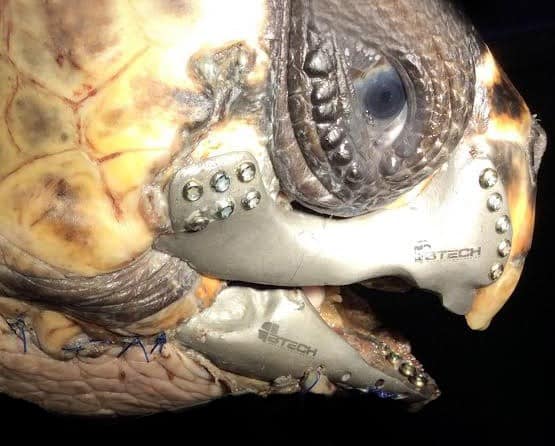










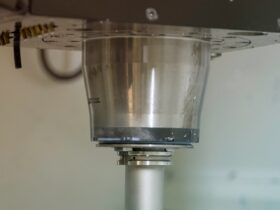
Leave a Reply