This era has produced a type of workforce that does not stay put. Typing away in gray office buildings illuminated by white fluorescent lights eight to ten hours a day is not these people’s idea of a happy working day. If you fit this description and have since gotten tired of the corporate environment, you are most likely a home-based worker or a freelancer.
The pros: you’re free to do what you want with your time, resources, and amount of work. The cons: you don’t always have the benefits that legit companies can provide for their employees, like a stable monthly paycheck and cybersecurity.
Freelancers usually don’t have that kind of cyber-protection. So every time you work remotely—especially in public places like cafés—you need to take certain measures to protect your data.

If You Can Help It, Avoid Public Wi-Fi
You may love public Wi-Fi because it’s usually free, but the possible cost is not monetary—it’s your own personal data. Using public Wi-Fi makes you susceptible to major security risks.
This is how public Wi-Fi works: if you can easily access that network, other people can too. Without necessary cybersecurity measures, like a firewall, malicious cyber attackers can easily mine through your data. Anyone with intent can also observe and even monitor your device’s traffic and use that information for their own purposes.
If you don’t have any choice but to use public Wi-Fi, make sure that the firewall for your device is on. An operational firewall can help defend your data from security risks by blocking unauthorized access to your device.
Beware of the Sight Lines
Being paranoid about your surroundings is a requirement when working outside or in public. Keep your devices in your person at all times. Don’t leave them just lying around in your car or on coffee-shop tables.
You need to be constantly aware of the people around you. If you are working in a coffee shop or in a coworking space, everything you type is visible to someone from behind. That someone may be keen on getting confidential information like the log-in password to your device or passwords to your various online accounts.
Use a USB Data Blocker
You can’t expect your power banks to be always full, no matter how advanced they are. There are moments when your batteries run low and you only have charging stations to rely on.

A USB data blocker is essential when you charge up your devices at public charging stations. With a USB data blocker, your device connects to public power without exposing data. It can protect your devices, guard them against malware, and prevent data exchange. You can power up your devices without compromising your peace of mind.
Install Tracking Software
This method is one of the most important precautions you can take before going to work outside your own safe place. There are always possibilities that you will lose your device or encounter threats of theft.
Tracking software enables geolocation to find your device if ever it gets stolen or lost. In the event that your device is stolen, the software also provides a picture of the person currently using it, giving the police more leads to the thief.
Encrypt Your Sensitive Data
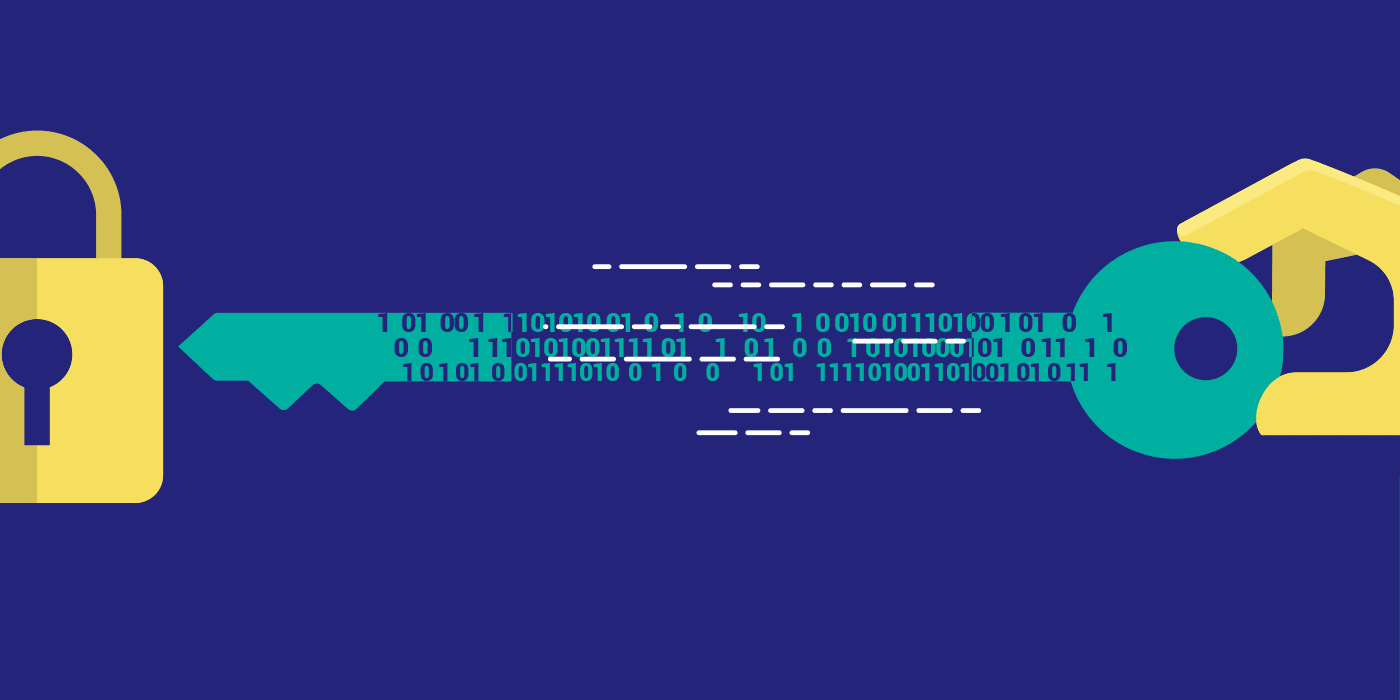
Data encryption is added security to your devices and emails. If you send emails with sensitive information, the smart way to do it is to send them with encryption to avoid interception by a third party or a cybercriminal. It’s also wise for you to encrypt all the stored data in your devices in case they get stolen.
Safety First
When it comes to your personal and work data, you need to be paranoid and overprotective. Your data can be stolen anytime, and usually, you don’t even know it’s already compromised. You need to do whatever it takes to protect your software as well as your hardware.
The abovementioned practices and guidelines are a start. You may still be vulnerable, but at least you have an armor to keep imminent danger away.
These precautions can give you a certain peace of mind when you do your work, especially when sensitive data is involved. You may not have the high security provided by big corporate companies, but you have enough to keep your data safe.













Leave a Reply