Are you looking for a way to effectively showcase your long term strategy, your progress or growth so far, or a roadmap for your company’s future, without relying on verbose and complex written documents? Well, a creative timeline infographic is just what you need to spruce up your business planning presentations.
A timeline is a visual representation of your goals and objectives that define what needs to be done and how it should be done in a particular time period. A timeline uses visuals and engaging graphics to impress important details upon the audience.
A timeline succinctly describes where the organization needs to go (end goal), how it should get there (strategy), and other important milestones that should be achieved along the way.
In a professional scenario, timelines are critical. Timelines provide context, build perspective for your team members, and effectively present timetables, calendars, workflows, and business processes succinctly. A good PowerPoint timeline template will help your team better understand defined goals and visualize the whole project from start to finish.
Therefore, a timeline will help you share important information about your business goals and objectives quickly and effectively.
To get ideas on creatively showcasing your timelines, check out this blog post on Timeline Template.
Here are a few examples to show how you can use timeline PowerPoint templates to your advantage:
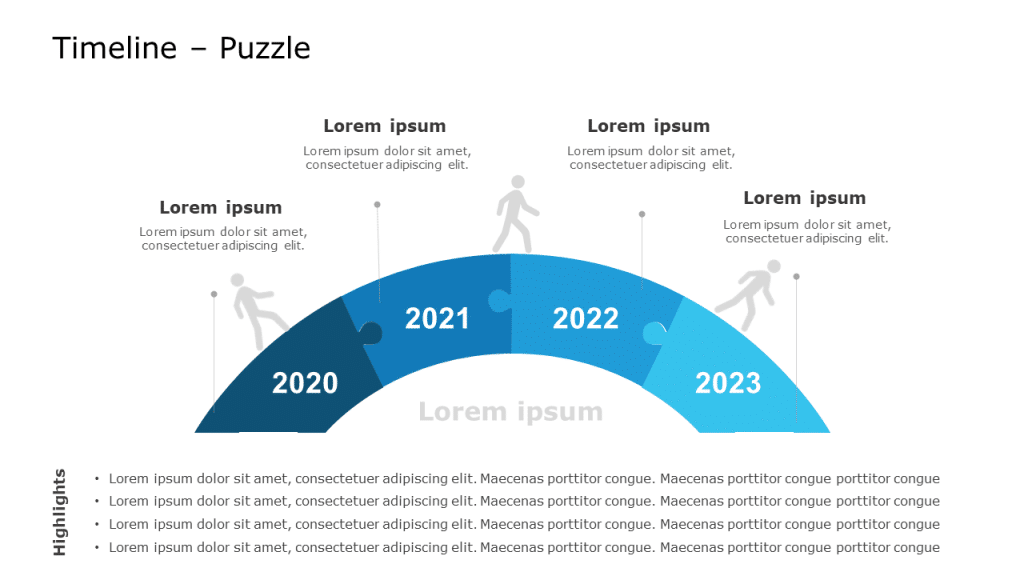
This is a great puzzle piece timeline template that you can use to showcase your company goals/objectives/milestones over different years. Key highlights can also be mentioned below. The puzzle pieces give off a feeling of continuity and consolidation.
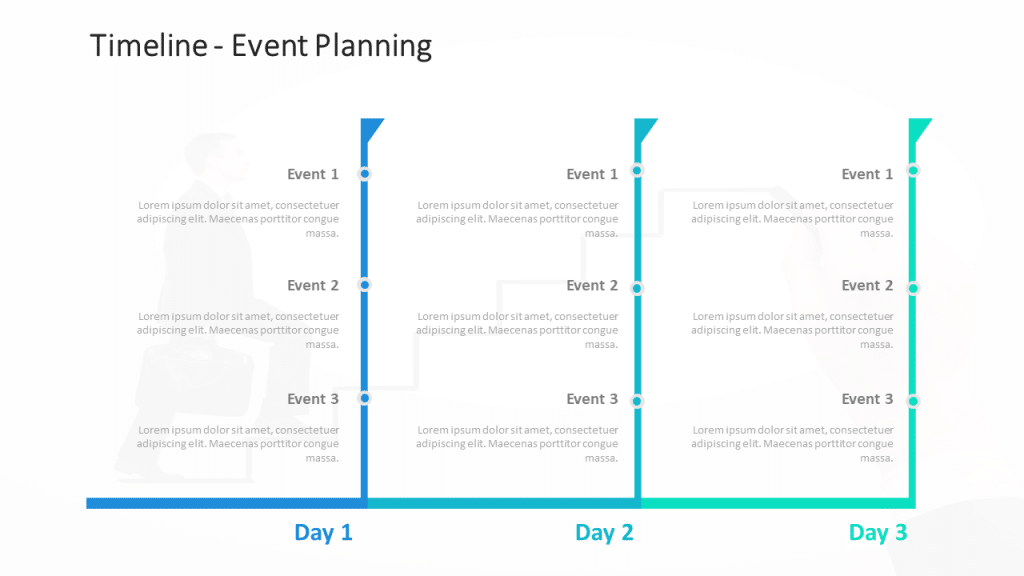
You can showcase multiple events in a specified period using this vertical timeline. It can help you showcase your planning or important highlights for a day, quarter, or year.
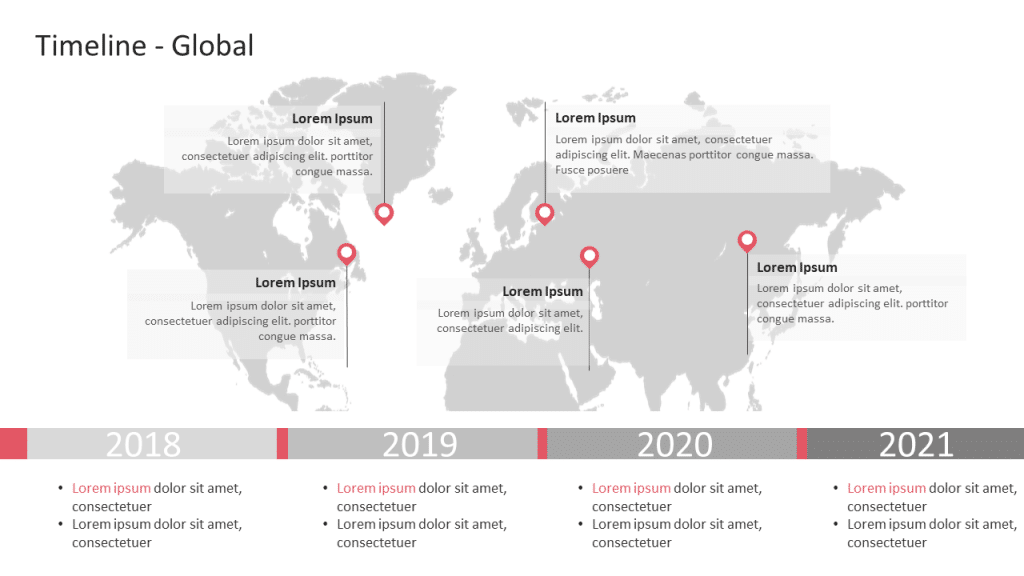
If your organization operates globally or if you’re simply looking to expand your business and want to showcase such plans, you can use this timeline template. You can change icons, colors, font size, etc., according to your needs.
If you use PowerPoint Templates or want to give them a try, you can head straight over to SlideUpLift, which is an online library of 30,000+ PowerPoint templates.














Leave a Reply