Many of us can’t imagine life without our smartphone, and a lot of us spend more time than we’d like to admit on our phones. As a result, we’re often wondering about what we can do to extend our phone’s battery life when we drain it in a matter of hours. The most renowned smartphone brands have done a lot in recent years to optimize battery life. Despite this, we use our phones more than we ever have, and this means that the industry simply can’t keep up. Therefore, users across the globe are always on the hunt for tips and tricks to extend their phone’s battery life.
Find Out What’s Using Your Phone’s Battery
When it comes to fixing battery life problems, you must first understand what’s leading to the battery dying prematurely. In order to determine this, it’s a good idea to head to your phone’s settings and take a look in the battery menu. This will provide you with a rundown of your battery’s health, including whether each of your apps is running normally. You’ll be able to determine whether any app is draining a significant amount of power in the background. Similarly, you can see exactly where your battery is being used if you take a look at your battery usage.

Turn On Adaptive Battery
Adaptive battery prevents any apps that you don’t frequently use from draining an excessive amount of power in the background. Your phone likely comes with a restricted app list, which will initially be empty. When certain apps start to unnecessarily drain your battery, your phone will offer to place these apps on the restricted app list. Not only will this extend your battery life, but it will allow your phone manufacturers to assess which apps are slowing their devices down and make changes to their processes in the future.
Stop Background Apps Running
Unless made to do otherwise, the majority of smartphone apps will run in the background even when they’re not being used. It’s this background running that allows you to receive notifications and such. Despite this, you may not necessarily need every one of your apps to be running in the background, and you can turn off background running on the apps in which you don’t deem this necessary. This way, your phone won’t be working to run hundreds of apps even when your phone is locked. As a result, your battery shouldn’t drain prematurely.
Prevent Apps Running at Start-Up

When you first turn on your phone, each of your apps will rush to get started, too, draining your battery before it has even started. Despite this, on some smartphones, you’ll be able to control which apps kickstart with your phone. As with your background apps, you can select which apps are most important to you and allow these to take priority over the ones that you’re not as concerned by. Just make sure that for the ones you rely on notifications you keep those running.
Turn on “Always-on” Display
Last but not least, you can extend your phone’s battery life by making sure your display is always on. This may sound counter-productive, as you’re allowing glance view to be on all the time. Despite this, it’s actually beneficial to your phone’s battery life, as you’re not required to constantly wake your phone to check for notifications. This initial waking uses a lot of power, while a constant glance view uses a minimal amount of power.
Do you have any top tips and tricks to extend your phone’s battery life? How long can you last on a full charge?


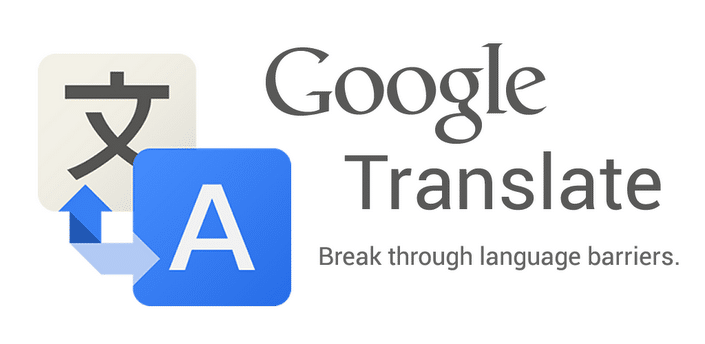








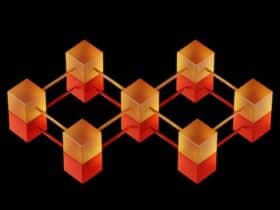


Leave a Reply