Whether you’re a seasoned gamer or a beginner, accessorizing your setup is part of a personalized gaming experience. Sure, you have the basics—a gaming platform, controllers, some headphones— but adding special touches takes your gaming experience to the next level.
To help you kit-out a gaming setup that’s both cool and functional, we’ve compiled a list of five essentials you didn’t know you needed. Trust us, once you try them out, you won’t know how you lived without them.
#1 A Dual Monitor Setup
When it comes to serious gameplay, two monitors are better than one. Instead of toggling between several pages on your screen, a dual monitor system allows you to multitask with ease. Stay up-to-date with chats, search questions about the game, or start a live-stream, all without losing the flow of gameplay.

Quick Tip: Before you acquire a second monitor, make sure you have enough space to comfortably fit both screens on your desk. Think about how you’re going to conceal cords and cables, and if you need to purchase any extra ports or equipment.
#2 RGB Lighting
RGB lighting adds a sci-fi glow to your gaming setup reminiscent of something from Close Encounters of the Third Kind. With a simple RGB lighting kit, you can deck out your mouse, keyboard, and monitor to synchronize in LED splendor. With a multitude of colors to choose from, you’ll add a personal touch to your gaming station.
Bonus! RGB lighting reduces eye strain. Because of the RGB light’s soft, diffuse quality, the ambient light in the room reduces the impact of the harsh light from the monitor on your eyes. You can also get a mouse with cool lights as well. But in the end, you really want the best mouse, not the brightest.
#3 A Pro-Gaming Router
Even the least-experienced gamer knows that a fast connection sets the tone for exciting gameplay. While your household router may be perfectly adept at handling everyday internet use, your games might require something more heavy duty.
- Prioritization – The Nighthawk pro-gaming router prioritizes bandwidth for specific devices. This means you select which gaming systems and apps receive the top priority.
- Multiple Bands – Though it has a long-range, the standard 2.4GHz band can get a little crowded with lots of folks using the internet. Gaming routers can connect to the shorter-range, but much faster, 5GHz band.
#4 A Customizable Gaming Chair
Don’t underestimate the comfort of an ergonomic gaming chair. With this deluxe seat, you’ll enjoy the benefits of lumbar support and a comfy posterior for hours.

- Adjustable Height – Find the perfect seat-level for improved posture and arm and wrist comfort.
- Lumbar Support – A chair that curves to support your back helps remedy muscle pain and stiffness from sitting during long campaigns.
- Personalized Color – Why not choose a chair that fits in with your lighting and decor scheme? After all, you want your gaming setup to be the whole package.
For gamers who experience muscle tension and back pain even with a high-tech chair, we recommend trying CBDfx vape juice. CBD oil is an all-natural supplement to relieve anxiety, reduce inflammation, and decrease pain.
#5 High-Quality Speakers
Sometimes the best way to play is with a surround-sound experience. Your headset is great for late-night gameplay, but sometimes you want to crank up the volume.
Choosing the right speakers for your setup depends on how much space you have, and what your sound priorities are. Opt for wireless speakers for a clutter-free desktop and find speakers that include a subwoofer for bone-shaking bass.
Quick Tip: Some speaker models offer RGB features so you can synch up the lighting for everything at once.
The Ultimate Experience
No matter where you are in your gaming journey, we’re confident these essentials will add a fresh look and high-tech flare to your setup. With high-speed connectivity, high-def soundscapes, and a colorful lighting scheme, you’re ready for hours of fun.


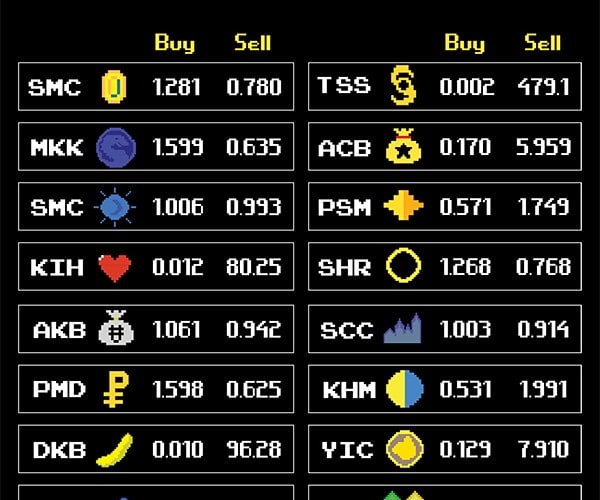








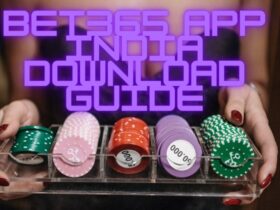


A gaming setup is incomplete without VPN, use a renowned gaming VPN like PureVPN they are offering 5 years plan in 1.32 per month. They also have increased their servers from 2000+ to 6500+, so the speed is going to be good.