
Amazon’s new Fire TV Stick has been being used in our home for the last month. Although it was tempting to get the $50 Amazon credit to sign up for 3 months of prepaid Sling TV, we decided just to buy the thing so we could return it without a hassle if it wound up being a piece of junk.

The Fire TV Stick operates like Roku, Chromecast, and other similar devices. You place it directly into your TV’s HDMI port, plug it into an outlet, and then turn it on. You’ll go through a 3 minute animated video of how the device operates. I ignored the how-to video so I could take a look at the actual specs of the device, but you can watch it below if you want.
Here are the key specs.
- It has 1 GB of RAM, split between the system and video.
- It’s powered by a Dual Core 1 GHz Cortex A9 processor.
- Graphics are supported by a Broadcom VideoCore GPU/VPU.
Setting up the Fire TV Stick was a little more complicated than it probably should have been. That’s not to say the process isn’t easy. It’s just time consuming to use the tiny little remote to select all the letters in your email address and to punch in your Amazon password.
If you’ve got PIN purchase protection on your Amazon account, then this transfers over to the stick.
The Biggest Win For Us
The best thing about the Amazon Fire TV Stick is the level of access you have to your various streaming apps. Gaming consoles and other streaming sticks have a similar interface, but the processing speed of the Fire TV Stick puts it at the top of today’s options. You’ll have to download every app because only Amazon materials are initially included, so expect to spend 15-20 minutes getting everything ready to go.
We’re a baseball family, so having the MLB Premium app on the Fire TV Stick is awesome. We’ve got it on other devices as well, but it always tends to be a bit glitchy. It’s nice and smooth on this device.
We also like having Pluto TV to watch cat and dog videos from YouTube. The kids got introduced to Popeye through the app too and think it’s cool to eat spinach and then flex in front of the mirror now.

What Makes Us Say “Meh”
Sling TV is not as awesome on this device as it could be.

It’s pretty easy to load and having the HD stream for ESPN/ESPN2 is super nice. I watched the Kentucky/Wisconsin game on TBS through the Fire TV Stick without too much issue. Occasionally the video stream gets “stuck” and you wind up watching about a minute of video in fast forward. The same is true for the other channels as well.
It’s the navigation experience that isn’t so fun using the Amazon remote. The design is about as good as it could be considering the remote’s design, but app interactions are a little difficult. More than once you’ll find yourself thinking that you’re hitting the correct directional button and wind up trying to start something on-demand.
Our Biggest Complaint
“With the new PIN entry screen that hides the numbers selected, you can now make sure your kids can’t see your device PIN as you enter it on-screen to confirm a purchase.“
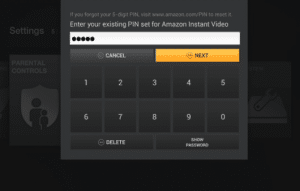
Not true. You have to navigate an on-screen keypad to enter your PIN. If your kids have any observational skills at all, they’re going to see the numbers you’ve stopped on and know it. I tested this out in front of my 6 year old twins. I punched in our PIN, then asked what I’d entered. Both of them rattled the numbers off immediately.
How Is the Amazon Content?
If you have an extensive library of Amazon materials to stream, then the Fire TV Stick is something you’re going to love. Our collection involves a bunch of Disney movies, Broadchurch, and Doctor Who, so it’s not massive. What we do have starts immediately, doesn’t lag, and the quality of the video is consistent.
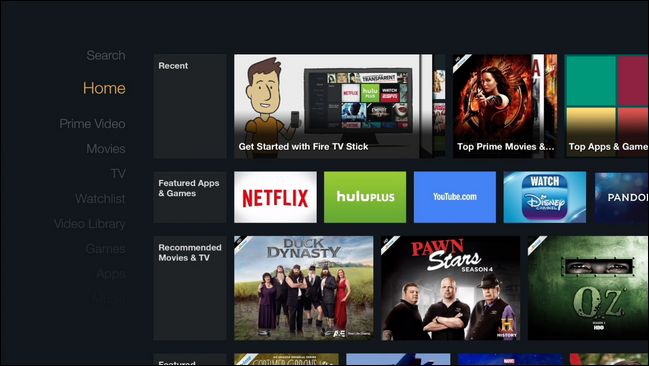
Amazon Prime can also be started through the stick, but these programs do tend to have a bit of a lag. If you were dealing with the Verizon/Netflix wars with slower speeds, the experience is similar here. Down/Up speeds for us aren’t an issue. Hulu and Netflix have very little lag, but Prime is noticeably poor. It stops randomly in a show, takes a minute or two to begin, and video quality was inconsistent throughout – even when we took all other possible connections off of the network.
Final Verdict: A-
Overall the accessibility of the Amazon Fire TV Stick from Amazon is a positive. There are some UX improvements that we would have liked to see, but we can see others not having a problem as well. Improvements to the Amazon Prime experience and better availability of other streaming apps will only raise the grade.
For $39, it’s not a bad deal at all. You’ll want to say hello to your pants all over again.











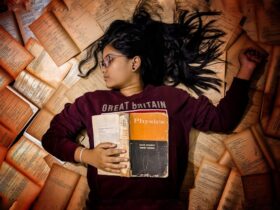

Leave a Reply