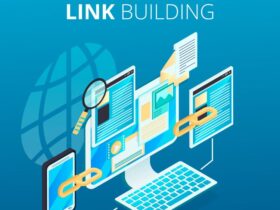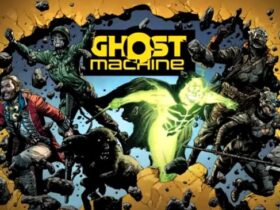If you’re the one looking for a way to run your thousand of your best Android apps on Windows and Mac fast and Full-screen, then we recommend you to have a look at this article.

Lots of users are dying to run and play their favorite android apps and game on a Windows laptop and Mackbook. Unfortunately there is no official way to make this thing happen, because there is not guarantee that a developer will release their app and game for all platforms. But, if you the one who also want run those Android apps and games on Windows & Mac, and not only on your mobile device, then it’s not a serious issue anymore.
Few days back we don’t have any solution or way to play or run Android apps on Windows and Mac. And that time is over, because there is fix for this loophole IE Bluestack App Player. And below you’re going to read everything about this amazing software developed by Bluestack.
What is Bluestack App Player
The BlueStacks App player is free software using which you can play all your favorite Android apps or Android games on your Windows and Mac PC fast and Fullscreen, like the way you play it on your Android mobile. Even it’s converting all the ARM compatible Android apps to run on x86 platform.
And one thing which you are defiantly going to like about this app player is that you can directly download the Android apps in the player installed on your system. That means, once you install this software on your system, you will get the search box from where you can search for a particular application. But that we will discuss below in full guide to download and install the app.
Feature of Bluestack App Player
Listed below are the key features of this amazing application which you will get while using this app player:
1. Better App Compatibility
Now you can run the app and games like WhatsApp, Subway Surfer, Angry Birds with hardcore graphics quality like Air Attack HD
2. Fullscreen Modes
Window mode is also available that let you run all your apps and game in Fullscreen modes.
3. From Your Android Phone to PC
Bluestacks app player Cloud Connect App which is available for your phone in Google Play is much simpler to use now.
4. New Interface
You also get a dynamic interface which lets you explore and download apps quickly and easily.
5. Direct App Store Access
This player is integrated with GetJar and Amazon which let you download apps right from your PC.
6. Different sections
Now you can choose the best app to play by checking Different section including latest and popular apps.
7. New Settings
Using this feature you can change the size of the app, install and uninstall apps easily and quickly.
8. Support for Windows and Mac
This software is available for both Windows and Mac
How to Download and Install App Using Bluestack Player
1. First of all download and install the Bluestack App Player for Windows or Mac OS X.
2. Once this software is installed on your system, open it and click on the search icon on top right corner.
3. Now you will get a search bar, simply search for the app you want to install on your system.
4. Once you get the app in the search bar, click on install on the right side of the app.
5. Another window will pop, click on the your application icon and download start within bluestack software. Once the application is downloaded you will get a notification.
6. To access installed app you need to home page of Bluestack or you can also use the search option in your Windows or Mac. It’s up to you which one you choose. You can also try below guide link to get a clear idea how to install apps
So this is how you can take full advantage of this amazing freeware and we guarantee that you will observe more when give a try amazing App Player. Try this software and let us know what you really like about this software. Also, if you have any question, feel free to ask using the comment section.
Note: Keep in mind that this software support only Window Service Pack 3 and above i.e. Windows Vista, Windows 7 & Windows 8