There are various tools to record voice online for free that allow you to record audio sounds of any nature and any depth, but few provide this service for free and some are not even complete unless you go for a subscription. Apowersoft is just the right suggestion when you are in search for a good online audio recording service that is easy to use yet powerful to perform. It’s free based online service that doesn’t charge a penny from you and is also compatible with almost all the operating system, Windows or Mac PC. It has some very unique and powerful features that make it distinguished from the rest of the tool to record audio online, per se it not only record sounds streaming from PC via your soundcard but also the sound that can be intercepted with a microphone of your PC such as your own voice.
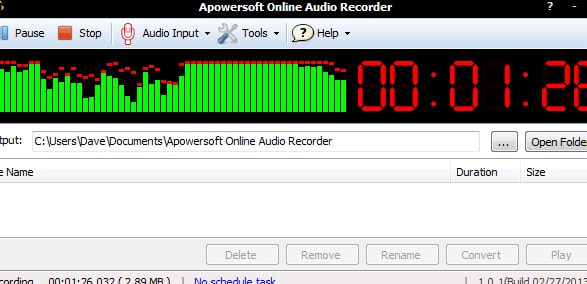
The interface of Apowersoft is very plain and simple, but don’t get deluded by the appearance because it houses some very powerful features under its hood. Like we mentioned Apowersoft, has a very simple appearance and layout is made in such a way that it can hardly create any confusion for its user. The recording can be initiated by just the click of a simple recording button present in the left top corner of the home screen and your recording starts accordingly. The lag is almost negligible and almost responds to your real time so you don’t miss the recording of your precious sound. You can use this to record online radio or online music sharing site or for example the MySpace radio from the billboard. I must say they have some awesome collection of songs and a good playlist but it’s a disappointment that some of the good songs are really hard to find. It doesn’t matter from which site you are recorded as long as you keep its feeding with Audio sounds.
Now here is a good feature that will cherish you a bit, Apowersoft has no limit on recording time means you don’t have to bother about recording a song for a particular length of time, just click the start button and let it record your internet radio sessions. It also has the ability to record audio input from any source, it can record system sound that records the audio via your PC sound card, and it records from a microphone and also both at a single time. So get your guitar and make your own band.
Here is where actually the issue with of the online audio recording arises, the format for saving. Apowersoft serves more flexibility in this particular zone, which means after your recording is done, choose the format you want to save the audio recording and then save. You can perform scheduled task with Apowersoft also, so leave the computer unattended while you recording continues and you won’t have to bother about turning off the PC, since Apowersoft handles that for you.
Apowersoft is quite a powerful tool with a simple interface and basically run in any browser that is available in the internet. And if you don’t have good internet connection, not to worry you can download a desktop version of this amazing recorder. So in my opinion, this is best tool to go with, if you’re looking for a good online audio recorder. Give a try to this tool and share your opinion with us.













Leave a Reply