In today’s modern society, mankind literally has the world in the palm of our hand. With the arrival of smartphones, internet and rapidly-developing technology, we can access a reservoir of information- efficiently saving time and planning ahead; all with just a few taps of the forefinger. The credit for most of this advancement is due to Google Inc., that has been testing and increasing the frontier of technology since 1997. Since then, Google has given us advancements such as Google Search, Taskbar, Translate, Images, and Google Scholar. Over the years, Google’s empire has expanded colossally and become a household term for the younger generations.
Recently, Google has added another trophy to its collection. The company introduced “Search by Image”. A step up from the basic search engine, Search by Image provides the option of using an image to search for similar images and/ or information related to said image.
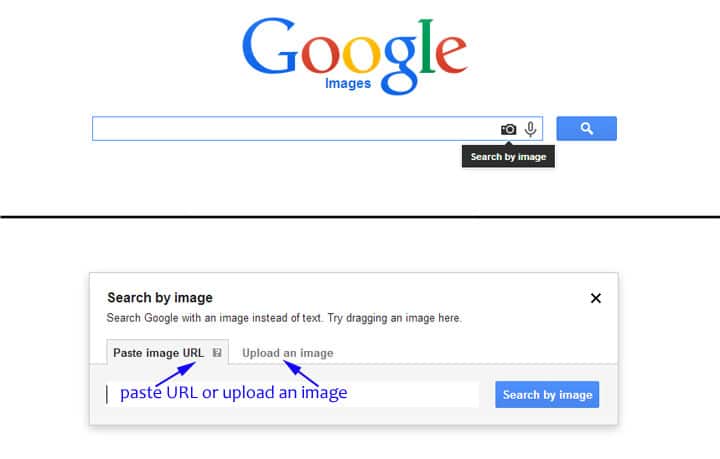
- Step 1: Go to the Google Images webpage, click on the camera icon shown in the search bar, and upload the chosen image to the website. This can also be done if the image is found on a website, simply by copying the image URL and pasting it into the same search bar.
- Step 2: You can also determine if an unauthorized copy of an image has been uploaded online through the given image results information. A feature, which comes in handy to many companies and labels, both big and small.
Considering how easy to use and efficient this new update is, it comes as no surprise how successful it has been across the globe. This update has been greatly anticipated by all, and since its arrival, users everywhere have been effortlessly obtaining more information and staying connected to surrounding social events. All with the help of their most trusted website.

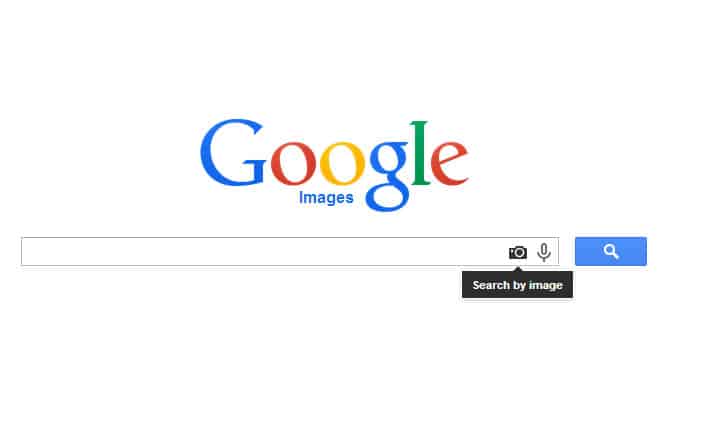




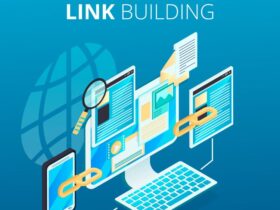
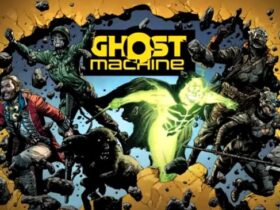




Leave a Reply