If you’re looking for a way to root Samsung Galaxy S4, the latest Android device by Samsung, then this article is article is defiantly for you guys. I know there are many galaxy S4 users who’re looking for simple and easy guide to root Galaxy S4 device, but didn’t exceed. Many of them even plans to sign up for a carrier subsidized Samsung Galaxy S4. But wait don’t take this step before you finish reading this article.

I’m glad to share with you that rooting guide for Galaxy S4 is available. One thing which I really like about this guide is, that its dead simple and works with all variations that use a Qualcomm processor (AT&T, T-Mobile, Verizon, etc.). And this all happens because of XDA Recognized Developer Djrbliss who posted this trick yesterday. This technique is specially developed for Motorola devices and because of this reason it’s named as Motochopper. Its and cross platform technique which works for Windows, Linux, OSX.
Disclaimer : ”If you are rooting your Samsung I9500 Galaxy S 4 using this guide then you are responsible for anything you do to your device.”
Read before following root instructions:
“Rooting the S4 can be considered a bit risky because there isn’t a clear path to fixing the device if rooting fails.”
“At this point, since there are no custom recoveries or stock images available, it may not be possible to repair your device should you accidentally break it.”
“Below rooting method doesn’t work with software of the Samsung Galaxy S4 device ending with letters MDM.”
“This guide is designed for the Samsung Galaxy S4 GT-i9505 with the Snapdragon 600.”
“Make sure to disable all antivirus programs you run, when trying to root your device”
“If you’re ready to take risks, Instruction are just one line ahead. Till now response for this tool is positive ”.
Instructions to Root Samsung Galaxy S4 with Motochopper
1. First of all download Motochopper
2. After that extract the entire contents of the zip file.
2. If you are using Windows, ensure you have installed the latest Samsung USB drivers available for your phone.
3. The Ensure USB Debugging mode is enabled on your device.
4. Connect your device to your PC via USB.
5. If you are using Windows, navigate to the extracted directory and execute “run.bat”. If you are using Linux or OS X, navigate to the extracted directory in a terminal and execute “. /run. sh“.
6. Approve the ADB connection from your PC to your device.
And you’re done
At any point you feel that you want to unroot your Samsung Galaxy S4 to Official Stock firmware, then you can follow this article i.e. How to Unroot and Back to Official Stock Firmware for Samsung Galaxy S4 GT-I9500 & GT-I9505
Note : “Above part of rooting is very tricky so make sure that you will follow step carefully one mistake can destroy your android mobile. And if this happens I’m not responsible in any manner”
As this technique is new, only thing developer need from you is feedback. Your little help can make this tool fully work on every device, share your feedback at original thread. Also, if you tried this don’t forget to share with me in the comment section.


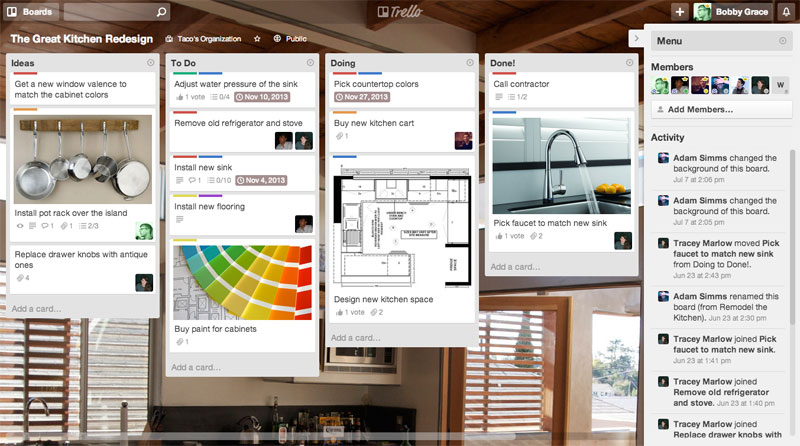











having trouble rooting my phone SPH-720….used motochopper and got failure….opened it and got su update help please….
Wow! Finally I got a blog from where I be capable of genuinely
get helpful information concerning my study and knowledge.
Not working on GT-I9505 ¬¬
Visit developer original thread here: Forum XDA Developers
failure
i don’t know why but my mobile is
GT-I9505
android
4.2.2
base band version
I9505XXUBMF8
and Ive downloaded the motochopper
so please if there is anyway to root my device please advise
Im having trouble rooting my phone with this technique. Everything works up until it tries “adb shell /data/local/tmp/pwn” and stops working with the following output:
[+] This may take a few minutes.
[-] Failure.
Is there something obviously wrong with my setup?
Im using motochopper version 1.1.
Model number: Samsung-sgh-i337
Android version: 4.2.2
Baseband version: i337ucuamf3
Thank you!
am facing the same problem and i dont know hoe to fix this issue
please advise if you solve it
Im scared to root my Samsung Galaxy S4 , does this article work ? orrrrrr …………?
You can read the comments below in the article or visit to original thread mentioned in the article. I’m not forcing you to root, but yea if you follow step correctly, then you will definitely get success
This method works also with GT-I9505?
I tried this using mac osx and the root failed but super was still downloaded to my s4 but when I open it it says that it needs to be updated and that the binary code is missing or some thing
Thanks for the post….I found what I was looking for 🙂
I got a problem, my terminal says
“/Users/SteveLocke/Downloads/motochopper/run.sh: line 85: ./adb.osx: No such file or directory”
What am I doing wrong? Because I can see the adb.osx file in the same folder as the run folder.
Visit here and directly ask this from developers original thread.
Sorry, could you kindly provide a link to the developers original thread?
Thanks
My terminal still displays
* daemon started successfully *
It has been over 15 minutes, how long should I expect it to take?
Motochopper will work for some but on a lot of the newer models you’ll probably find more success with CF Autoroot
I tried the above steps to root my att S4 and the way it worked for me is running motochopper “As Admin”. Hope this helps people having issues. 🙂
Thanks for sharing your opinion 🙂
Thank you Galaxy S4 Root!
Running as admin worked!
Im glad more than you 😀 Keep coming keep reading !!
are you using the galaxy s4 gt-i19500?
hello, are you using the galaxy s4 gt-i19500?
sorry but how to make it work as admin? im using windows and using it as admn already what else need to be changd?
May be you want to try from GNU+Linux?
You can either try it from any live system (i.e. Lubuntu, Chakra, Manjaro, Mint, etc.) or by installing a GNU+Linux flavor into a virtual machine (using software like VirtualBox) and then running the script as root within it.
HTH ^_^
Same problem here… 🙁
same here. i got superuser icon when tap on it says su binary must be updated but gives error installing.any solution. my phone is galaxy s4 UK unbranded BTU firmware.
su need update and cant install superuser….