Now days, most of android devices come with very less internal storage space due to which android users face lots of problems in installing large apps and games. Basically from this problem old android device’s owner was struggling but now a days newer android devices also get filled due to the large size of the application. Now these big apps normally installed all the required data in internal memory due to which its impossible to move it to external SD Card.
But not to worry, because now we have a solution to make that thing happen just with FolderMount application for android which is developed by an XDA Senior member madman
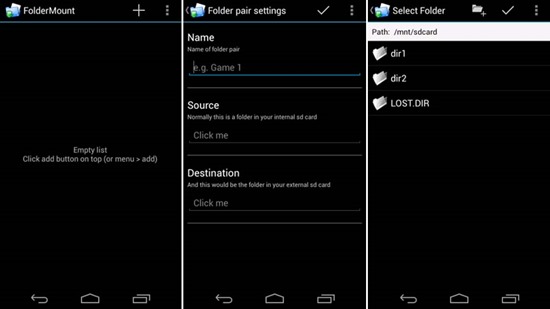
FolderMount is an android application with the help of which you’re able to free up space on your internal SD card by taking large folders of application data and mounting them on your external SD Card. Basically there are lots of different applications available in the play store for this purpose but this is the first which support Android 4.2.2. As this application in beta stage right now, so you can expect some bugs, but the feedbacks from initial users showed up green single to this app. Yes, FolderMount requires root access to function, that means “no root no app”, and will run on all the devices running android 2.3 – 4.2.2
Some of the features of FolderMount application
-
Root Access is required badly to access this app.
-
Help you to mount internal SD card folders to external SD folders.
-
You can move content from internal to external when a pair is added. (A dialog prompts)
-
Application supports all devices running on Android 2.3 – 4.2.2.
-
Holo themed throughout and an intuitive GUI design.
-
It will check SD Card mount status and remount if necessary.
These are the features which you will get used this app right now, but developers also mentioned that he’s still working too
-
Make a settings menu
-
Launch on boot.
-
Possibly unlock the file explorer to navigate to more folders than just an internal / external side.
-
Widget to toggle all mounts on and off (low priority).
Since we are getting lots of functionality from this application, but still question coming from a random crowd that
What we need to use FolderMount ?
Now a day some application and gaming app which take lots of internal memory. And most of the application which is very bigger in size don’t have the option to use the external SD card to store data so they starve your internal SD card memory. Now to overcome from this condition we can use this amazing application.
Does, FolderMount do the same things like the previous one ?
Developers answer to this question is “No” and shared the reason why this application is different from previous one
-
Some existing application isn’t maintained anymore, but he assures that we will maintain FolderMount as we go forward.
-
Most of the application which is available in play store work properly in some cases, but I will try to keep this app as intuitive and bug free as possible.
-
Support for Android 4.2.2, right now no app is providing this facility. So no more explanation.
Download FolderMount and give a try to this amazing application, You can also help madmac by providing your feedback. He also accepts your valuable suggestions for features and improvements here at original thread







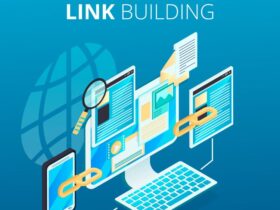





Leave a Reply